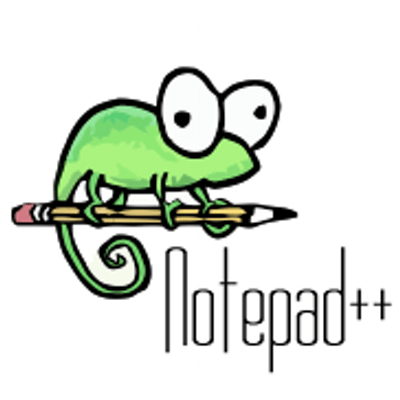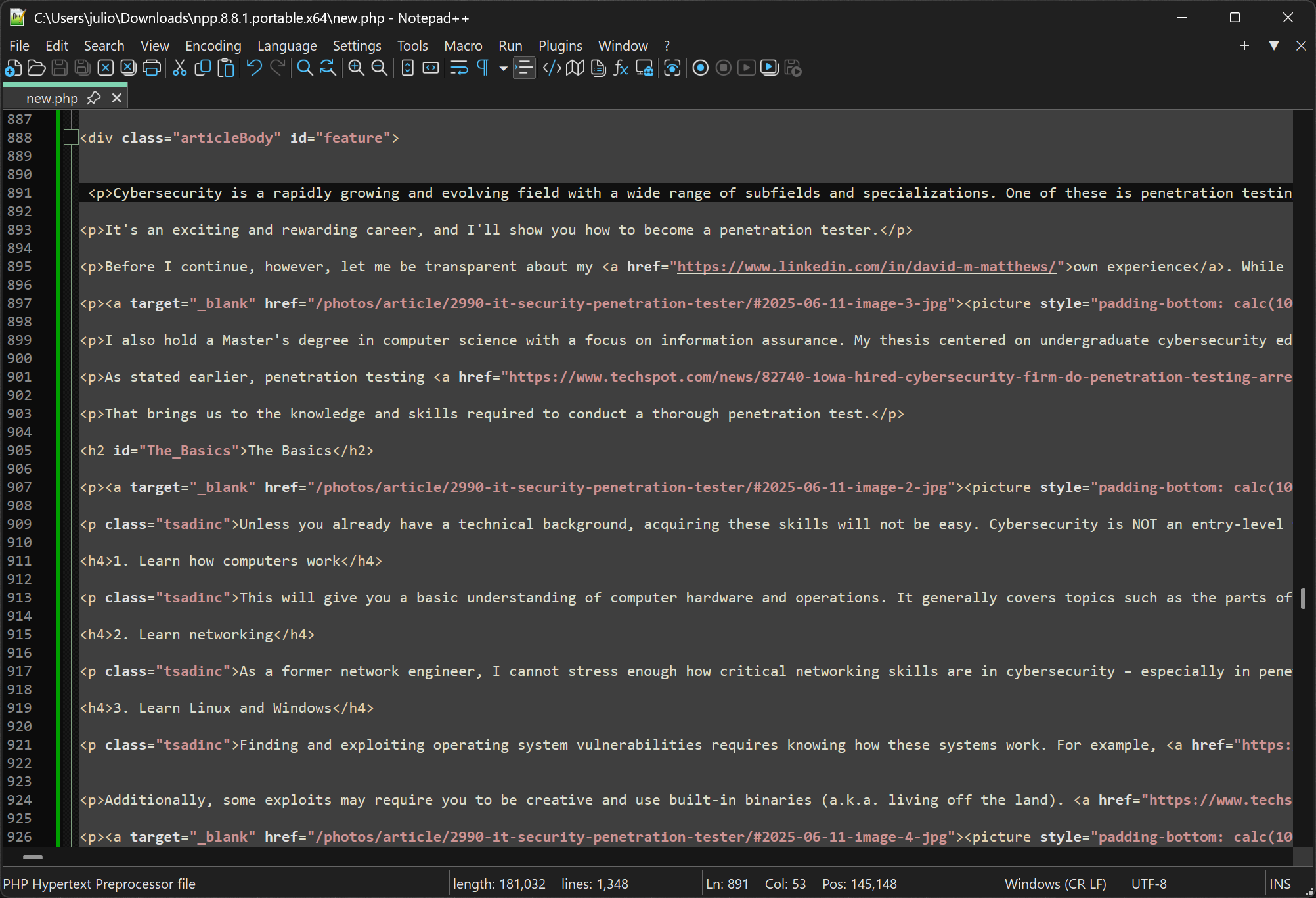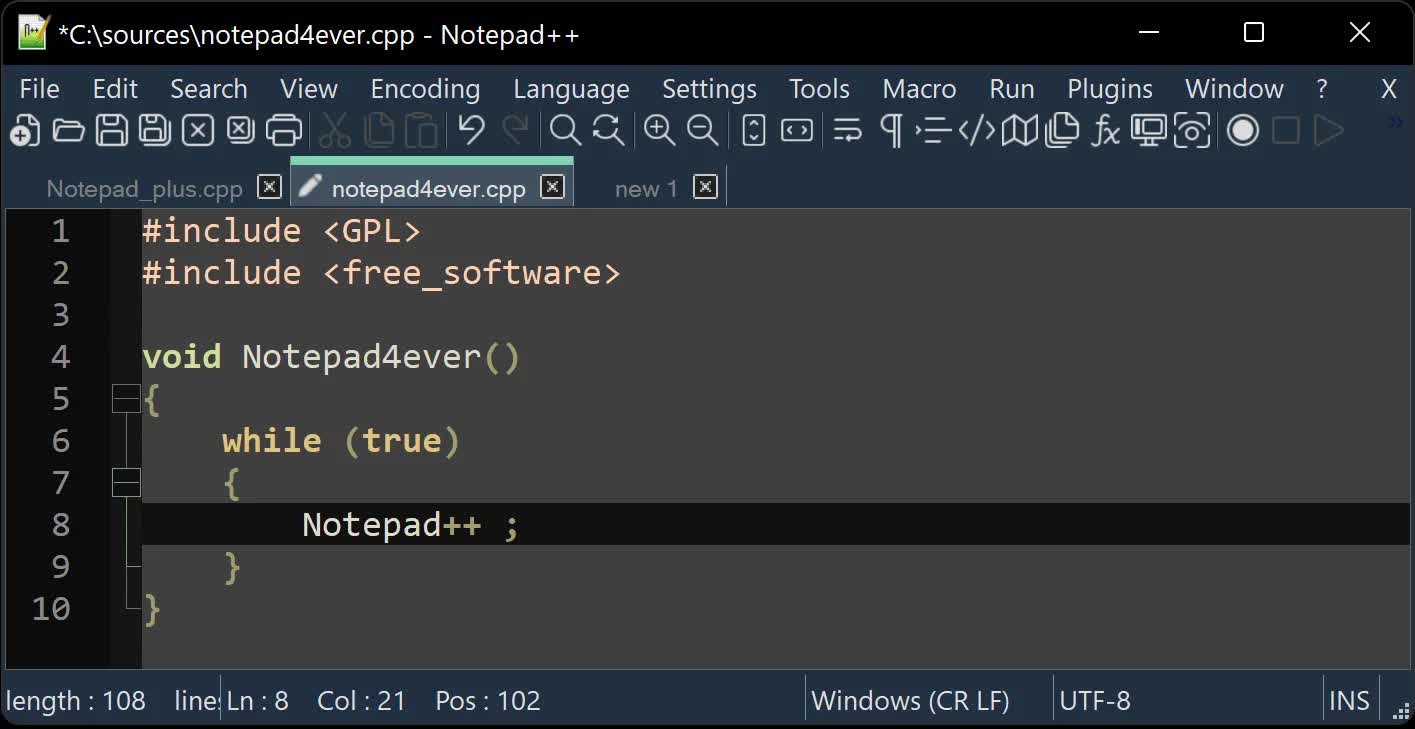Notepad++ is widely used by developers, programmers, and other professionals who need a powerful yet lightweight tool for editing plain text and source code. Notepad++ is written in C++ and uses pure Win32 API and STL, based on the powerful editing component Scintilla, which ensures a higher execution speed and smaller program size.
By optimizing as many routines as possible without losing user friendliness, Notepad++ is trying to reduce the world's carbon dioxide emissions. When using less CPU power, the PC can throttle down and reduce power consumption, resulting in a greener environment.
How can I open two files side by side in split view?
You can drag a tab away from the main window to open it in a new pane. Once it's in its own tab group, you can adjust the split view layout. This makes comparing or editing two files simultaneously much easier.
How do I disable automatic highlighting of all matching text?
Notepad++ highlights all occurrences of selected text by default. To disable this, go to Settings → Preferences → Search and turn off the option labeled "Highlight all occurrences."
Why can't I set up syntax highlighting or my text remains completely black?
If all text appears in one color even after selecting a language, it's likely due to improper file extension association or syntax mapping. Ensure your file extension matches a supported language and that the correct lexer is selected under Language in the menu.
What is the difference between Notepad and Notepad++?
Notepad is a basic text editor for plain text files, while Notepad++ is a more advanced editor with features like syntax highlighting, tabs, plugins, and tools for coding and scripting.
Is Notepad++ better than Sublime Text?
Both applications are powerful text editors. Notepad++ is free, open-source, lightweight, and great for quick edits, scripting, and basic coding. It's Windows-only and has a strong plugin ecosystem. Sublime Text is cross-platform, faster with large files, and has a more polished UI, and better performance for heavy development tasks. However, it's only free to try – continued use requires a paid license.
Can Notepad++ run code directly, and how do I fix compilation errors?
Notepad++ supports running scripts via plugins like NppExec, but you need to configure the correct compiler commands and ensure paths without spaces are quoted properly. A common mistake is using curly quotes (" ") instead of straight quotes (" "), which causes "file not found" errors.
Why does the editor flicker or redraw strangely when I type or paste?
Flickering can result from a corrupted installation, outdated settings, or plugin conflicts. A clean reinstall – including removing configuration folders – often resolves it, and disabling unnecessary plugins can also stabilize the interface.
Features
Notepad++ is a free (as in "free speech" and also as in "free beer") source code editor and Notepad replacement that supports several languages. Running in the MS Windows environment, its use is governed by GPL License.
You're encouraged to translate Notepad++ into your native tongue if there's not already a translation present in the Binary Translations page. And if you want, help translating Notepad++ official site into your native tongue would be greatly appreciated.
- Syntax Highlighting and Syntax Folding
- WYSIWYG
- User Defined Syntax Highlighting
- Auto-completion
- Multi-Document
- Multi-View
- Regular Expression Search/Replace supported
- Full Drag 'N' Drop supported
- Dynamic position of Views
- File Status Auto-detection
- Zoom in and zoom out
- Multi-Language environment supported
- Bookmark
- Brace and Indent guideline Highlighting
- Macro recording and playback
What's New
- Fix regression of folding state not being remembered through sessions. (Fix #16597, #16670)
- Fix "Go To Settings" links in Style Configurator regression (from v8.8). (Fix #16592)
- Fix small regression of tab background (hovered) highlighting issue after drag&drop. (Fix #16559)
- Fix an unresponsive (hang) issue due to hide lines. (Fix #16316)
- Fix installer security issue by using the absolute path instead of an unspecified path (CVE-2025-49144). (commit, fix report on GitHub, fix #16744)
- Installer component "WinGUp": update cURL to 8.13.0 for fixing cURL's security issue CVE-2025-0167. (Fix #16531, #16515)
- Update to scintilla 5.5.7 & Lexilla 5.4.5. (Implement #16649)
- Add feature to update Notepad++ on exit. (Fix #16601, #13749, #10317, #8495, #8457, #3755)
- Add "/relaunchNppAfterSilentInstall" command argument for installer. (Fix #issue)
- Add feature to set read-only attribute on file so user can toggle (set/remove) read-only attribute of a file. (Fix #326, #4594, #6216, #7841, #12520, #15571, #16603)
- Add new plugin API: NPPM_GETTOOLBARICONSETMODE & NPPN_TOOLBARICONSETCHANGED to get toolbar icon set choice. (Fix #16547, #16646)
- Deprecate 3 APIs: Deprecate NPPM_GETOPENFILENAMES, NPPM_GETOPENFILENAMESPRIMARY & NPPM_GETOPENFILENAMESSECOND. (Fix #15997)
- Add new feature of using first line of untitled document for its tab name. (Fix #3994, #16584)
- Enhance NPPM_DARKMODESUBCLASSANDTHEME: Enable darkmode progress bar for plugins. (Fix #16675)
- Various dark mode enhancements. (Fix #16668, #16674, #16560, #16537, #issue)
- Fix right click on caption bar unhidding main menu. (Fix #16652)
- Fix rename tab error message when tab name is unchanged. (Fix #16661)
- Fix Python FunctionList absorbing next function issue if space after colon. (Fix #16636)
- Remove .log from errorlist lexer's default extensions. (Fix #16627)
- Make raw string syntax highlighting work for Golang. (Fix #16609)
- Fix Notepad++ tray icon lost after Windows Taskbar crashing & being relaunched. (Fix #16588)
- Fix changing toolbar icon set not updating to matching panel icon set. (Fix #16595)
- Fix Windows dialog file list not react with keystroke (character match). (Fix #2239)
- Add "*" mark on modified file entries in "Windows" dropdown menu. (Fix #16542)
Notepad++ 8.8 release notes
- Update to Scintilla 5.5.6 & Lexilla 5.4.4. (Implement #16373)
- Fix a hanging issue on regexp regression. (Implement #16371)
- Fix vertical tab bar messed up regression. (Fix #16385)
- Add option to apply different color to fluent toolbar icons. (Fix #16369, #15430)
- Add "Show only pinned button" option to prevent from inacurate click. (Fix #15963)
- Fix broken cloned file state after Notepad++ restart. (Fix #16412)
- Fix inactive buffer reloading problem. (Fix #16344)
- Dark mode enhancements: combobox, slider, treeview edit, inactive menu bar & toolbar chevron. (Fix #16349, #16379, #16418, #16445, #10103)
- Reorganize GUI (add Toolbar & Tab Bar sections) of Preferences dialog. (Commit, Implement #16459)
- Fix invalid dot-character(s) handling in filenames checking. (Fix #16328)
- Fix crash when using custom toolbar icons. (Fix #16366)
- Add class & method recognization ability for JavaScript function list. (Fix #13013)
- Remove toolbarIcons.xml, use toolbarButtonsConf.xml for toolbar custom icons & hidding buttons. (Fix #16402)
- Add GUI option in Preferences dialog instead of using zero length enableSelectFgColor.xml. (Fix #16391)
- Fix "Keep selection when right-click outside of selection" not working issue. (Fix #16325)
- Fix Find dialog status text too left visual glitch. (Fix #16359)
- Force npcNoInputC0 value as "true" by default to avoid C0 code input. (Fix #16326, #15839, #15729)
- Remove "-pluginMessage" argument unnecessary restriction. (Fix #16273)
- Fix an easter egg not showing issue. (Fix #15170)