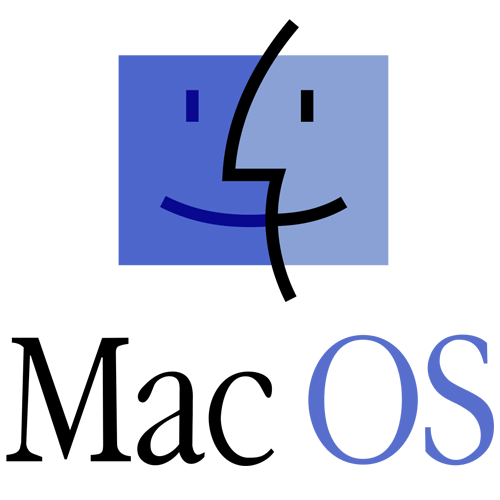CPU Director allows you to view and configure the cache and processor clock speed settings on your PowerLogix upgrade card. The included utilities allow you to enable or disable the cache "on the fly", change the speed at which your backside cache operates and automatically enable the cache at this speed at boot time.
If your upgrade uses an IBM 750FX or 750GX processor, you can also change the processor clock speed "on the fly" as well as the speed at which to set the processor when rebooting. There are also options to disable speculative access (a problem with OldWorld machines that originally did not ship with a G3 or G4 processor) and enable dynamic power management. Finally, if your upgrade uses multiple-processors, and you are running Mac OS X, you can view and change these settings on a per-processor basis.
CPU Director also provides thermal monitoring on certain PowerLogix CPU upgrades, via a Thermal Pane, which will indicate instantaneous temperature as well as a temperature graph over time.
CPU Director is compatible with Mac OS 9.x and Mac OS X 10.2 or higher. CPU Director is not compatible with earlier versions of Mac OS X.
Installation Instructions
To install CPU Director, simply drag the CPU Director folder onto your hard drive. It is recommended that you drag it into your /Applications/ folder, however you may place it anywhere on the drive. You must drag the entire CPU Director folder to your hard drive, not just the application itself. Double-click the CPU Director application to launch it, and the software will automatically install its various components.
In order to install the software under Mac OS X, an administrator password is required, because a kernel extension and Startup Item need to be installed. No reboot is required - you may proceed to use CPU Director immediately.