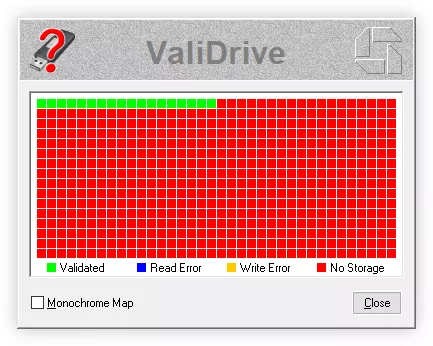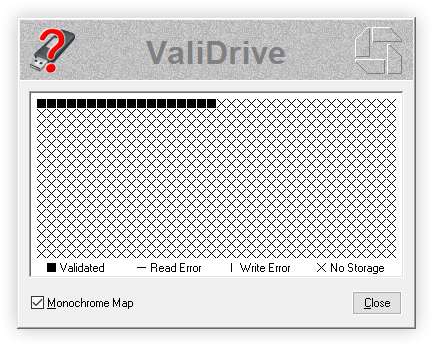ValiDrive performs a quick, random-sequence spot-check across the drive's entire declared storage space. At every location it verifies the successful storage and retrieval of random (unspoofable) test data.
While ValiDrive is poking around your USB drive, it notes the length of time required for each random read and write access. Once it's finished, it analyzes and summarizes the drive's access-time statistics in a final report.
The drive maps above are typical of the fraudulent drives which are flooding the market. This shows a drive sold as two terabytes (2TB) which actually only contains 62 gigabytes (62GB) of flash storage.
Why is this a serious problem?
At first this might seem like a minor annoyance: You purchase a 1 or 2 terabyte drive at a bargain price and you receive a 64GB drive instead. But that's NOT what happens here!
The drive appears to be the 1 or 2 terabyte drive you purchased. You plug it into your computer and everything looks fine. You can even copy files to the drive; as many as you want. And when you look at the drive's contents the files are there. But what's insidious is that the files' contents may have never been stored.
These fraudulent drives contain just enough storage – typically 64GB – to convincingly hold the file system's directory listing. But once its first 64GB of storage space has been filled, the contents of any additional files will not actually be stored. Their names, dates and sizes will be stored in the directory at the front of the drive. Everything will appear to be fine. But the files' contents will be blank because they were "stored" where no storage exists.
Operating systems do not verify that the data they write was actually written. They rely upon the honesty of storage devices to report errors. If a write error occurs, then the operating system will rewrite the data elsewhere. But these deliberately fraudulent drives never report any problems – they just silently discard any data written where there's no storage.
You can get started with ValiDrive right away. The following pages contain additional information to answer any questions and help you get the most out of ValiDrive.
Will ValiDrive automatically update itself?
No. GRC's code typically settles down very quickly then goes for years without problems or bugs. But ValiDrive briefly checks with the Internet (via an anonymous DNS query to protect your privacy) whenever it runs to make sure you're running the latest and greatest. If we discover and fix any problems, or if we add some new features, ValiDrive will pop-up a notice to let you know something's new from headquarters.
Windows Defender Anti-Virus flags ValiDrive, why?
Essentially, any new software that has not yet had time to be proven to be safe is considered to be unsafe under the "better to be safe than sorry policy." The perceived safety of code is no longer about what it does or what it might do – it's all about "reputation" and reputation takes time to acquire. Unfortunately, reputation is the best general defense we have today. Once ValiDrive has established itself, as our DNS Benchmark, InControl and GRC's many other freeware utilities have, it won't cause any more trouble. But it may take a week or two.
How much of the storage of a drive does ValiDrive test?
ValiDrive's drive map contains 32 x 16 squares. So it tests 576 evenly-spaced 4k byte regions of any drive for a total of 2,359,296 bytes, or about 2.36 megabytes. If a drive contains internal RAM caching, ValiDrive will detect that and may increase its testing region size, as necessary, to bypass such caching; but this is not commonly encountered.
What's New
- Allow false-positive CFA warning to be bypassed. ValiDrive's very low-level access to the system's physical drives would be dangerous if malware was allowed to do it. So Windows' Controlled Folder Access (CFA) is sometimes enabled to prevent this potential danger. Unfortunately, Windows doesn't give an application any warning when it's about to transgress – the application is summarily terminated. ValiDrive tries to detect and warn its users when CFA might be enabled, but this can sometimes be triggered when CFA is not enabled. The initial release of ValiDrive did not allow this possible false positive detection to be bypassed, but v1.0.1 does.