- This download has been certified 100% clean. Tested in TechSpot labs using VirusTotal technology.
- Our editors have curated a list of 3 alternatives to system-center, check them out.
- system-center has been downloaded 2,140 times so far.
- All files are on their original form. No installers or bundles are allowed.
- Thank you for choosing TechSpot as your download destination.
Now downloading...
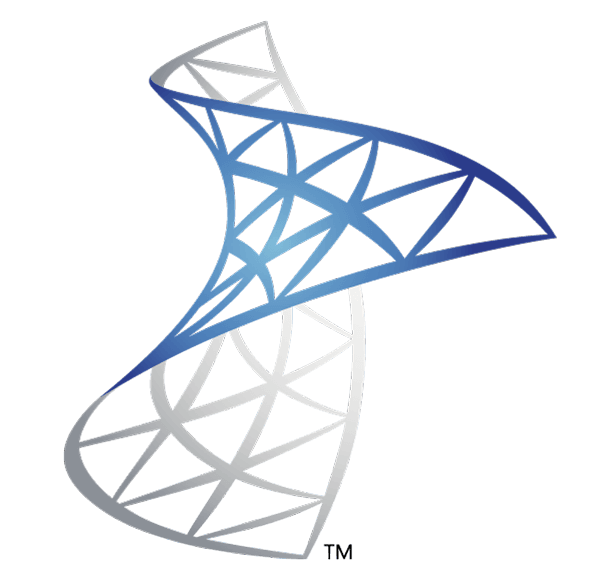
Microsoft System Center 2012 Configuration Manager Update File November 25, 2015
Download the latest updates or definitions for your Microsoft System Center 2012 Configuration Manager software. Learn what's new on this latest version. Click here if the download does not begin automatically.
How to download and install a Microsoft System Center 2012 Configuration Manager update:
- Check whether your version of Windows is 32-bit or 64-bit.
- In the table left, click on the link that will work for your version of Windows.
- Save the file to your Desktop.
- When the file has finished downloading, go to your Desktop and double-click the file dowloaded (it will be called mpam-cmX64.exe, mpam-cm.exe or similar).
- Follow the prompts to install the update.
-
Complete system deployment solution using disk imaging technology.
- Free to Try
- Windows
-
The Microsoft Forefront Endpoint Protection is designed to help protect personal computers and individual devices.
- Freeware
- Windows
-
Download the latest updates or definitions for your Microsoft System Center 2012 Endpoint software.
- Freeware
- Windows