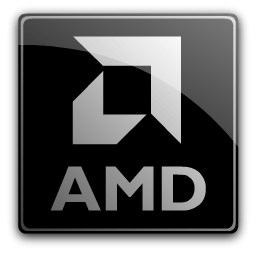Radeon Software Crimson Edition is AMD's revolutionary new graphics software that delivers redesigned functionality, supercharged graphics performance, remarkable new features, and innovation that redefines the overall user experience. Every Radeon Software release strives to deliver new features, better performance and stability improvements.
Note: You can download the latest Crimson Hotfix here.
Radeon Software Crimson Edition 16.9.2 Highlights:
Support for:
- Forza Horizon 3
New AMD CrossFire profile added for DirectX 11:
- Dreadnought
Fixed Issues
- Intermittent mouse cursor corruption may be experienced on some Radeon RX 400 Series graphics products.
- Flickering display may be experienced on portrait Eyefinity display configurations when launching or exiting DirectX12 applications.
- Ashes of the Singularity may experience an application crash when Multi-GPU is enabled in DirectX12.
- Upgrading from a previous Radeon Software Crimson Edition version may cause user settings in Radeon Settings to reset to defaults.
- Intermittent crash may be experienced in Mozilla Firefox while doing video playback on some Radeon RX 400 Series graphics products.
- Radeon Settings may sometimes experience an "application has stopped" error after modifying game profiles on Windows 10 Anniversary Addition.
- A small amount of corruption may be experienced in the lower right hand corner of the display on some Radeon HD 7000 series products when playing Deus Ex: Mankind Divided.
- Small amounts of stutter may be experienced when playing or watching cinematic videos in Deus Ex: Mankind Divided when using AMD CrossFire mode and DirectX11.
- HDMI Audio may be lost after resuming from standby on Windows 10 Anniversary Edition.
- Flickering may be experienced in Rocket League on Radeon RX 400 Series graphics products when running in AMD CrossFire mode.
Known Issues
- A few game titles may fail to launch or crash if the AMD Gaming Evolved overlay is enabled. A temporary workaround is to disable the AMD Gaming Evolved "In Game Overlay".
- Upgrading from a previous Radeon Software Crimson Edition version may cause user settings in Radeon Settings to reset to defaults.
- OpenCL applications may run initially on integrated graphics if they are present. Make sure to set the application to the correct device you would like to use.
- Radeon Settings information tab may report incorrect Open CL or Mantle versions.
- Radeon Software installer may report driver uninstallation failed even when it was successful.
- No Man's Sky some minor corruption may be experienced when standing close to solid structures inside of caves.
- Mouse cursor corruption may be experienced very intermittently on the Radeon RX 480.
- DOTA2 may experience an application hang when using the Vulkan API and changing resolution or game/quality settings.
- Ashes of the Singularity may experience an application crash with "crazy" in game settings and Multi-GPU enabled.
Known Issues:
- A few game titles may fail to launch, experience performance issues or crash if the third party application "Raptr" has its game overlay enabled. A workaround is to disable the overlay if this is experienced.
- Counter-Strike: Global Offensive may experience intermittent stutter on Radeon R9 380 Series graphics products in AMD CrossFire mode.
- Rise of the Tomb Raider may experience an application crash when changing the resolution from in-game menus when running DirectX®12. Users can restart the game to complete the resolution change.
- OpenCL version information may display incorrectly or may display random characters in Radeon Settings.
- Radeon RX 460 may fail to resume from sleep mode and require a system restart when connected through AMD XConnect Technology.
- While using or having Radeon WattMan open in Radeon Settings while in AMD CrossFire mode, the secondary/slave GPU clocks will increase to their highest state.
- Overwatch may experience flickering character models while in the hero selection menu or during gameplay in AMD Crossfire mode.
- Paragon may experience flickering while using AMD FreeSync technology and AMD CrossFire mode in conjunction.
- Dreadnought may experience minor flickering in game menus or gameplay while using AMD FreeSync technology.
Package Contents:
The Radeon Software Crimson Edition installation package contains the following:
- Radeon Software Crimson Edition 16.9.2 Driver Version 16.40.2311
Note: This driver is not intended for use on AMD Radeon products running in Apple Boot Camp platforms. Users of these platforms should contact their system manufacturer for driver support. When installing Radeon Software Crimson Edition 16.8.3 for the Windows® operating system, the user must be logged on as Administrator, or have Administrator rights to complete the installation of Radeon Software Crimson Edition 16.8.3. Radeon Software Crimson Edition 16.8.3 requires Windows 7 Service Pack 1 to be installed.
Important Note:
- This driver is not intended for use on AMD products running in Apple Boot Camp platforms. Users of these platforms should contact their system manufacturer for driver support.
- When installing the AMD Radeon Software Crimson Edition Hotfix Driver for the Windows operating system, the user must be logged on as Administrator, or have Administrator rights to complete the installation of the AMD Radeon Software Crimson Edition Hotfix Driver.
- The AMD Radeon Software Crimson Edition Hotfix Driver requires Windows 7 Service Pack 1 to be installed.
Supported Products:
- AMD Radeon RX 480
- AMD Radeon Pro Duo
- AMD Radeon R9 Fury Series Graphics
- AMD Radeon R9 Nano Series Graphics
- AMD Radeon R9 300 Series Graphics
- AMD Radeon R7 300 Series Graphics
- AMD Radeon R9 200 Series Graphics
- AMD Radeon R7 200 Series Graphics
- AMD Radeon HD 8500 - HD 8900 Series Graphics
- AMD Radeon HD 7700 - HD 7900 Series Graphics
- AMD Radeon R9 Fury Series Graphics
- AMD Radeon R9 300 Series Graphics
- AMD Radeon R9 200 Series Graphics
- AMD Radeon HD 8500 - HD 8900 Series Graphics
AMD APU Product Family Compatibility
AMD APU series codenamed "Kaveri", "Godavari" and "Carrizo" are only supported by AMD Radeon Software Crimson Edition on Windows 7 (32 & 64-bit), Windows 8.1 (64-bit) and Windows 10 (64-bit).
- AMD A-Series APUs with Radeon R7 Graphics
- AMD A-Series APUs with Radeon R3 Graphics
- AMD A-Series APUs with Radeon R6 Graphics
- AMD FX-8800P APUs with AMD Radeon R7 Graphics
- AMD A-Series APUs with Radeon R5 Graphics
- AMD E-Series APUs with Radeon R2 Graphics
- AMD A-Series APUs with Radeon R4 Graphics
- AMD Radeon HD 8500+ Series Graphics
AMD Mobility Radeon Family Compatibility
- AMD Radeon R9 M300 Series Graphics
- AMD Radeon R7 M200 Series Graphics
- AMD Radeon R7 M300 Series Graphics
- AMD Radeon R5 M200 Series Graphics
- AMD Radeon R5 M300 Series Graphics
- AMD Radeon HD 8500M + Series Graphics
- AMD Radeon R9 M200 Series Graphics
- AMD Radeon HD 7700M + Series Graphics
Compatible Operating Systems
The latest version of the AMD Radeon Software Crimson Edition Update is designed to support the following Microsoft Windows platforms:
- Windows 10 (32 & 64-bit version)
- Windows 8.1 (32 & 64-bit version)
- Windows 7 (32 & 64-bit version with SP1 or higher)
Previous Hotfixes:
Previous Hotfix 16.8.1 2016-09-09:
Previous Hotfix 16.8.1 2016-08-09:
Previous Hotfix 16.7.2 2016-07-11:
Previous Hotfix 16.7.1 2016-07-08:
Previous Hotfix 16.6.2 2016-06-29:
Previous Hotfix 16.6.1 2016-06-07:
AMD Radeon Software Crimson Edition 16.6.1 Hotfix Update
Previous Hotfix 16.5.3 2016-05-23:
- AMD Radeon Software Crimson Edition 16.5.3 Hotfix Update for Windows 10/8/7 64-bit
- AMD Radeon Software Crimson Edition 16.5.3 Hotfix Update for Windows 10/8/7 32-bit
Previous Hotfix 16.5.2.1 2016-05-17:
- AMD Radeon Software Crimson Edition 16.5.2.1 Hotfix Update for Windows 10/8/7 64-bit
- AMD Radeon Software Crimson Edition 16.5.2.1 Hotfix Update for Windows 10/8/7 32-bit
Previous Hotfix 16.5.2 2016-05-12:
- AMD Radeon Software Crimson Edition 16.5.2 Hotfix Update for Windows 10/8/7 64-bit
- AMD Radeon Software Crimson Edition 16.5.2 Hotfix Update for Windows 10/8/7 32-bit
Previous Hotfix 16.5.1 2016-05-05:
- AMD Radeon Software Crimson Edition 16.5.1 Hotfix Update for Windows 10/8/7 32-bit
- AMD Radeon Software Crimson Edition 16.5.1 Hotfix Update for Windows 10/8/7 64-bit
Previous Hotfix 16.4.2 2016-04-26:
- AMD Radeon Software Crimson Edition 16.4.2 Hotfix Update for Windows 10/8/7 32-bit
- AMD Radeon Software Crimson Edition 16.4.2 Hotfix Update for Windows 10/8/7 64-bit
Previous Hotfix 16.4.1 2016-04-04:
- AMD Radeon Software Crimson Edition 16.4.1 Hotfix Update for Windows 10/8/7 32-bit
- AMD Radeon Software Crimson Edition 16.4.1 Hotfix Update for Windows 10/8/7 64-bit
Previous Hotfix 16.3.1 2016-03-18:
- AMD Radeon Software Crimson Edition 16.3.1 Hotfix Update for Windows 10/8/7 32-bit
- AMD Radeon Software Crimson Edition 16.3.1 Hotfix Update for Windows 10/8/7 64-bit
Previous Hotfix 16.3 2016-03-09:
- AMD Radeon Software Crimson Edition 16.3 Hotfix Update for Windows 10/8/7 32-bit
- AMD Radeon Software Crimson Edition 16.3 Hotfix Update for Windows 10/8/7 64-bit
Previous Hotfix 16.2.1 2016-03-02:
- AMD Radeon Software Crimson Edition 16.2.1 Hotfix Update for Windows 10/8/7 32-bit
- AMD Radeon Software Crimson Edition 16.2.1 Hotfix Update for Windows 10/8/7 64-bit
Previous Hotfix 16.2 2016-02-26:
- AMD Radeon Software Crimson Edition 16.2 Hotfix Update for Windows 10/8/7 32-bit
- AMD Radeon Software Crimson Edition 16.2 Hotfix Update for Windows 10/8/7 64-bit
Previous Hotfix 16.1.1 2016-02-01:
- AMD Radeon Software Crimson Edition 16.1.1 Hotfix Update for Windows 10/8/7 32-bit
- AMD Radeon Software Crimson Edition 16.1.1 Hotfix Update for Windows 10/8/7 64-bit
Previous Hotfix 16.1 2016-01-07:
- AMD Radeon Software Crimson Edition 16.1 Hotfix Update for Windows 10/8/7 32-bit
- AMD Radeon Software Crimson Edition 16.1 Hotfix Update for Windows 10/8/7 64-bit
Previous Hotfix 15.11.1:
-
- July 1, 2025
- Windows (all)
- 879 MB
-
- June 5, 2025
- Windows (all)
- 874 MB
-
- May 8, 2025
- Windows 10/11
- 874 MB
-
- March 6, 2025
- Windows 10/11
- 892 MB
-
- December 5, 2024
- Windows 10/11
- 773 MB
-
- October 18, 2024
- Windows 10/11
- 772 MB
-
- October 1, 2024
- Windows 10/11
- 717 MB
-
- August 29, 2024
- Windows 10/11
- 717 MB
-
- July 19, 2024
- Windows 10/11
- 717 MB
-
- July 29, 2024
- Windows 10/11
- 702 MB