Designed to provide you with a clean, modern and easy-to-use interface where you can quickly access the latest software features, game stats, performance reports, driver updates, and much more - all from one convenient location.
Take advantage of the ALT+R hotkey to open AMD Software: Adrenalin Edition directly in-game, making it even more convenient and easy to adjust your favorite features and get a fantastic gaming experience.
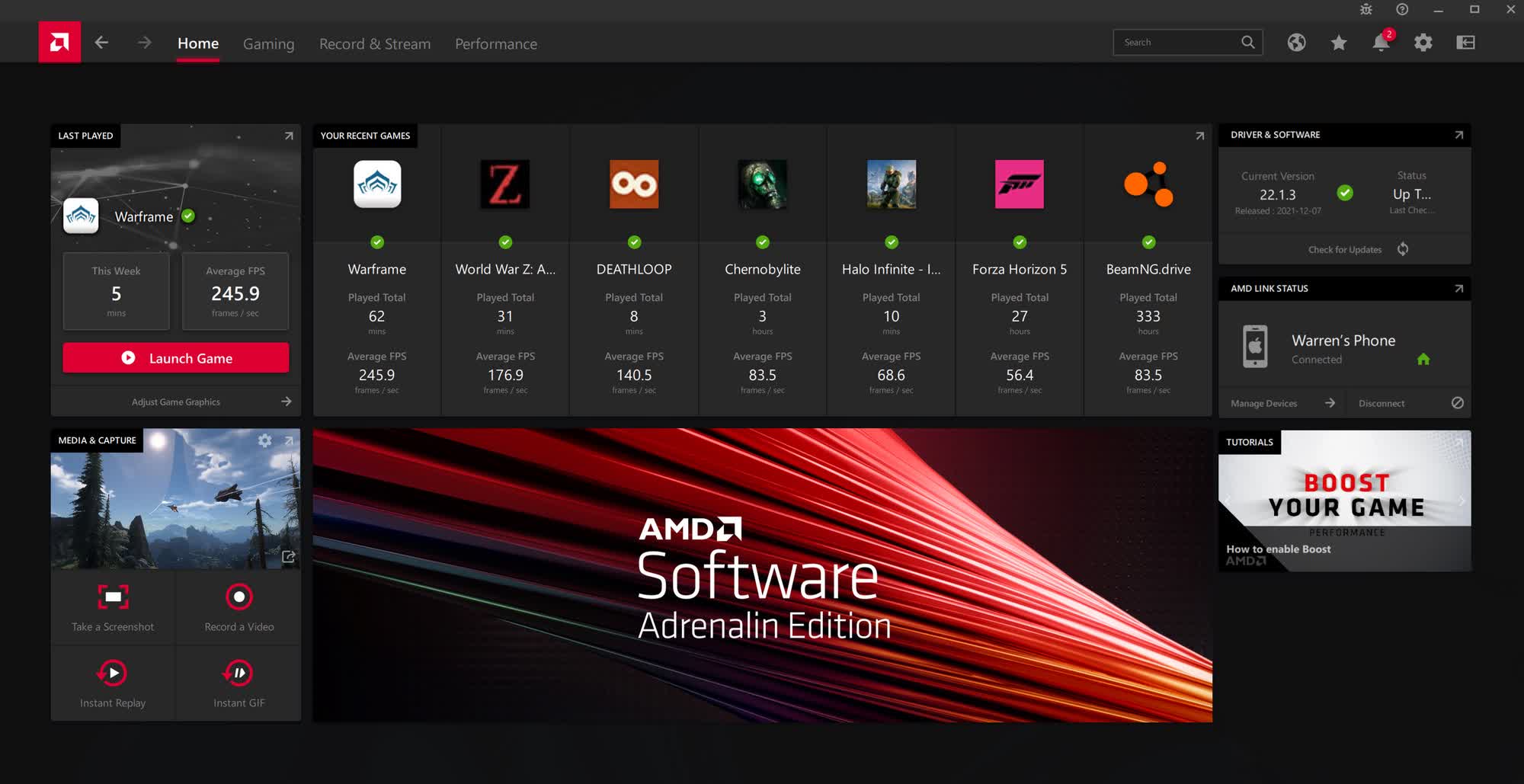
What's New:
Highlights
New Game Support for AMD FidelityFX Super Resolution 4 (FSR 4)
- Monster Hunter Wilds
- Grand Theft Auto V Enhanced
Fixed Issues and Improvements
- AMD FidelityFX Super Resolution 4 (FSR 4) is not enabled while playing DragonKin: The Banished, Blades of Fire, RoadCraft, The Alters, Star Wars Outlaws and S.T.A.L.K.E.R. 2: Heart of Chornobyl on Radeon RX 9000 series graphics products.
- Intermittent system or application crash maybe observed while playing Black Myth: WuKong on Radeon RX 7650 GRE graphics products.
- Texture flickering or corruption may appear while playing The Elder Scrolls IV: Oblivion Remastered with AMD FidelityFX Super Resolution enabled on Radeon RX 9070 XT.
Known Issues
- Stutter may be observed while playing games with some VR headsets at 80Hz or 90Hz refresh rate on some AMD Radeon Graphics Products such as the Radeon RX 7000 series. Users experiencing this issue are recommended to change the refresh rate as a temporary workaround.
- Intermittent system or application crash may be observed while playing Cyberpunk 2077 on some AMD Radeon Graphics Products such as the Radeon RX 7000 series and Radeon RX 9000 series.
- Intermittent application crash or driver timeout may be observed while playing Monster Hunter Wilds with Radeon Anti-Lag and Instant Replay enabled.
- Stutter may be observed while playing Call of Duty : Warzone Season 03 'Verdansk' map on some AMD Graphics Products.
- Stutter and lower than expected performance may be observed while playing 4K resolution YouTube videos in Chrome. Users experiencing this issue are recommended to play videos in full screen as a temporary workaround.
Package Contents
- AMD Software: Adrenalin Edition 25.6.3 Driver Version 25.10.13.09 for Windows 10 and Windows 11 (Windows Driver Store Version 32.0.21013.9005).
- Ryzen AI NPU MCDM Driver version 32.00.0203.280 (Date: 2025-05-16)
Radeon Product Compatibility
Note: AMD Radeon R9 Fury, Radeon Pro Duo, Radeon RX 400 Series, Radeon RX 500 Series and Radeon RX Vega Series graphics are only supported by Radeon Software Adrenalin Edition on Windows 7/10 64-bit.
Radeon Desktop Product Family Compatibility
- AMD Radeon RX 9070
- AMD Radeon RX 9060
- AMD Radeon AI PRO R9700
- AMD Radeon RX 7900
- AMD Radeon RX 7800
- AMD Radeon RX 7700
- AMD Radeon RX 7650
- AMD Radeon RX 7600
- AMD Radeon RX 6900
- AMD Radeon RX 6800
- AMD Radeon RX 5700
- AMD Radeon R9 200
- AMD Radeon RX 5500
- AMD Radeon RX 500
- AMD Radeon 500X
- AMD Radeon VII
- AMD Radeon Pro Duo
- AMD Radeon RX Vega Series Graphics
- AMD Radeon R7 200 Series Graphics
- AMD Radeon RX 400 Series Graphics
- AMD Radeon R5 300 Series Graphics
- AMD Radeon R7 300 Series Graphics
- AMD Radeon R5 200 Series Graphics
- AMD Radeon R9 Fury Series Graphics
- AMD Radeon HD 8500 - HD 8900 Series Graphics
- AMD Radeon R9 Nano Series Graphics
- AMD Radeon HD 7700 - HD 7900 Series Graphics
- AMD Radeon R9 300 Series Graphics
- AMD Radeon RX Vega Series Graphics
- AMD Radeon RX 500 Series Graphics
- AMD Radeon RX 400 Series Graphics
- AMD Radeon Pro Duo
- AMD Radeon R7 300 Series Graphics
- AMD Radeon R7 200 Series Graphics
- AMD Radeon R9 Fury Series Graphics
- AMD Radeon R5 300 Series Graphics
- AMD Radeon R9 Nano Series Graphics
- AMD Radeon R5 200 Series Graphics
- AMD Radeon R9 300 Series Graphics
- AMD Radeon HD 8500 - HD 8900 Series Graphics
- AMD Radeon R9 200 Series Graphics
- AMD Radeon HD 7700 - HD 7900 Series Graphics
Mobility Radeon Family Compatibility
- AMD Radeon RX 7900M/7800M/7600M Series Graphics
- AMD Radeon RX 6800M/6700M/6600M/6500M/6300M Series Graphics
- AMD Radeon RX 5700M/5600M/5500M/5300M Series Graphics
- AMD Radeon R9 M300 Series Graphics
- AMD Radeon R7 M200 Series Graphics
- AMD Radeon R7 M300 Series Graphics
- AMD Radeon R5 M200 Series Graphics
- AMD Radeon R5 M300 Series Graphics
- AMD Radeon HD 8500M - HD 8900M Series Graphics
- AMD Radeon R9 M200 Series Graphics
- AMD Radeon HD 7700M - HD 7900M Series Graphics
AMD APU Product Family Compatibility
AMD APU products codenamed "Kaveri", "Godavari" and "Carrizo" are only supported by AMD Radeon Software Crimson Edition on Windows 7 (32 & 64-bit), Windows 8.1 (64-bit) and Windows 10 (64-bit). AMD's 7th Generation APU products Radeon Graphics are only supported by AMD Radeon Software Crimson Edition on Windows 7 (32 & 64-bit) and Windows 10 (64-bit).
AMD APU Product Family Compatibility
- AMD A-Series APUs with Radeon R4, R5, R6, or R7 Graphics
- AMD A-Series APUs with Radeon R3, R4, R5, R6, R7, or R8 Graphics
- AMD Pro A-Series APUs with Radeon R5 or R7 Graphics
- AMD Pro A-Series APUs with Radeon R5, R6, or R7 Graphics
- AMD Athlon Series APUs with Radeon R3 Graphics
- AMD FX-Series APUs with Radeon R7 Graphics
- AMD Sempron Series APUs with Radeon R3 Graphics
- AMD E-Series APUs with Radeon R2 Graphics
- AMD Radeon HD 8180 - HD 8400 Series Graphics
Compatible Operating Systems:
Radeon Software Crimson ReLive Edition is designed to support the following Microsoft Windows platforms. Operating System support may vary depending on your specific AMD Radeon product.
- Windows 10 (32 & 64-bit version)
- Windows 8.1 (32 & 64-bit version)
- Windows 7 (32 & 64-bit version with SP1 or higher)
Notes:
- This driver is not intended for use on AMD Radeon products running in Apple Boot Camp platforms. Users of these platforms should contact their system manufacturer for driver support. When installing Radeon Software Crimson ReLive Editionfor the Windows operating system, the user must be logged on as Administrator, or have Administrator rights to complete the installation of Radeon Software Crimson ReLive Edition. Radeon Software Crimson ReLive Edition requires Windows 7 Service Pack 1 to be installed.
- AMD terminated support for Windows 8 32-bit. We have links version 17.1.2, which was the last version for Windows 8 32-bit.
Previous versions:
- AMD Radeon Adrenalin 2020 Edition Graphics Driver 20.11.2 Hotfix for Windows 10 64-bit
- AMD Radeon Adrenalin 2020 Edition Graphics Driver 20.11.2 Hotfix for Windows 7 64-bit
- AMD Radeon Adrenalin 2020 Edition Graphics Driver 20.8.3 Hotfix for Windows 10 64-bit
- AMD Radeon Adrenalin 2020 Edition Graphics Driver 20.8.3 Hotfix for Windows 7 64-bit
- AMD Radeon Adrenalin 2020 Edition Graphics Driver 20.8.3 Hotfix for Windows 10 64-bit
- AMD Radeon Adrenalin 2020 Edition Graphics Driver 20.8.3 Hotfix for Windows 7 64-bit
- AMD Radeon Adrenalin 2020 Edition Graphics Driver 20.8.2 Hotfix for Windows 10 64-bit
- AMD Radeon Adrenalin 2020 Edition Graphics Driver 20.8.2 Hotfix for Windows 7 64-bit
- AMD Radeon Adrenalin 2020 Edition Graphics Driver 20.8.1 Hotfix for Windows 10 64-bit
- AMD Radeon Adrenalin 2020 Edition Graphics Driver 20.8.1 Hotfix for Windows 7 64-bit
- AMD Radeon Adrenalin 2020 Edition Graphics Driver 20.7.2 Hotfix for Windows 10 64-bit
- AMD Radeon Adrenalin 2020 Edition Graphics Driver 20.7.2 Hotfix for Windows 7 64-bit
- AMD Radeon Adrenalin 2020 Edition Graphics Driver 20.7.1 Hotfix for Windows 10 64-bit
- AMD Radeon Adrenalin 2020 Edition Graphics Driver 20.5.1 Hotfix for Windows 10 64-bit
- AMD Radeon Adrenalin 2020 Edition Graphics Driver 20.3.1 Hotfix for Windows 10 64-bit
- AMD Radeon Adrenalin 2020 Edition Graphics Driver 20.3.1 Hotfix for Windows 7 64-bit
- AMD Radeon Adrenalin 2020 Edition Graphics Driver 20.2.2 Hotfix for Windows 10 64-bit
- AMD Radeon Adrenalin 2020 Edition Graphics Driver 20.2.2 Hotfix for Windows 7 64-bit
- AMD Radeon Adrenalin 2020 Edition Graphics Driver 20.1.3 Hotfix for Windows 10 64-bit
- AMD Radeon Adrenalin 2020 Edition Graphics Driver 20.1.3 Hotfix for Windows 7 64-bit
- AMD Radeon Adrenalin 2020 Edition Graphics Driver 20.1.1 Hotfix for Windows 10 64-bit
- AMD Radeon Adrenalin 2020 Edition Graphics Driver 20.1.1 Hotfix for Windows 7 64-bit
- AMD Radeon Adrenalin 2019 Edition Graphics Driver 19.9.3 Hotfix for Windows 10 64-bit
- AMD Radeon Adrenalin 2019 Edition Graphics Driver 19.9.3 Hotfix for Windows 7 64-bit
- AMD Radeon Adrenalin 2019 Edition Graphics Driver 19.9.2 Hotfix for Windows 10 64-bit
- AMD Radeon Adrenalin 2019 Edition Graphics Driver 19.9.2 Hotfix for Windows 7 64-bit
- AMD Radeon Adrenalin 2019 Edition Graphics Driver 19.2.2 Hotfix for Windows 10 64-bit
- AMD Radeon Adrenalin 2019 Edition Graphics Driver 19.2.2 Hotfix for Windows 7 64-bit
- AMD Radeon Adrenalin Edition Graphics Driver 18.11.1 Hotfix
- AMD Radeon Adrenalin Edition Graphics Driver 18.6.1 Hotfix
- AMD Radeon Adrenalin Edition Graphics Driver 18.3.4 Hotfix
- AMD Radeon Adrenalin Edition Graphics Driver 18.3.1 Hotfix
- AMD Radeon Adrenalin Edition Graphics Driver 18.2.2 Hotfix
- AMD Radeon Crimson Edition Graphics Driver 17.9.1 Hotfix
- AMD Radeon Crimson Edition Graphics Driver 17.8.2 Hotfix
- AMD Radeon Crimson Edition Graphics Driver 17.8.1 Hotfix
- AMD Radeon Crimson Edition Graphics Driver 17.7.1 Hotfix
- AMD Radeon Crimson Edition Graphics Driver 17.6.2 Hotfix
- AMD Radeon Crimson Edition Graphics Driver 17.6.1 Hotfix
- AMD Radeon Crimson Edition Graphics Driver 17.5.2 Hotfix
- AMD Radeon Crimson Edition Graphics Driver 17.5.1 Hotfix
- AMD Radeon Crimson Edition Graphics Driver 17.4.4 Hotfix
- AMD Radeon Crimson Edition Graphics Driver 17.4.1 Hotfix
- AMD Radeon Crimson Edition Graphics Driver 17.3.2 Hotfix
- AMD Radeon Crimson Edition Graphics Driver 17.1.2 Hotfix
- AMD Radeon Crimson Edition Graphics Driver 17.1.1 Hotfix
- AMD Radeon Software Crimson Edition 16.12.2 Hotfix Update
- AMD Radeon Crimson Edition Graphics Driver 16.12.1
- AMD Radeon Crimson Edition Graphics Driver 16.4.2 2016-04-29
- AMD Radeon Crimson Edition Graphics Driver 16.3.2 for Windows 10 32-bit
- AMD Radeon Crimson Edition Graphics Driver 16.3.2 for Windows 10 64-bit
- AMD Radeon Crimson Edition Graphics Driver 16.3.2 for Windows 8 32-bit
- AMD Radeon Crimson Edition Graphics Driver 16.3.2 for Windows 8 64-bit
- AMD Radeon Crimson Edition Graphics Driver 16.3.2 for Windows 7 32-bit
- AMD Radeon Crimson Edition Graphics Driver 16.3.2 for Windows 7 64-bit
- AMD Radeon Crimson Edition Graphics Driver 15.12 for Windows 10 32-bit
- AMD Radeon Crimson Edition Graphics Driver 15.12 for Windows 10 64-bit
- AMD Radeon Crimson Edition Graphics Driver 15.12 for Windows 8 32-bit
- AMD Radeon Crimson Edition Graphics Driver 15.12 for Windows 8 64-bit
- AMD Radeon Crimson Edition Graphics Driver 15.12 for Windows 7 32-bit
- AMD Radeon Crimson Edition Graphics Driver 15.12 for Windows 7 64-bit
-
- June 5, 2025
- Windows (all)
- 874 MB
-
- May 8, 2025
- Windows 10/11
- 874 MB
-
- March 6, 2025
- Windows 10/11
- 892 MB
-
- December 5, 2024
- Windows 10/11
- 773 MB
-
- October 18, 2024
- Windows 10/11
- 772 MB
-
- October 1, 2024
- Windows 10/11
- 717 MB
-
- August 29, 2024
- Windows 10/11
- 717 MB
-
- July 19, 2024
- Windows 10/11
- 717 MB
-
- July 29, 2024
- Windows 10/11
- 702 MB
-
- June 28, 2024
- Windows 10/11
- 711 MB
