There's no shortage of ideas and devices designed to make unlocking your smartphone less of a chore (not that it's difficult, just bothersome for those that perform the task dozens of times each day). We've seen fingerprint readers used to great effect, facial recognition implementations and even physical devices like Everykey and Skip that unlock a phone when in range via Bluetooth.
Building on that latter idea is Trusted Places, an Android 5.0 Lollipop feature added to Smart Lock that - as the name suggests - lets users designate safe zones within Smart Lock. When in a safe area, Android won't impose a lock screen on your device so when you're at home, for example, you won't have to enter a passcode every time you want to send a text or check Twitter or Facebook.
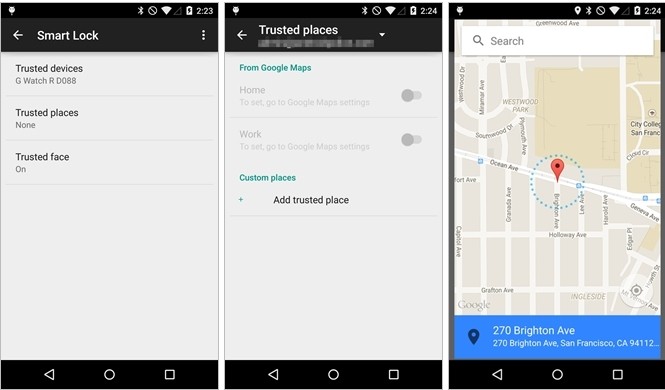
Trusted Places is little more than an implementation of geo-fencing, a clever one. Users can set up multiple safe zones - work, home, at a friend's house and so on - and we're told there is no unlock delay when accessing the phone.
Do note, however, that you'll need to have location services enabled for Trusted Places to do its thing.
As mentioned earlier, Trusted Places is added into the Smart Lock feature in the latest version of Google Play Services. Those running Lollipop should get the update automatically real soon but if you simply can't wait, it can be manually downloaded from APKMirror.
