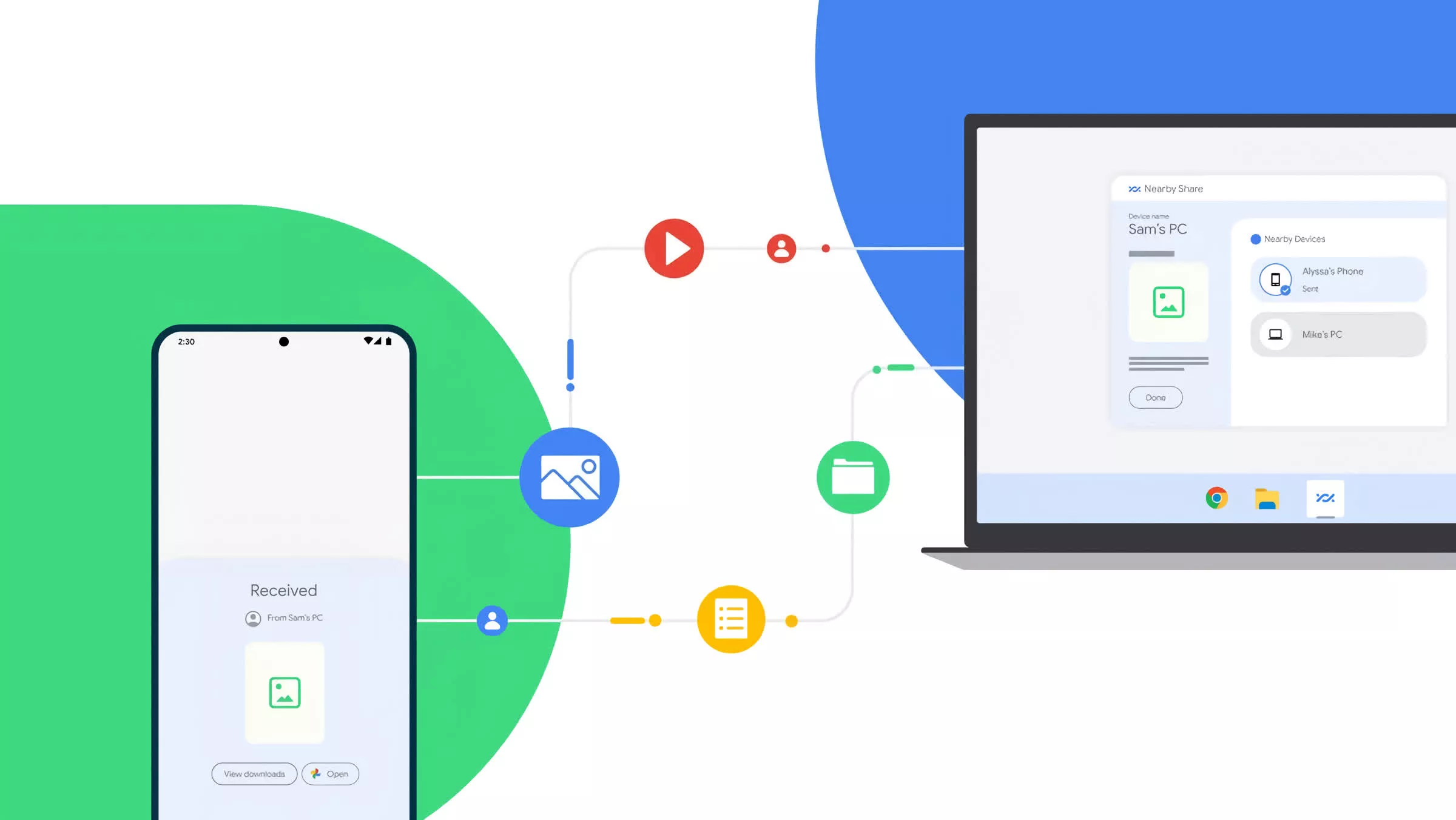What just happened? In March, Google released a beta for a tool that helps users transfer files locally between Android devices and Windows PCs. After plenty of feedback and bug fixes, Nearby Share for Windows is now officially available with new features that provide additional information about the transfer process.
Android users can now download the public version of Nearby Share for Windows, Google's equivalent to Apple's AirDrop feature. The full launch for the wireless local sharing tool includes an update adding some new features.
Google reports that the beta was very successful, with 1.7 million installations and over 50 million file transfers. Photos and videos were the most commonly moved files.
Nearby Share comes pre-installed in Android 6 or later, but linking to Windows systems requires downloading the desktop client and logging into a Google account. With Bluetooth, WiFi, and location services enabled, the software can transfer photos, videos, documents, and folders between devices within a 16-foot range.
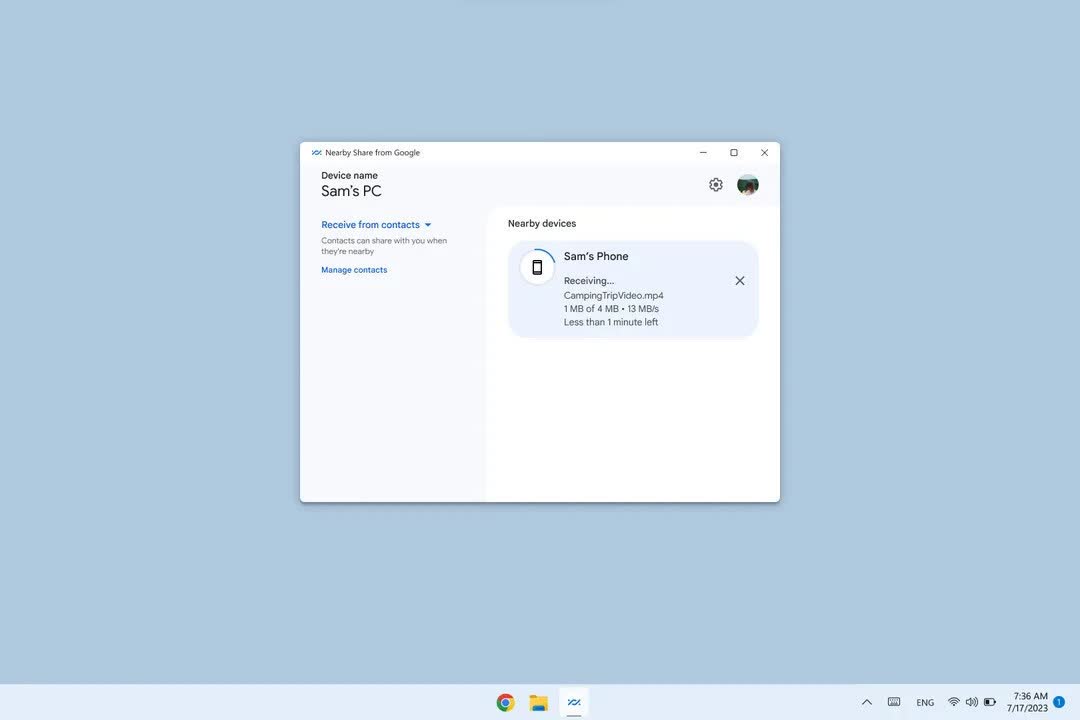
The app requires a 64-bit version of Windows but doesn't support Arm devices. Systems like HP's Dragonfly Pro will soon come with Nearby Share pre-installed, and Google suggested that it's working out similar agreements with other PC vendors.
From Windows, users can start a transfer by dragging and dropping a file into the client or by right-clicking and selecting "Send with Nearby Share." The latest update adds a counter that displays the estimated transfer time and shows the recipient a preview of the file in transit.
Like AirDrop, Nearby Share allows transfers between multiple users, and transfers won't go through until the recipient permits them. Additionally, users have full control over who can discover their devices.
The most prominent alternative to Nearby Share for Windows users is probably Microsoft's Phone Link app, which comes pre-installed with Windows 10 and 11 systems. It is compatible with iOS and Android and lets users manage mobile texts, notifications, calls, and file transfers from a PC.
A well-regarded third-party cross-platform option is AirDroid from Sand Studio, available for Windows, macOS, Android, and iOS. It enables file transfers over WiFi, Bluetooth, 4G, and 5G. The app also includes remote control, notification management, and screen mirroring with Android devices.