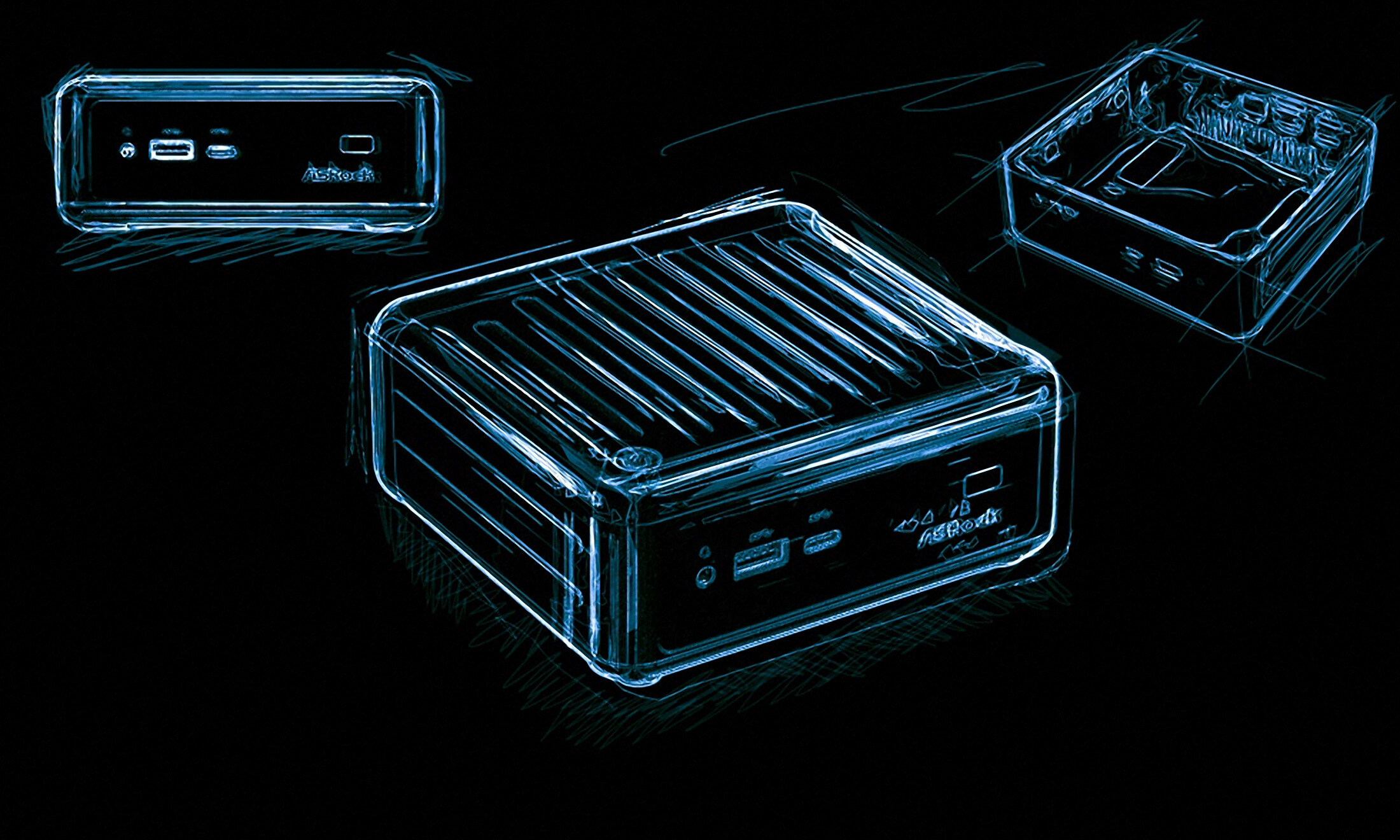Those on the hunt for an affordable book-sized HTPC will have likely come across the impressive Asrock Beebox. Released around this time last year, we reviewed the dual-core Celeron N3000 model which goes for about $125; bring memory and storage to the table and you have a complete HTPC solution and respectable PC for less than $200 (not including software). In other words, the Beebox is a very cost effective solution albeit a tad underpowered.
Although dual-channel memory support did allow for 4K playback when using HEVC hardware, decoding it was still a bit on the slow side on the Celeron SoC. Since then we've looked at other ultra-compact desktops.
Solutions such as the ECS Liva X were too slow to be used for daily computing, while the Intel NUC6i7KYK is grossly overpowered for general usage. Typically that would be non-issue but in the case of the Skull Canyon NUC, it comes at a huge expense, exceeding $1000 for a full system build.
Meet the new Asrock Beebox-S, a rare middle-of-the-road mini PC. The 'S' stands for Skylake, so we're already very intrigued to learn which specific processor has been embedded inside this new Beebox.
As it turns out, there are two options to choose from. There is a Core i3 model and a punchier Core i5 version that we received for testing. Powered by a Core i5-6200U, although this is only a dual-core processor we expect it to provide quite a step up over the previous Beebox N3000.
There are, of course, other upgrades as well. Support for DDR4 memory rather than DDR3L, and the old mSATA port has been replaced with a high-speed PCIe 3.0 x4 M.2 slot. Peripheral connectivity has also been greatly improved. USB 3.1 Type-C is now on offer and 4K is supported at 60Hz thanks to the inclusion of HDMI 2.0 and DP 1.4.
The price for the Core i5 Beebox is $320 for the barebone system - around 50% cheaper than the Intel Skull Canyon though the NUC is definitely the faster option. In terms of value, the Beebox-S has a few things on its side apart. It can be paired with a 2.5" SSD which means there are considerably more options available and most of them significantly more cost effective.
Well-Constructed Sky Hive
The Beebox-S comes in white, black, silver and gold. The last time we reviewed a Beebox, we were sent the gold model. While it didn't look as bad as we were thought it would, it still wasn't quite to our taste. This time around, Asrock has served up the black model and it looks, well, better. The white and silver models are also quite nice.
In the right color (i.e. black), the Beebox-S is a sleek looking PC with nice curves and indentations that break up what would otherwise be a dull design. On the front there is a Type-A USB 3.0 port, along with a USB 3.1 'Type C' port. The inclusion of USB 3.1 will be important for modern peripheral devices as it effectively doubles the available bandwidth from 5 Gbit/s to 10 Gbit/s.
Along with the third generation USB ports, there is an audio-out jack that also accepts mic-in. Finally, there is a small infrared receiver used to communicate with the supplied remote.
On top of the Beebox-S is a small circular power button which is gently backlit using a blue LED. The top of the unit measures 116 x 112mm, and it stands 40mm tall.
Around the back we have a 12V 3A DC power input, two HDMI outputs (one is a 2.1 port while the other is the older 1.4 standard), DisplayPort output, two USB 3.0 ports, a single Gigabit LAN port and a Kensington lock. This provides the Beebox-S with a considerable amount of connectivity for such a tiny computer.
Underneath the Beebox-S there are four small rubber feet, and plenty of ventilation. There are also four screws that can be removed to gain access to the insides of the device.
The Beebox-S will be available with either the Core i5-600U processor or the Core i3-6100U processor. As we understand it, neither come pre-configured, and are therefore barebone-only systems which require the user to provide their own memory, storage and operating system.
Included in the box is a 65w/12v power adapter, remote control, VESA bracket as well as the typical user guides, manual and installation CD. The inclusion of a CD seems a bit odd, given that the Beebox doesn't have an optical drive – in fact, the surface area of the PC is smaller than a CD. While we could attach a USB optical drive to use the provided CD, we'll opt, instead, to simply download the drivers.