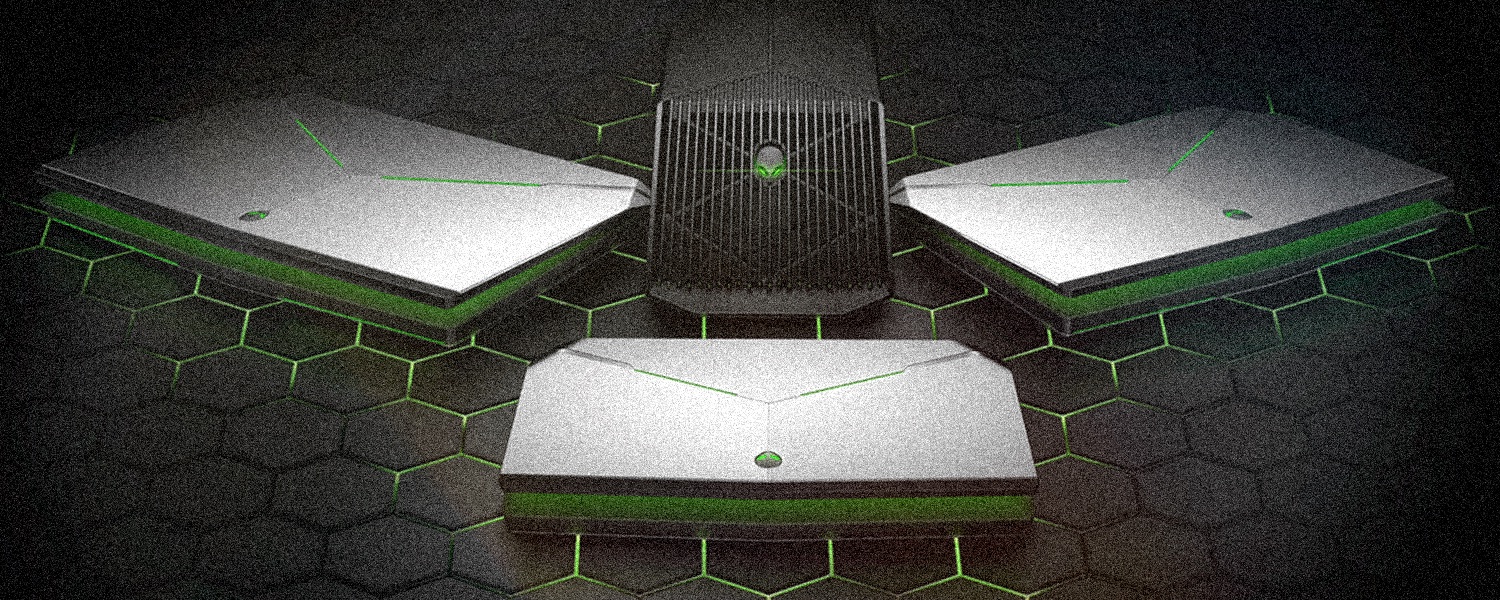One of the main issues with gaming laptops are the inherent limitations that come with the form factor. You simply can't pack as powerful hardware as you would in a desktop gaming PC given the constraints in thickness, portability, and most importantly, cooling.
PC manufacturers have somewhat mitigated those concerns over the years, using newer low-powered CPUs and building attractive and thinner chassis for gaming machines, even though they haven't reached ultrabook-like portability, nor desktop-class performance. Meanwhile, there's been the long-lived promise of thin and light laptops that could offload graphics processing to an external desktop-based GPU. Well, it never happened, until now...
This is why the new Alienware 13 is such an interesting laptop. You get a gaming-class portable machine with the added benefit of connecting an optional accessory called the Graphics Amplifier. The Amplifier is a box that houses a standard desktop graphics card and power supply. When it's plugged in, the laptop's internal graphics are disabled in favor of the external GPU, and suddenly you have a system that's gaming with desktop-class power.
The Graphics Amplifier addresses two key complaints: you get essentially the same power as a typical gaming desktop, and a level of upgradeability previously not possible. As it houses a full-sized GPU, the Amplifier isn't as portable as the laptop itself. So the idea is that you can carry around the Alienware 13 to your LAN parties and events, while still getting a decent amount of gaming performance, and when you get back to your desk at home, it can be plugged in to the Amplifier for a healthy speed boost.
I'll discuss the Amplifier in greeater detail later in this review, as the Alienware 13 is available as a standalone product. The 13-inch laptop comes in a range of configurations, starting with a modest 1366 x 768 display, Intel Core i5-4210U processor, Nvidia GeForce GTX 860M graphics, 8 GB of RAM and a 500GB hybrid hard drive for $999. The top-end $1,900 model will upgrade you to the latest Broadwell Core i7-5500U CPU, 16 GB of RAM, a QHD display, and a 512 GB M.2 solid state drive.
The model I received for review sits somewhere in the middle. It comes with the stock Core i5-4210U CPU, but has been upgraded to a 1080p display, 256 GB solid state drive and 16 GB of DDR3 memory. This exact configuration isn't available in the United States (you'll instead get the i7-5500U), but would set you back around $1,599.
Gaming laptops are typically known for being a bit hefty, and the Alienware 13 isn't really an exception. It's smaller than some of the systems we've seen over the past few years at 26.3mm thick and 4.5 pound heavy, though it's still far from Ultrabook or mainstream territory. Compared to other 13-inch (and 14-inch) gaming laptops, the Alienware 13's size lands it somewhere in the middle of the spectrum; not too thick and heavy, but not the thinnest and lightest going around.
The Alienware 13 comes with a typical Alienware "gamer" style, which isn't really my thing - I tend to prefer minimalism and slickness - but I can see why some people would like it. The outer shell on the display is made from a grey plastic with a metallic shine, featuring sci-fi-like Y-shaped highlights and the classic alien head logo. It's curved in at the back corners, and the overall angular shape of the laptop keeps it from being a regular, boring rectangle.
The rest of the laptop is mostly made from black matte plastic with a softish touch, again with an angular design and a large, robust hinge. The area around the standard-style keyboard is made from a rubberized black plastic, which feels nice when resting your palms. There's nothing hugely special about it from a design perspective, and it gets the job done.
The Alienware head power button is found above the keyboard, across from the status LEDs for drive access, wireless networks and caps lock. On the back panel of the laptop you'll find the connector for the Graphics Amplifier, plus two display outputs: one HDMI and one mini-DisplayPort. The right side features two USB 3.0 and Ethernet, while the left has one USB 3.0 port, two 3.5mm audio jacks, a Kensington lock port and the power port.
The audio for this laptop is powered by Klipsch, and features a speaker towards the bottom of both the left and right edges, firing out to the sides. This is a great location for the speakers as it's unlikely they'll get muffled by your hands, and each speaker can go very loud. The quality is a little bit better than I was expecting for a laptop, though it still suffers from the usual downfalls such as a lack of bass and exaggerated mid tones. They're good for occasional use, but no substitute for a good pair of headphones or external speakers.
The cooling solution on the Alienware 13 is nothing unusual for a gaming laptop. Cool air intakes from a series of vents along the bottom panel directly into two blower fans on either side (one for the CPU and one for the GPU). These then push air across the small heatsink and out the vents on the back panel. A solution like this can be quite effective for cooling, though keep in mind that blocking those bottom vents - possibly through placing the laptop on fabric like a bed or sofa - will drastically affect the cooling performance.
Luckily for regular use such as on a desk, the large rubber feet on the bottom section will raise the laptop enough to such in cool air. It's also possible to use the Alienware 13 on a lap, though the feet can get a bit uncomfortable on your legs.
In typical Alienware style you also get a full selection of AlienFX lighting features. There are eight separate lighting zones that you can customize via RGB LEDs: four are on the keyboard, plus the status indicators, Alienware logo, alien head power button and the lighting on the back of the laptop. While you can't customize the color of each individual key, the ability to blend and pulse color zones on the keyboard and around the laptop is pretty cool.