Logitech proved why it's one of the biggest names in PC gaming by combining industry-leading features, design and quality in last year's G502 Proteus Core and G402 Hyperion Fury gaming mice. Although we rated both mice a 90/100, I ultimately found Logitech's latest gaming series a little unnecessary for my own needs, which usually involves more office work than gaming.
In short, my mouse doesn't need to double as a nightlight, have more buttons than a BlackBerry or move across multiple monitors in the diameter of a dime.
Ideally, it's comfortable, wireless with a long battery life, competent across many surfaces and has a quality scroll wheel alongside basic buttons such as back and forward. That describes the MX Performance and I've yet to see worthy replacement since its arrival.

Unlike traditional laser sensors, or even BlueTrack, Darkfield was designed to track on pretty much anything and everything, up to and including non-mirrored glass.
The MX Performance replaced the less attractive MX 1100, another cordless mouse that I also owned. For $100 the MX Performance was a pretty good deal back in 2009 considering the rechargeable batteries were included along with Logitech's 'Unifying' USB microreceiver, another new technology at the time.
Now six years later, Logitech believes that it can recapture the magic of its MX Performance with the new 'MX Master', which is aimed at office workers who want a high-end mouse that isn't designed for gaming – precisely why I loved the MX Performance so much.
Design & Features
For me, one of the most important aspects of the new MX Master is its size. In the event that you're unfamiliar, there are three common types of mice designs: fingertip grip, claw grip and palm grip.
The fingertip grip is typically used by small mice used with mobile devices such as laptops. The claw grip seems to be the most popular choice and is heavily used by gaming mice. Then there is the ultra-comfortable palm grip, which allows your entire hand to rest on the mouse – this being the design that the MX Performance and MX 1100 used.
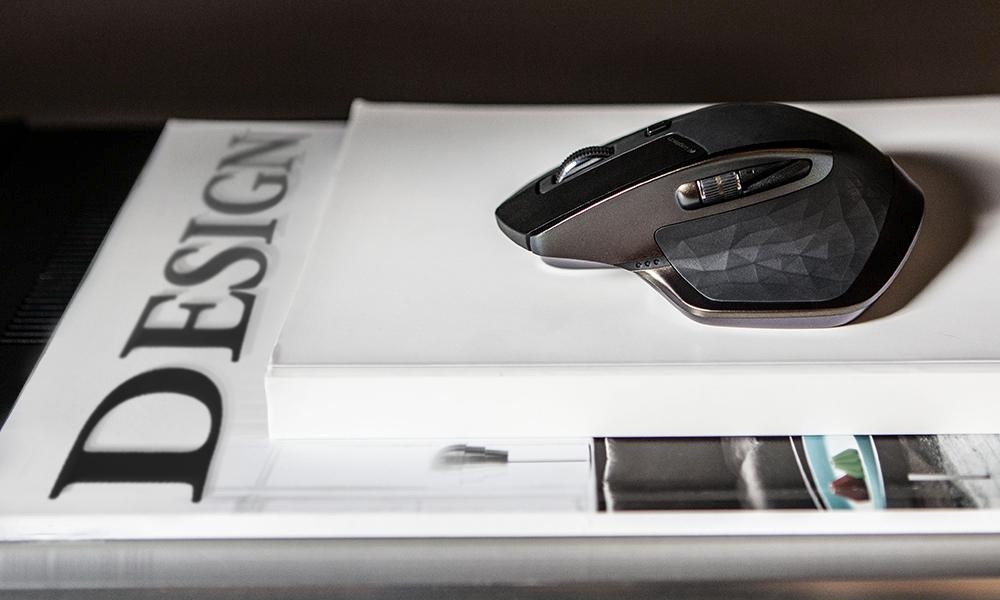
As expected, the MX Master is a palm grip mouse and it's actually slightly larger than its predecessor, measuring 85.7mm wide, 126mm long and 48.4mm tall compared to 83.5mm wide, 128.3mm long and 47mm wide. The weight is virtually the same, though the MX Master is a fraction lighter at 145 grams opposed to 147g of the MX Performance.
The best part about the palm grip design of the MX Performance was that it included an outstretched area on the left side of the mouse that acted as a thumb rest. The MX Master includes this exact same design with a few improvements.
One such improvement is the addition of the distinct thumb wheel for side-to-side scrolling and advanced gestures. Using the Logitech software the wheel can be set to turn pages, switch applications, reassign buttons, and much more.
The thumb wheel isn't clickable, but there are two triangular buttons behind it which can be assigned to do just about anything. The bottom button is easy to press though the top button is much smaller and wasn't quite as easy to hit – more practice will be required.
The base of the thumb rest is also clickable. Other than the standard left and right clickers and the clickable main wheel, there aren't any other buttons on the MX Master and I am happy with that.
The thumb rest has been coated in a rubberized material with a range of geometric shapes that give it a unique feel. Not only does this design provide real grip, but it also looks amazing.
The main scroll wheel is what Logitech calls the "speed-adaptive scroll wheel". The wheel auto-shifts from click-to-click to hyperfast scroll, so you can scroll through long documents or web pages faster and easier. Still, if you prefer one over the other, there's also a button on the mouse that restricts it to one type of scrolling.
Underneath the MX Master is a thing of beauty, which is a shame because you won't often turn it upside down, though you will want to. Almost exactly in the middle is the Darkfield Laser Sensor which will keep glass desk users happy. The nominal DPI value is 1000, though the DPI can be set as low as 400 and as high as 1600 in increments of 200 DPI.
Above the sensor is a connect button as well as the power on/off button. Here you will notice that the MX Master features the Logitech Unifying receiver logo and interestingly a Bluetooth logo as well.
This is because the MX Master provides dual connectivity using what Logitech call 'EasySwitch'. Users are free to connect through the included Logitech Unifying receiver or use Bluetooth technology to pair the MX Master with up to three devices.
Then, the Logitech Easy-Switch technology lets you switch between each device with the touch of a button. The EasySwitch is found at the bottom of the mouse and is numbered 1, 2, 3 and the number you are using will be backlit.
Powering the older MX Performance mouse was a single AA rechargeable nickel metal hydride battery which would last one month before running flat, and I have to say mine lasted at least that long of the five or so years that I used it. The MX Master on the other hand has been updated with a rechargeable Li-Po battery for increased battery life from one month to an estimated 40 days, depending on usage.
Unfortunately, the MX Master is only backed by a one-year limited hardware warranty, which is strange given the G series gaming mice get three years as does the Performance Mouse MX (M950t).
For such a premium mouse designed for office work we expected at least a three-year warranty and it certainly would have spoken to the build quality.







