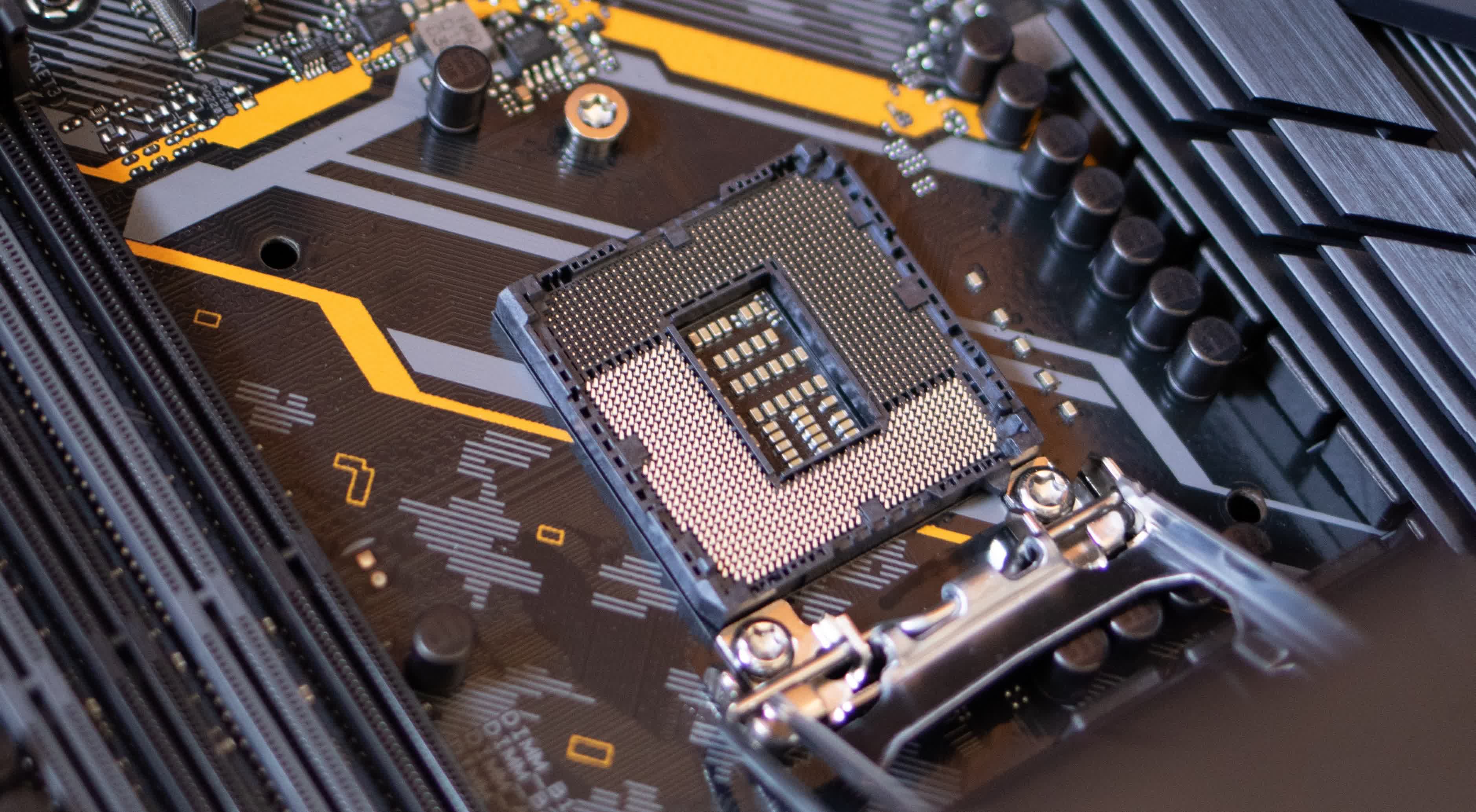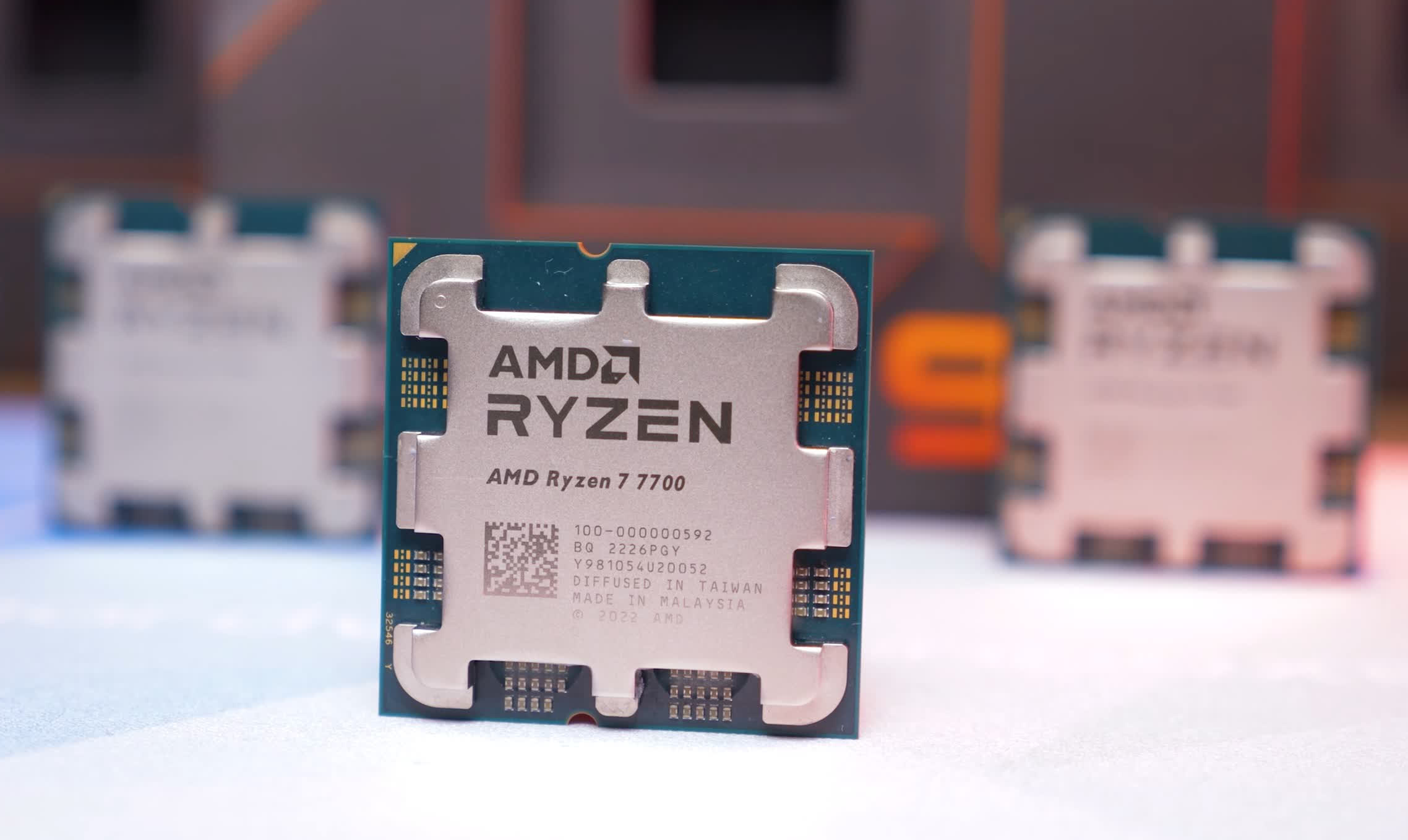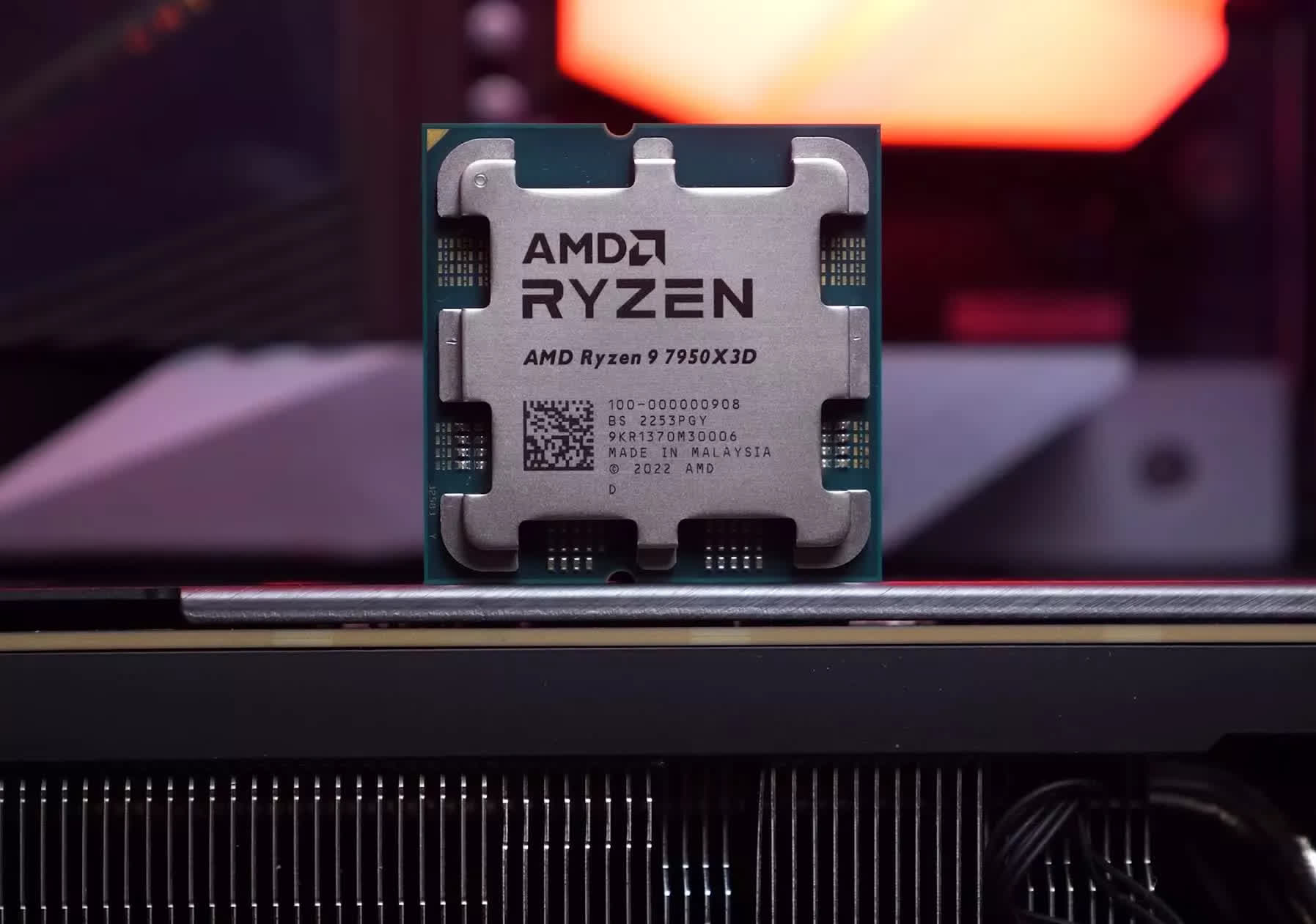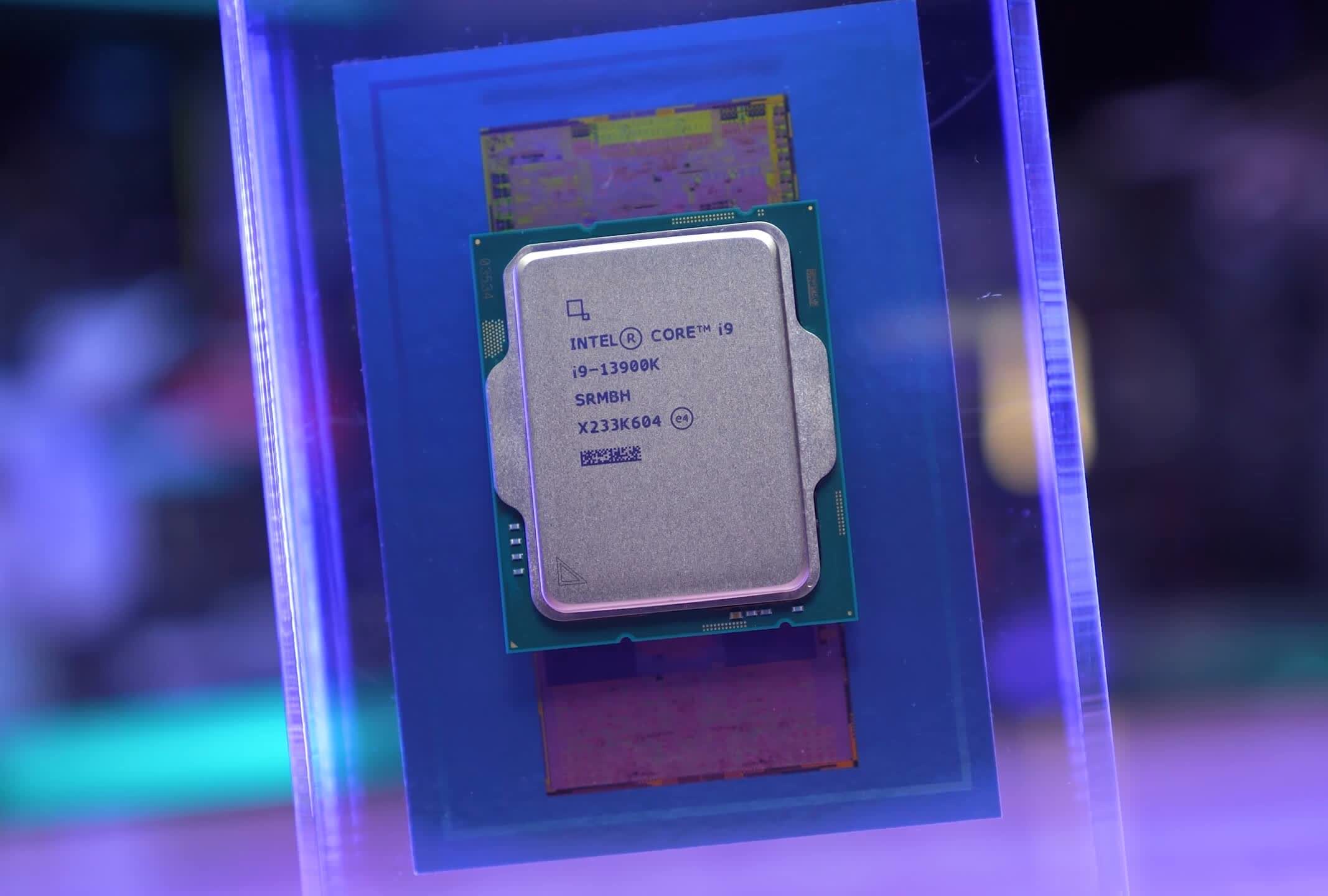See our latest update to this buying guide: The Best CPUs
With competition at an all-time high, the best CPUs are heavily contested on each bracket, which is excellent news for consumers. The right choice will heavily depend on your use case, therefore we're going to work through the pros and cons on each segment, so you'll know what will work best for you.
As usual, we'll start with the more affordable options and progressively move up the ladder. We typically consider aspects such as platform costs and potential future upgrade options when making our recommendations, and this discussion will be no different.
The ongoing rivalry between AMD and Intel has resulted in competitive pricing across the board – again, great news. Intel E-cores have allowed them to offer really competitive performance for all scenarios making them solid all rounders in that sense, though they are not as strong in future platform support.
As for future CPU releases, we know that Raptor Lake Refresh is incoming, though it's still unclear what that means for potential buyers. Meanwhile, AMD's Zen 5 series is not expected to hit the market until 2024. Although claims of significant IPC gains are exciting, if you need to build your system now, waiting until for another year may not be a viable option. So we believe that the current time is as good as any to invest in your next CPU.
Budget CPU ($80 - $130)
Intel Core i3-12100F | AMD Ryzen 5 5600

Starting with the most affordable CPUs, our focus here is mostly on gaming performance and there are only a few worthwhile options in this range. Considering the most affordable AM5 processor is priced at $225, AMD's latest platform might not be suitable for those with a tight budget. Instead, we suggest considering the AM4 platform, the Ryzen 5 5500 or preferably the Ryzen 5 5600. Intel also offers a viable option with the Core i3-12100 series.
For those with a tight budget, considering a new PC build or even just a platform upgrade, the Core i3-12100F is a solid starting point at $90. Paired with affordable DDR4-3600 CL16 memory, the 12100 typically outperforms the Ryzen 5 5500 in gaming, delivering around 15% more performance in our tests.
There are several reasonably priced B660 boards that can support Core i9 processors without any throttling issues. One such example is the $150 MSI Pro B660M-A. However, if you have no plans to upgrade beyond a Core i5, the Asrock B660M Pro RS works well for $95. Still, investing an additional $55 for the MSI model provides a more capable product in terms of power delivery.
This means if you pair the $90 12100F with a decent $150 B660 board and $40 for a 16GB DDR4-3600 CL16 memory kit, the combination will cost you $280. We'd urge you to consider spending an extra $20 on a comparable 32GB kit, taking the total to just $300.
That being said, our current recommendation leans towards DDR5. We advise skipping B660 boards and opting for B760, where you'll find decent models around $150. Several 32GB DDR5-5600 kits are now selling for roughly $80 US, which is a minor premium over DDR4-3600 kits. This brings the total to just $320, with the extra memory bandwidth offering noticeable gains in CPU-limited games like Spider-Man Remastered, Hogwarts Legacy and Star Wars Jedi: Survivor.
In our opinion, the only viable alternative to the Core i3-12100 series is AMD's Ryzen 5 5600, which is still available for $135, a price point it has maintained for over a year. The AM4 processor can be used with a quality B550 board for as little as $100, like the MSI B550M-Pro VHD WiFi, while the Asrock B550 Pro4 for $105 is another viable option.
For $60, you can get a decent 32GB DDR4-3600 CL16 memory kit. This means you can assemble the AM4 combo for as little as $290, saving $10 compared to the 12100F. Plus, you have the luxury of upgrading to the 5800X3D in the future, or for better productivity performance, the 5900X or 5950X.
So, for a similar price when considering platform costs, you can opt for either the Core i3-12100F or the Ryzen 5 5600. Both are excellent choices with promising upgrade paths. It's tough for us to choose between them, as their current performance is impressive, and the upgrade option to either the 13600K or 5800X3D is equally attractive. Both choices have strong arguments in their favor, so we recommend you to evaluate the prices in your region, as that could be the deciding factor.
Mainstream CPU ($180 - $240)
Intel Core i5-12400F | AMD Ryzen 7 5700X

Increasing the CPU budget opens up several options in the AM4, AM5, LGA1200, and LGA1700 categories. There are over a dozen choices, but we can rapidly narrow the selection down to just three. You can disregard Intel's 10th and 11th-gen processors priced above $150, as they don't provide enough competitive value. Most AM4 parts, such as the 5600X, also don't make sense; it would be more sensible to opt for the 5600.
The Ryzen 7 5700X looks reasonable at $190 but is only worth considering if you're already on the AM4 platform with a much older and lower-end Ryzen 5 or slower. Another reason to consider it would be if you're interested in productivity performance, since the Ryzen 5 7600 on AM5 is not significantly more expensive.
Even Intel's 12th gen parts are a tough sell in the current market, the 12400F at $150 isn't a bad way to get your foot in the door and on something like the MSI B760-P Pro or Asrock B760M PG Riptide. Then paired with 32GB of DDR5-5600 memory for around $80 that combo would cost $380, a mere 20% more than the DDR5 Core i3 build, offering 50% more cores. In demanding games like Cyberpunk 2077, we observed a 32% performance boost from the 12400 over the 12100.
It's worth noting that the Ryzen 7 5700X can offer comparable gaming performance. Priced at $190, one can create a 32GB DDR4 build on an entry-level B550 board for about $30 less. However, in bandwidth-intensive games, the Intel combo fares better. If heavy-duty productivity tasks are a priority, the 5700X is a superior option, delivering approximately 30% more robust performance.
Therefore, the Core i5-12400F offers a better upgrade path and the ability to support DDR5 memory, while the 5700X combo is cheaper overall. It typically delivers a comparable gaming experience and is much more potent for productivity tasks. Lastly, for those considering the 13400F priced at $210, both the 12400F and the 5700X offer significantly better value.
Mid-Range Performance CPU ($300 - $320)
AMD Ryzen 7 7700X / 7700 | Intel Core i5-13600K
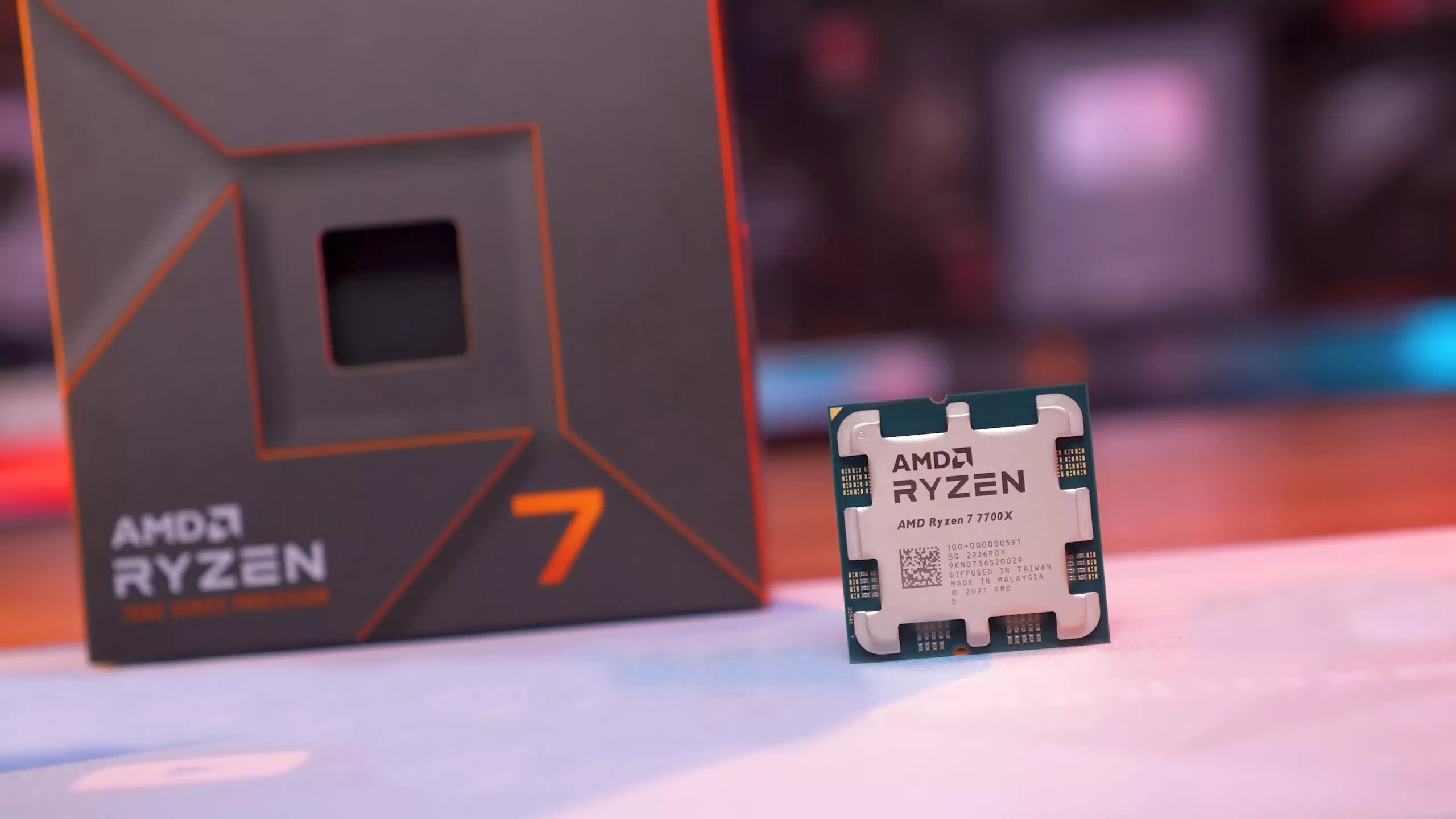
Moving further ahead in terms of budget, we encounter the Ryzen 5 7600 series, Core i5-13600 series, Ryzen 7 5800X3D, and the Ryzen 7 7700 series. In terms of value, the K-SKU 12th gen Core i5's, i7's and i9's no longer merit consideration.
The most affordable among these options is the Ryzen 7 7600, priced at $225, especially given that the least expensive K-SKU 13th gen part, the Core i5-13600KF, comes at $290. The 7600X is also available at $245, and based on our 50 game benchmark, the AMD processor was 5% faster overall, suggesting that the 13600K and 7600 should be comparably effective across a wide range of games.
The Core i5 offers the advantage of much stronger productivity performance, albeit at the cost of power. Conversely, the Ryzen 5 is cheaper, delivers similar gaming performance while using less power, and is supported by a platform expected to see at least two more generations of CPUs.
Motherboard and memory prices are largely the same for either option, and there's no wrong choice here, as both options perform well, especially with a focus on gaming performance. However, the 13600K is priced more in line with the Ryzen 7 7700 and even the 5800X3D, both of which currently cost $320.
For new system builders, the Ryzen 7 7700 outperforms the 5800X3D. Despite the performance of the Zen 3 3D V-Cache part, the 7700 offers similar gaming performance and stronger productivity on a newer platform, while costing about the same. The decision then narrows down to the 7700 at $320 or the 13600KF at $285.
In terms of power usage, the 7700 uses significantly less power than the 13600K, but the Core i5 part can be up to 30% faster for productivity workloads that are well-suited to the E-Cores. In situations where the E-cores are not particularly useful, the performance is roughly the same. In gaming, they typically trade blows, with the 7700 slightly faster overall in our tests.
Much like the 7600 vs 13600K battle, the 7700 vs. 13600K competition is somewhat of a stalemate, with both options delivering similar results. There's no wrong option here. However, we would personally opt for the Ryzen 7700 due to its superior power efficiency and extended platform longevity.
High-end Performance CPU ($400 - $440)
Ryzen 7 7800X3D | Ryzen 9 7900X | Core i7-13700K

Moving up to the $400 price point, this is a contest between the various flavors of the Core i7-13700 and AMD's Ryzen 9 7900 series, along the Ryzen 7 7800X3D. If gaming is the main goal, the top option for around $400 is undoubtedly the 7800X3D. As proficient as the 13700K is, it's typically slower, and in several cases, the 3D V-Cache part was 20% faster or more. This is when pairing the Core i7 with expensive DDR5-7200 memory, which starts at around $160.
In comparison, the DDR5-6000 CL30 memory used to test the 7800X3D can be had for just $120 now. It's worth noting that if this same memory was used with the 13700K, it would only reduce performance by around 5% on average, but that would further benefit the Ryzen processor.
So, while it's possible to save some money on the CPU by purchasing the 13700KF for $385, it is a less effective product for gaming, though it's still very fast. The Core i7 also uses significantly more power when gaming, which could be a concern for your power bill, but is typically a more substantial issue for your motherboard's VRM, CPU cooler, and possibly even room temperature.
If productivity is also part of the plan, the 7800X3D won't be the most optimal solution, and here the 13700KF does have an edge. That said, for an additional $30, the Ryzen 9 7900 becomes an option and with PBO enabled, it can match the performance of the 13700K while using less power, even in applications that synergize well with E-cores such as Cinebench.
The Ryzen 7900 is less of an all-rounder, however, and generally, better gaming performance can be found with the 13700K. So, if power consumption isn't an issue, one could certainly argue that Intel offers the best all-around option at the $400 price point with the 13700K.
The only other point of contention for Intel is platform support. While we are expecting a refresh on the LGA1700 platform, it should just be that – a refresh, whereas AM5 will see real architectural upgrades, and at least two of them.
Thus, for gaming, we'd unquestionably opt for the 7800X3D, and for a more productivity-focused build, the decision would depend on which CPU delivers the best results in your applications, Intel's 13700K or AMD's 7900.
CPU Performance Kings ($550 - $700)
Core i9-13900K/KF | Ryzen 9 7950X | Ryzen 9 7950X3D

Finally, we have the Ryzen 9 7900X3D, 7950X, 7950X3D and Core i9-13900 series.
The $700 Ryzen 7950X3D is a niche product that only makes sense for those who want to build a single PC and desire the best gaming performance possible, coupled with top-tier productivity performance, without making the PC run hotter than a portable oven. For $700, it's generally on par with the Core i9-13900K for gaming and productivity, but consumes significantly less power and is supported by a superior platform in terms of future support.
As an example, the 7950X3D is 8% faster than the 13900KS using DDR5-7200 memory in the Blender Open Data benchmark, and consumes almost half as much power for total system usage – just 279 watts versus a whopping 497 watts for the Intel processor.
But, of course, the 7950X3D costs significantly more than the $560 13900K, but the 7950X doesn't at $580, so if productivity is your main concern, then we recommend the 16-core 7950X for its superior power efficiency and platform longevity.
You could also argue that the Core i7-13700K is the best all-rounder at its price tier. There's some truth to that, but you have to make significant compromises on power usage and platform support.
The 7900X3D is a somewhat dumb CPU offering that doesn't make any sense even at the discounted $499 price point. If productivity is the focus, consider the more affordable 7900 for $420 or the 7900X for $430 instead.
If gaming is the primary focus, then the much cheaper Ryzen 7 7800X3D is your best bet, and if you want a balance of both gaming and productivity, the Ryzen 9 7950X3D is the way to go. Despite its overall excellent performance, we find it challenging to recommend the 13900K these days.