You are using an out of date browser. It may not display this or other websites correctly.
You should upgrade or use an alternative browser.
You should upgrade or use an alternative browser.
A GPU supporting D3d_FEATURE_LEVEL_12
- Thread starter black20
- Start date
The error relates to the program expecting the GPU to be Direct3D 12 compliant.
There are three D3D12 feature levels: 0, 1, and 2. The last one, for example, requires the GPU to support Shader Model 6.5, whereas the other two are Shader Model 5.1.
So, depending on what graphics card you have, the program could be crashing and reporting that error because it doesn't meet the minimum requirements. Or it could well be related to drivers, since these report the feature level back to the program.
Edit: You can find out what Direct3D feature level your graphics card supports by downloading GPU-z from here:
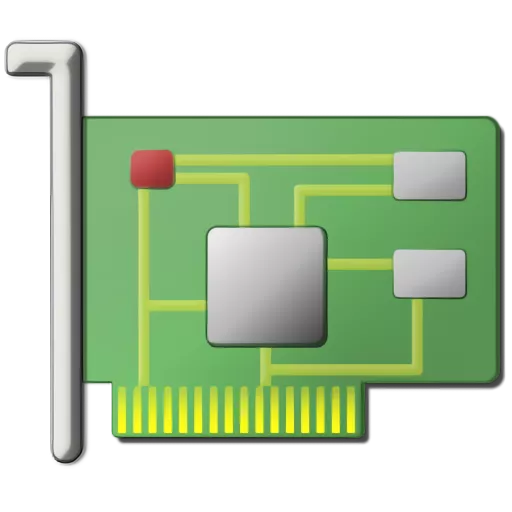
 www.techspot.com
www.techspot.com
When it's installed, click on the Advanced tab and select DirectX 12 in the drop-down menu at the top. It will indicate Feature Level and Shader Model.
There are three D3D12 feature levels: 0, 1, and 2. The last one, for example, requires the GPU to support Shader Model 6.5, whereas the other two are Shader Model 5.1.
So, depending on what graphics card you have, the program could be crashing and reporting that error because it doesn't meet the minimum requirements. Or it could well be related to drivers, since these report the feature level back to the program.
Edit: You can find out what Direct3D feature level your graphics card supports by downloading GPU-z from here:
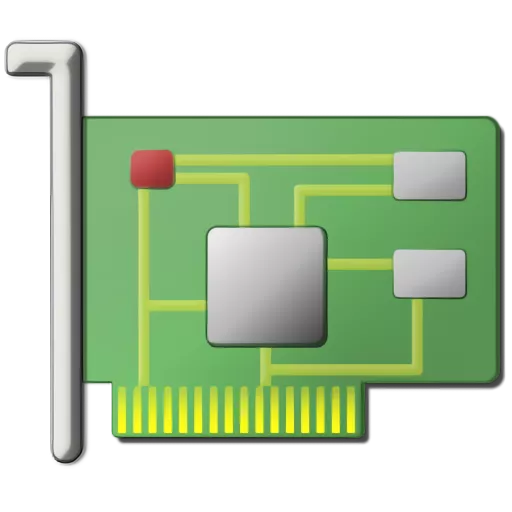
GPU-Z
GPU-Z 2024 is a lightweight utility designed to give you all information about your GPU.
 www.techspot.com
www.techspot.com
When it's installed, click on the Advanced tab and select DirectX 12 in the drop-down menu at the top. It will indicate Feature Level and Shader Model.
Last edited:
black20
Posts: 112 +3
HelloThe error relates to the program expecting the GPU to be Direct3D 12 compliant.
There are three D3D12 feature levels: 0, 1, and 2. The last one, for example, requires the GPU to support Shader Model 6.5, whereas the other two are Shader Model 5.1.
So, depending on what graphics card you have, the program could be crashing and reporting that error because it doesn't meet the minimum requirements. Or it could well be related to drivers, since these report the feature level back to the program.
Edit: You can find out what Direct3D feature level your graphics card supports by downloading GPU-z from here:
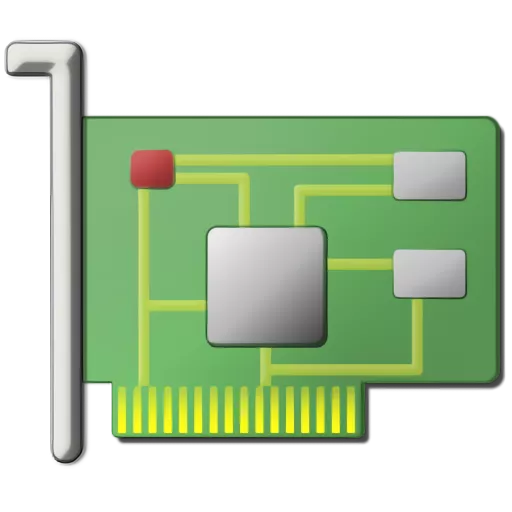
GPU-Z
GPU-Z 2024 is a lightweight utility designed to give you all information about your GPU.www.techspot.com
When it's installed, click on the Advanced tab and select DirectX 12 in the drop-down menu at the top. It will indicate Feature Level and Shader Model.
thanks for your guide
Depending on the image below, is there a solution?
Attachments
I don't recognize some of the symbols shown but it says the name of the graphics card is GeForce 'something' MX. Not sure what model your GPU is, but very few of all Nvidia's MX models are D3D12 compliant.Hello
thanks for your guide
Depending on the image below, is there a solution?
If you let me know what exact GeForce GPU you have in your computer, I can tell you straight away what level of Direct3D it supports.
black20
Posts: 112 +3
HelloIf you let me know what exact GeForce GPU you have in your computer, I can tell you straight away what level of Direct3D it supports.
Attachments
The latest 531.41 GeForce drivers officially support The Last of Us, so make sure you have them installed.
you are the best thank youThe latest 531.41 GeForce drivers officially support The Last of Us, so make sure you have them installed.
Similar threads
- Replies
- 34
- Views
- 305
Latest posts
-
What should i do?
- bruno167573 replied
-
Researchers have unlocked the "Holy Grail" of memory technology
- user556 replied
-
Ryzen 7 5800X3D vs. Ryzen 7 7800X3D, Ryzen 9 7900X3D and 7950X3D
- Lew Zealand replied
-
AMD Radeon RX 5700 XT Revisit: How Does It Compare Against the 7700 XT?
- i like foxes replied
-
TechSpot is dedicated to computer enthusiasts and power users.
Ask a question and give support.
Join the community here, it only takes a minute.

