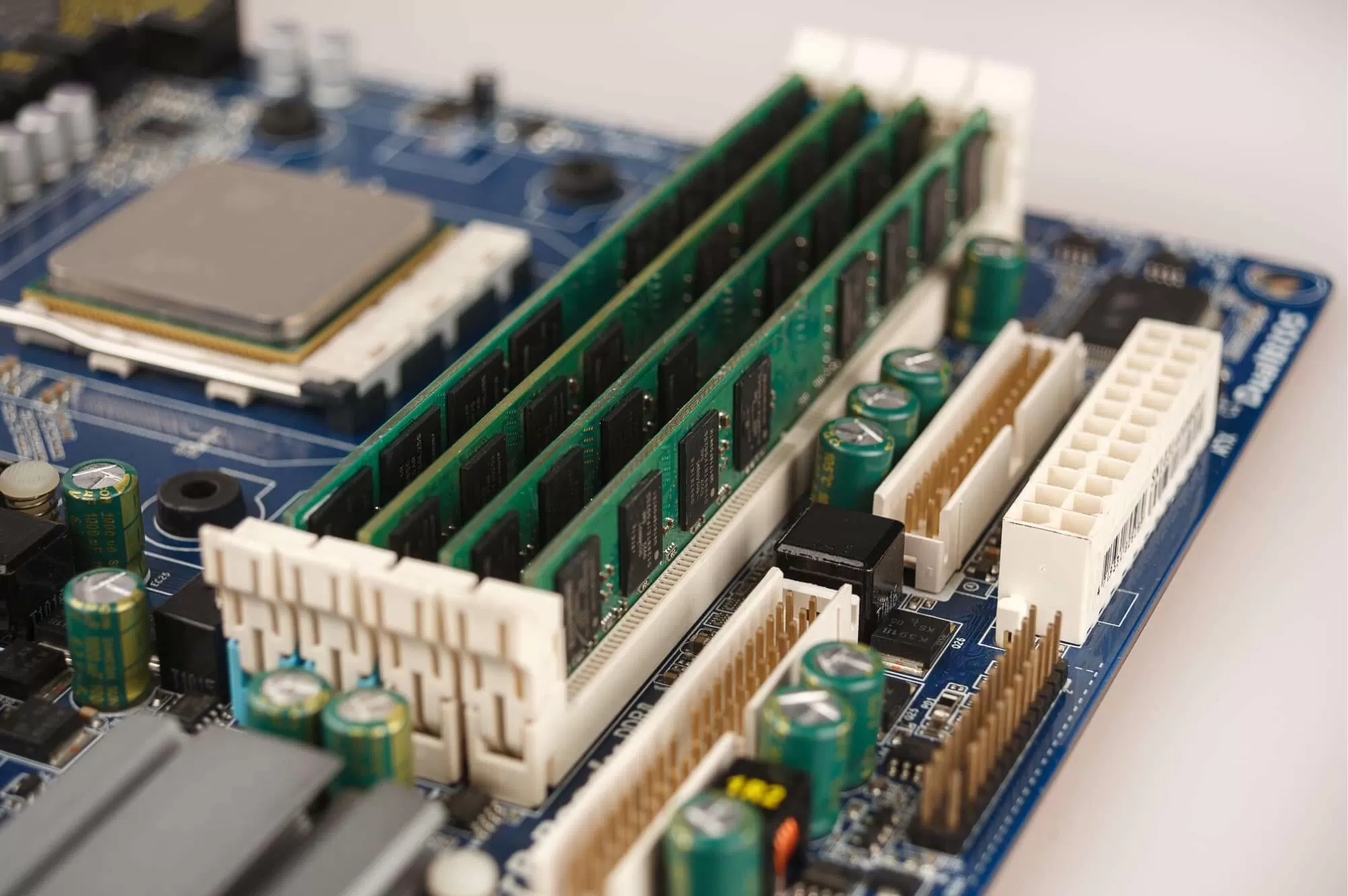Every single computer has RAM, whether it's embedded into a processor or sitting on a dedicated circuit board plugged into the system, computing devices simply can't work without it. RAM is an astonishing feat of precision engineering, and yet it is manufactured in epic quantities every year. Given how super important RAM is, a proper dissection is called for.
You are using an out of date browser. It may not display this or other websites correctly.
You should upgrade or use an alternative browser.
You should upgrade or use an alternative browser.
Anatomy of RAM
- Thread starter neeyik
- Start date
Thank you for this article and for this series!!! So informative and absolutely love it as a solid refresher, especially the details!
Can't believe that storage (HDD/SSD) has 256mb of RAM now... in the 90s, a PC had 4mb of RAM for the entire system...can you imagine storage devices having 16GB RAM for themselves some 25 years from now??
Can't believe that storage (HDD/SSD) has 256mb of RAM now... in the 90s, a PC had 4mb of RAM for the entire system...can you imagine storage devices having 16GB RAM for themselves some 25 years from now??
If you'd like to see some specific that you're interested in seeing chopped up and analyzed, just let us know! 
RAM levels on storage varies quite a bit, but a brief search suggests the following pattern:
512 MB of RAM = 14 TB HDDs
256 MB = 2 TB to 16 TB
128 MB = 500 GB to 8 TB
64 MB = 250 GB to 6 TB
32 MB = 160 GB to 4 TB
There's even more RAM on SSDs, though:
4 GB of RAM = 4 TB SSDs
2 GB = 2 TB
1 GB = 512 GB to 1 TB
512 MB = 128 GB to 2 TB
256 MB = 120 GB to 960 GB
128 MB = 64 GB to 1 TB
64 MB = 60 GB to 240 GB
32 MB = 60 GB to 120 GB
So the rate of expansion is pretty slow on HDDs, but it's ballooned on SSDs - this is because NAND flash aren't very quick, takes place in blocks (so small data writes have to be buffered until a block is full), and the memory cells wear away with every write. So lots of DRAM helps here, as data can be preloaded, small data packets held ready to put on, or just kept to one side to reduce the wear.
RAM levels on storage varies quite a bit, but a brief search suggests the following pattern:
512 MB of RAM = 14 TB HDDs
256 MB = 2 TB to 16 TB
128 MB = 500 GB to 8 TB
64 MB = 250 GB to 6 TB
32 MB = 160 GB to 4 TB
There's even more RAM on SSDs, though:
4 GB of RAM = 4 TB SSDs
2 GB = 2 TB
1 GB = 512 GB to 1 TB
512 MB = 128 GB to 2 TB
256 MB = 120 GB to 960 GB
128 MB = 64 GB to 1 TB
64 MB = 60 GB to 240 GB
32 MB = 60 GB to 120 GB
So the rate of expansion is pretty slow on HDDs, but it's ballooned on SSDs - this is because NAND flash aren't very quick, takes place in blocks (so small data writes have to be buffered until a block is full), and the memory cells wear away with every write. So lots of DRAM helps here, as data can be preloaded, small data packets held ready to put on, or just kept to one side to reduce the wear.
If you'd like to see some specific that you're interested in seeing chopped up and analyzed, just let us know!
RAM levels on storage varies quite a bit, but a brief search suggests the following pattern:
512 MB of RAM = 14 TB HDDs
256 MB = 2 TB to 16 TB
128 MB = 500 GB to 8 TB
64 MB = 250 GB to 6 TB
32 MB = 160 GB to 4 TB
There's even more RAM on SSDs, though:
4 GB of RAM = 4 TB SSDs
2 GB = 2 TB
1 GB = 512 GB to 1 TB
512 MB = 128 GB to 2 TB
256 MB = 120 GB to 960 GB
128 MB = 64 GB to 1 TB
64 MB = 60 GB to 240 GB
32 MB = 60 GB to 120 GB
So the rate of expansion is pretty slow on HDDs, but it's ballooned on SSDs - this is because NAND flash aren't very quick, takes place in blocks (so small data writes have to be buffered until a block is full), and the memory cells wear away with every write. So lots of DRAM helps here, as data can be preloaded, small data packets held ready to put on, or just kept to one side to reduce the wear.
I feel like it would be prudent to mention that SMR(shingled magnetic record) hard drives typically have more RAM. So if you see a HDD with high RAM capacity, you should probably avoid it.
They're resistor arrays, like this:
They're required to ensure that the voltage on the pins are correctly 'high' or 'low., with regards to the voltage across them (I.e. fully 0 or 1). If you're interested in reading some more about this, then the following article on pull-up/pull-down circuits should help:
They're required to ensure that the voltage on the pins are correctly 'high' or 'low., with regards to the voltage across them (I.e. fully 0 or 1). If you're interested in reading some more about this, then the following article on pull-up/pull-down circuits should help:
Last edited:
So much technology in so little space and at so low price. People don't even appreciate it. They ask "why is that so expensive" even if it's not.
But they don't complain when they pay for some overpriced medical crap, like a plastic tube that costs more than 4 GB of RAM. Because they think "oh, it's medicine, it must be expensive". Because in medicine everything is expensive, as you can extort more money from dying people.
And that's why computers and cellphones are so advanced, and advance so fast, while medicine is so backwards, so expensive and advances at the snail speed. Technological advance is inversely proportional to the level of extortion.
But they don't complain when they pay for some overpriced medical crap, like a plastic tube that costs more than 4 GB of RAM. Because they think "oh, it's medicine, it must be expensive". Because in medicine everything is expensive, as you can extort more money from dying people.
And that's why computers and cellphones are so advanced, and advance so fast, while medicine is so backwards, so expensive and advances at the snail speed. Technological advance is inversely proportional to the level of extortion.
Similar threads
- Replies
- 61
- Views
- 2K
- Replies
- 28
- Views
- 285
- Replies
- 25
- Views
- 365
Latest posts
-
BlizzGone: Blizzard cancels 2024 convention but promises an eventual return
- twister666 replied
-
HP elite pro desk 600 G5 sff PSU upgrade
- nic25276 replied
-
TechSpot is dedicated to computer enthusiasts and power users.
Ask a question and give support.
Join the community here, it only takes a minute.