In context: One of the oldest debates among PC builders concerns the correct or most effective way to apply thermal paste. A single blob, multiple blobs, a cross, or a butter spread? Igor's Lab recently tried to compare methods, but only for GPUs, whereas the debate usually concerns CPUs.
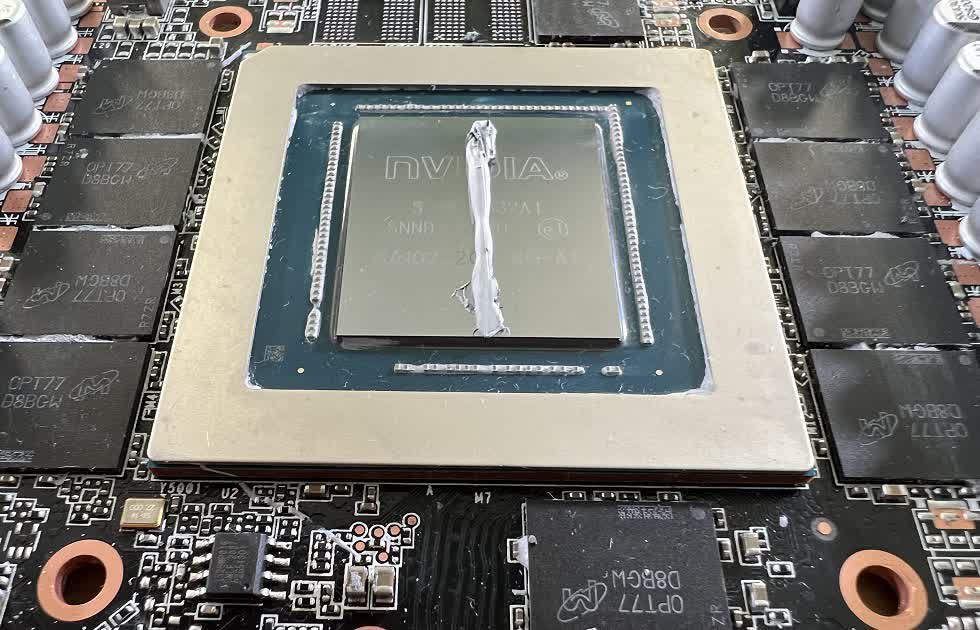
A new test from Igor's Lab suggests applying thermal paste in a "sausage-like" straight-line down the middle is the best technique, at least for graphics processors. The results come with caveats and are unlikely to resolve age-old arguments about how best to spread the paste on a CPU.
Igor tested three thermal paste methods on a reference RTX 3080 running Furmark while using Alphacool's Aurora GPX-N water backplate and the same company's Apex thermal grease at a 20C room temperature. A DIY liquid cooler, while a bit labor-intensive and not as cheap as a pre-installed air cooler, can save money compared to buying a liquid-cooled GPU.
To ensure reliable test results, Igor took care to properly clean the GPU before trying each method. He then spent 10 minutes warming it and five minutes measuring the temperature.
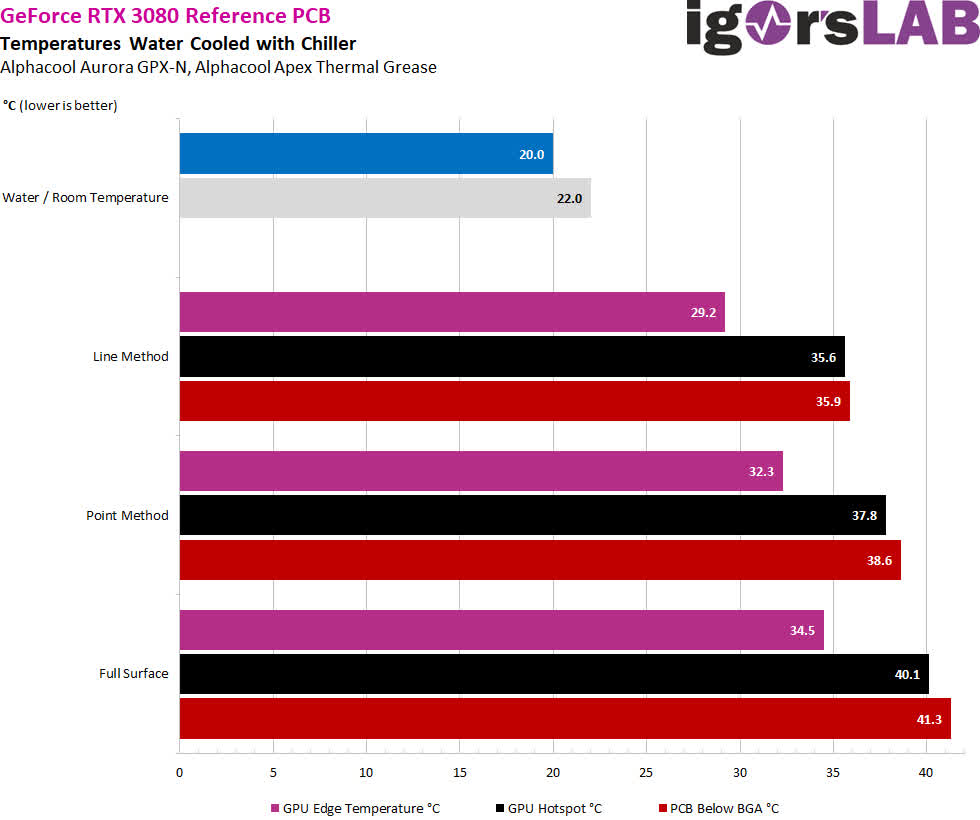
The sausage method achieved temperatures around 3C cooler than applying a single dot (which Intel suggests for CPUs) and 5C cooler than spreading the paste across the surface of the GPU. However, an important detail is how Igor screwed the cooler onto the GPU, firmly setting the screws on one side, then the other before tightening both. Igor claims that GPU manufacturers do this to apply pressure to the paste properly.
Another caveat is that the line method significantly differs with larger, high-end GPUs. Igor admits that the traditional dot style is probably good enough for smaller mainstream GPUs (like the RTX 3060, which is rising in Steam's survey charts) because they have less area to cover.
Even if you aren't interested in the test, the article provides a thorough guide on applying thermal paste, whether for GPUs or CPUs. It covers steps like cleaning the processor's surface, paste viscosity, and safely attaching the cooler.
https://www.techspot.com/news/95857-applying-thermal-paste-straight-line-can-lower-gpu.html
