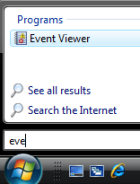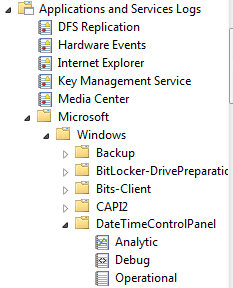Can you please help me out in solving my problem.
I have a HP laptop with Windows Vista Home premium. I usually watch lot of movies on my PC. I have installed some unwanted plug-in to watch a movie, then the problems started for me with my PC. As I had problems with my PC getting slow and getting struck up when I open any files and I can't delete any file folders. So I did system Restore to factory default condition. When my PC automatically rebooted after system restore, a blue screen with information on it shows up. The problem is it flashes only once for a millisecond and then my pc reboots by itself and this repeats again and again. So to shut down and I need to press the shut down button for some time. I cant see what it is trying to tell me! I'm just too darn slow to cacth that blue screen. But it seems there is some virus message in that Blue screen.
Even more frustrating is that this happenes randomly.
I really appreciate any one's reply.
Thanks,
Ram.
I have a HP laptop with Windows Vista Home premium. I usually watch lot of movies on my PC. I have installed some unwanted plug-in to watch a movie, then the problems started for me with my PC. As I had problems with my PC getting slow and getting struck up when I open any files and I can't delete any file folders. So I did system Restore to factory default condition. When my PC automatically rebooted after system restore, a blue screen with information on it shows up. The problem is it flashes only once for a millisecond and then my pc reboots by itself and this repeats again and again. So to shut down and I need to press the shut down button for some time. I cant see what it is trying to tell me! I'm just too darn slow to cacth that blue screen. But it seems there is some virus message in that Blue screen.
Even more frustrating is that this happenes randomly.
I really appreciate any one's reply.
Thanks,
Ram.