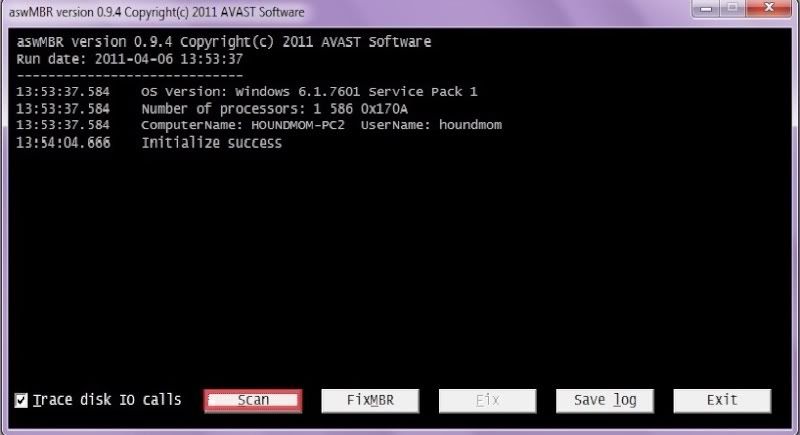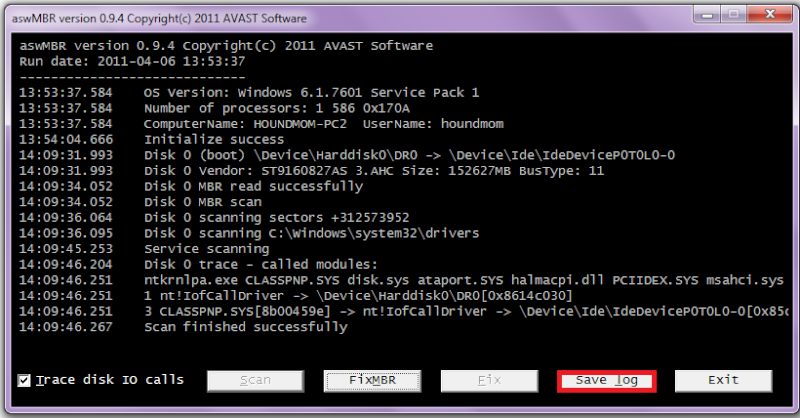Ok, now I found it at first look

, it was under Wininit, not winlogon. It's in spanish
Nombre de registro:Application
Origen: Microsoft-Windows-Wininit
Fecha: 11/09/2012 15:43:54
Id. del evento:1001
Categoría de la tarea:Ninguno
Nivel: Información
Palabras clave:Clásico
Usuario: No disponible
Equipo: HÉCTOR-PC
Descripción:
Comprobando el sistema de archivos en C:
El tipo del sistema de archivos es NTFS.
Se ha programado una comprobación del disco.
Windows comprobará ahora el disco.
CHKDSK está comprobando archivos (etapa 1 de 5)...
334592 registros de archivos procesados.
Comprobación de archivos completada.
355 registros de archivos grandes procesados.
0 registros de archivos no válidos procesados.
0 registros de EA procesados.
89 registros de análisis procesados.
CHKDSK está comprobando índices (etapa 2 de 5)...
423500 entradas de índice procesadas.
Comprobación de índices completada.
0 archivos no indizados examinados.
0 archivos no indizados recuperados.
CHKDSK está comprobando descriptores de seguridad (etapa 3 de 5)...
334592 SD/SID de archivo procesados.
Liberando 223 entradas de índice no usadas del índice $SII del archivo 0x9.
Liberando 223 entradas de índice no usadas del índice $SDH del archivo 0x9.
Liberando 223 descriptores de seguridad no usados.
Comprobación de descriptores de seguridad completada.
44455 archivos de datos procesados.
CHKDSK está comprobando el diario USN...
34716624 bytes de USN procesados.
Se ha completado la comprobación del diario USN.
CHKDSK está comprobando los datos de archivo (etapa 4 de 5)...
334576 archivos procesados.
Comprobación de datos de archivo completada.
CHKDSK está comprobando el espacio disponible (etapa 5 de 5)...
16069742 clústeres disponibles procesados.
La comprobación del espacio disponible se completó.
CHKDSK detectó espacio disponible marcado como asignado en el
mapa de bits de la tabla maestra de archivos (MFT).
Windows ha hecho algunas correciones en el sistema de archivos.
153497599 KB de espacio total en disco.
88652724 KB en 238891 archivos.
125220 KB en 44456 índices.
0 KB en sectores defectuosos.
440687 KB en uso por el sistema.
El archivo de registro ha ocupado 65536 kilobytes.
64278968 KB disponibles en disco.
4096 bytes en cada unidad de asignación.
38374399 unidades de asignación en disco en total.
16069742 unidades de asignación disponibles en disco.
Información interna:
00 1b 05 00 d9 52 04 00 71 01 08 00 00 00 00 00 .....R..q.......
fb 02 00 00 59 00 00 00 00 00 00 00 00 00 00 00 ....Y...........
00 00 00 00 00 00 00 00 00 00 00 00 00 00 00 00 ................
Windows ha finalizado la comprobación del disco.
Espere mientras se reinicia el sistema.
XML de evento:
<Event xmlns="
http://schemas.microsoft.com/win/2004/08/events/event">
<System>
<Provider Name="Microsoft-Windows-Wininit" Guid="{206f6dea-d3c5-4d10-bc72-989f03c8b84b}" EventSourceName="Wininit" />
<EventID Qualifiers="16384">1001</EventID>
<Version>0</Version>
<Level>4</Level>
<Task>0</Task>
<Opcode>0</Opcode>
<Keywords>0x80000000000000</Keywords>
<TimeCreated SystemTime="2012-09-11T13:43:54.000000000Z" />
<EventRecordID>27838</EventRecordID>
<Correlation />
<Execution ProcessID="0" ThreadID="0" />
<Channel>Application</Channel>
<Computer>HÉCTOR-PC</Computer>
<Security />
</System>
<EventData>
<Data>
Comprobando el sistema de archivos en C:
El tipo del sistema de archivos es NTFS.
Se ha programado una comprobación del disco.
Windows comprobará ahora el disco.
CHKDSK está comprobando archivos (etapa 1 de 5)...
334592 registros de archivos procesados.
Comprobación de archivos completada.
355 registros de archivos grandes procesados.
0 registros de archivos no válidos procesados.
0 registros de EA procesados.
89 registros de análisis procesados.
CHKDSK está comprobando índices (etapa 2 de 5)...
423500 entradas de índice procesadas.
Comprobación de índices completada.
0 archivos no indizados examinados.
0 archivos no indizados recuperados.
CHKDSK está comprobando descriptores de seguridad (etapa 3 de 5)...
334592 SD/SID de archivo procesados.
Liberando 223 entradas de índice no usadas del índice $SII del archivo 0x9.
Liberando 223 entradas de índice no usadas del índice $SDH del archivo 0x9.
Liberando 223 descriptores de seguridad no usados.
Comprobación de descriptores de seguridad completada.
44455 archivos de datos procesados.
CHKDSK está comprobando el diario USN...
34716624 bytes de USN procesados.
Se ha completado la comprobación del diario USN.
CHKDSK está comprobando los datos de archivo (etapa 4 de 5)...
334576 archivos procesados.
Comprobación de datos de archivo completada.
CHKDSK está comprobando el espacio disponible (etapa 5 de 5)...
16069742 clústeres disponibles procesados.
La comprobación del espacio disponible se completó.
CHKDSK detectó espacio disponible marcado como asignado en el
mapa de bits de la tabla maestra de archivos (MFT).
Windows ha hecho algunas correciones en el sistema de archivos.
153497599 KB de espacio total en disco.
88652724 KB en 238891 archivos.
125220 KB en 44456 índices.
0 KB en sectores defectuosos.
440687 KB en uso por el sistema.
El archivo de registro ha ocupado 65536 kilobytes.
64278968 KB disponibles en disco.
4096 bytes en cada unidad de asignación.
38374399 unidades de asignación en disco en total.
16069742 unidades de asignación disponibles en disco.
Información interna:
00 1b 05 00 d9 52 04 00 71 01 08 00 00 00 00 00 .....R..q.......
fb 02 00 00 59 00 00 00 00 00 00 00 00 00 00 00 ....Y...........
00 00 00 00 00 00 00 00 00 00 00 00 00 00 00 00 ................
Windows ha finalizado la comprobación del disco.
Espere mientras se reinicia el sistema.
</Data>
</EventData>
</Event>