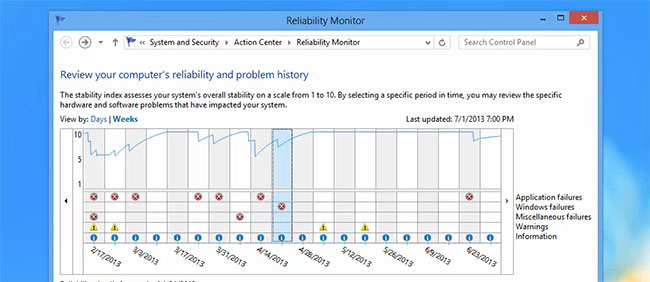the screen doesnt loose its image, itll just freeze on what it was on, the power still functions and If I dont hard reset then It will sit there for hours doing nothing
Windows 10 freezes.
First - Uninstall Nvidia Experience and other Nvidia applications through Settings/Control Panel, restart the computer. Windows should load standard/'generic' drivers.
Next.
1. Open the Command Prompt: type sfc /scannow (one space follows sfc)
WAIT. Maybe 10 minutes, it could be longer. If it reports 'files replaced or restored', Restart the computer.
Normal Output: Beginning verification phase of system scan.
Verification 100% complete.
Windows Resource Protection did not find any integrity violations.
___________________
This is an image and sanity check.
2. Again from the Command Prompt: type
C:\WINDOWS\system32>Dism /Online /Cleanup-Image /CheckHealth (one space precedes each / )
Normal Output for Dism: Deployment Image Servicing and Management tool
Version: 10.0.19582.1001
Image Version: 10.0.19582.1001
***No component store corruption detected.
That's what we're looking for.
___________________
Assuming Dism finds no corruption
3. Command Prompt: type Dism /Online /Cleanup-Image /RestoreHealth (one space follows Dism)
___________________
When the three operations complete, restart to check for improvement.
Next, run:
MalwareBytes And: MalwareBytes
Anti-RootKit
> Find and Rename
SkypeBridge.exe , to > SkypeBridge.OLD (Windows 10 may not allow this).
The computer is in a strange state. I've seen a frozen screen image few times, I'm not comfortable making more suggestions in a huge batch, perhaps
Cycloid Torus who frequents the forum will advise.
Let us know if you run the file checks and if you see any improvement.