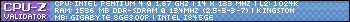ucould2
Posts: 258 +2
Hi, I'm running little confused circles at the moment on one hand I sent Gigabyte a note asking if my MB would support a (yes it's old) P4 478 800MHz CPU and they said;
"Thank you for your kindly mail and inquiry. About the issue you mentioned, according to the specification, it can only support 533/400 MHz FSB processor. It does not support 800MHz"
OK :approve:
Then when I go to their site & download my system specification sheet down near the bottom it says
CPU/AGP/DIMM setting
1.CPU FSB / Multiplier /Vcore Voltage adjustable via BIOS
2.AGP Voltage / Clock adjustable via BIOS
3.DIMM Voltage / Clock adjustable via BIOS
I have a GA-8GE800 Pro MB (yes I told you already OLD)
CPU currently P4 2.42GHz
Wanting to upgrade CPU price difference between P4 3.06/533 GHz & P4 3.4/800GHz (with a larger BUS 512KB verses 1M) only $30.00AUS.Please Help? I'm not to worried about BIOS Flashing as MB has "DUAL BIOS"
"Thank you for your kindly mail and inquiry. About the issue you mentioned, according to the specification, it can only support 533/400 MHz FSB processor. It does not support 800MHz"
OK :approve:
Then when I go to their site & download my system specification sheet down near the bottom it says
CPU/AGP/DIMM setting
1.CPU FSB / Multiplier /Vcore Voltage adjustable via BIOS
2.AGP Voltage / Clock adjustable via BIOS
3.DIMM Voltage / Clock adjustable via BIOS
I have a GA-8GE800 Pro MB (yes I told you already OLD)
CPU currently P4 2.42GHz
Wanting to upgrade CPU price difference between P4 3.06/533 GHz & P4 3.4/800GHz (with a larger BUS 512KB verses 1M) only $30.00AUS.Please Help? I'm not to worried about BIOS Flashing as MB has "DUAL BIOS"