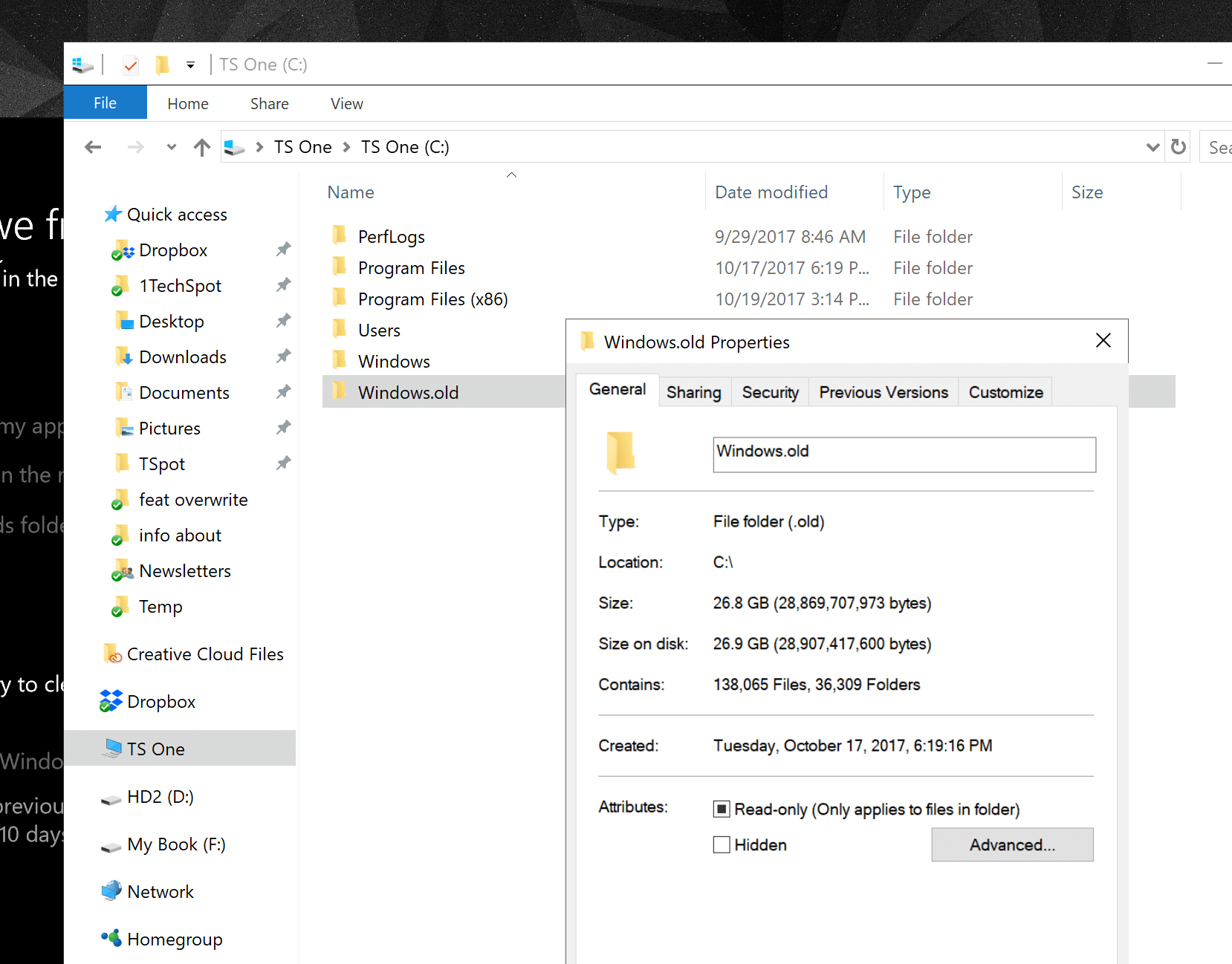Once you already have the Windows 10 upgrade, you can create a USB installation with Windows 10 via software freely available on the Microsoft site (You need to be registered as having the upgrade). I did this and was able to completely wipe my drive clean of all data and partitions. I created a new partition and was able to install a "Full" Windows 10 install for free, without re-installing the original OEM operating system, in my case it was Windows 7, make sure you choose the "Home" version if you got the free upgrade. When I did the upgrade I had a lot of bugs and glitches, now with a full install my Windows 10 installation is running perfectly and there is no Windows.old folder because I didn't upgrade. Just putting this out there for those who don't know that this is an available option.