Why it matters: Dell’s XPS 13 has long been regarded as the top Windows ultraportable thanks to its combination of build, battery, power, and display. The company revealed its latest version of the laptop at CES, and it comes with a surprising change: the function row of keys has been replaced with small LED buttons on a flat bar, not unlike the Touch Bar that Apple recently removed from its MacBook Pros.
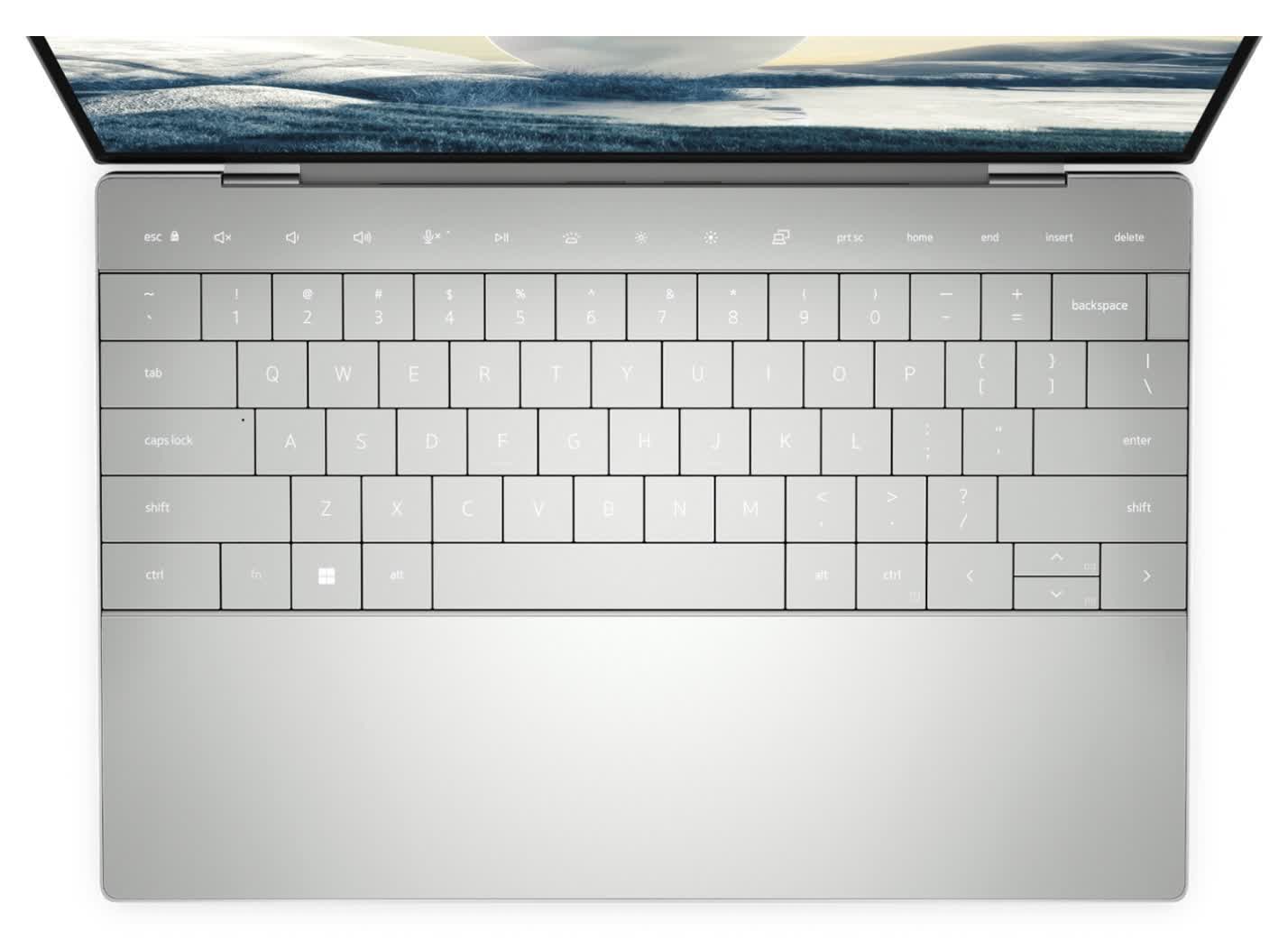
The Dell XPS 13 has long taken the ‘Best Ultraportable’ award alongside the 13-inch MacBook Pro in our Best of Laptops guide. It’s often praised for a design that one would imagine could not get any sleeker, but the Dell XPS 13 Plus shows it can be done—but is it too sleek?
The first thing you might notice in the new model is that Dell has removed all the space between the keyboard keys. That might not sound appealing but doing so has allowed each key to be slightly larger (the keyboard reaches the chassis edges), and the company says it still has the same 1mm of travel as last year’s model.

But the most obvious difference is that Dell has swapped out the laptop’s function row for a “capacitive touch function row.” Despite the obvious comparison, Dell insists this is not its version of Apple's Touch Bar as each one has a fixed function, such as brightness and volume, though users can toggle between Function and Media keys. Dell also claims that removing the function keys allows for improved thermals.
The trackpad is different, too. Now borderless and invisible under a pane of glass at the bottom of the keyboard, Dell calls it a “haptic ForcePad” that doesn’t depress when pressed but reproduces the sensation with haptics, just like the MacBook touchpads.

The last significant design change is that the headphone jack has been removed. Dell believes this gives the XPS 13 Plus an even more minimalist design, but it’s hard to imagine anyone being happy about the decision.

Hardware-wise, the Dell XPS 13 Plus offers the choice of OLED and LCD screens, Core i5 or i7 12th-gen CPUs, up to 32GB of RAM, up to 2TB of storage, four speakers, a 4K touch screen, and, as with the previous model, ports are limited to two Thunderbolt 4 USB-C inputs.
While they are only first-impressions from brief hands-on tests, opinions have ranged from very good to indifferent to someone who called it “a trendy mess.” We’ll find out ourselves when it arrives in Spring with an expected starting price of $1,199.
https://www.techspot.com/news/92876-dell-xps-13-plus-adds-touch-bar-style.html