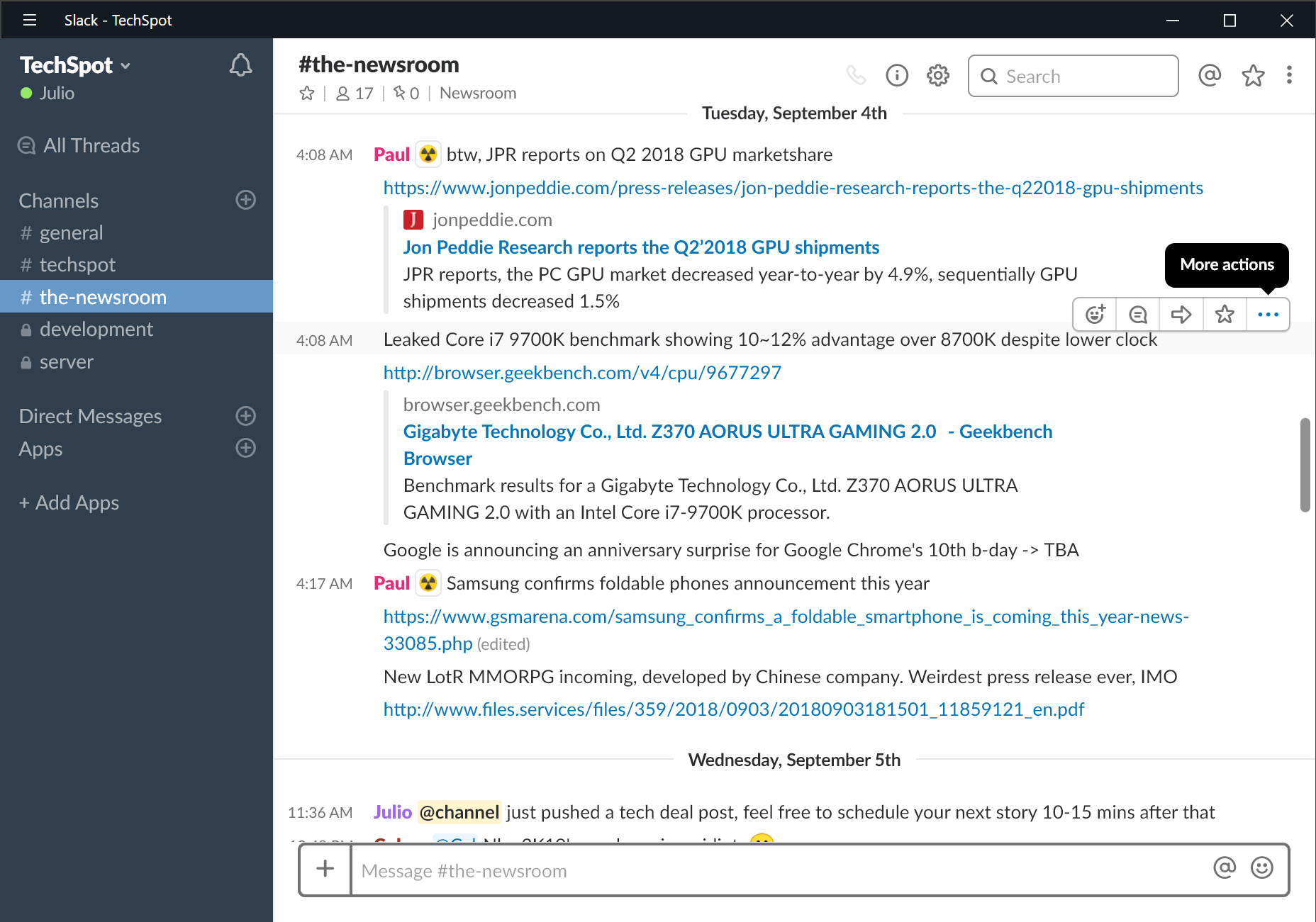I agree with those who support Libreoffice - its maintained a sane UI unlike the mess that MS Office has become. I also LOL'd heartily at the claim of not needing a third party antivirus. I guess the writer(s) have somehow avoided the news of numerous site hacks over the past few years, keyloggers in supposed legitimate software, etc..and that's to say nothing of drive-by malware. Malwarebytes is tempting as a second line of defense but its got the slowest scanner known to man and its far too aggressive - when it come to false positives it spews out more fake news than CNN. AVG and Avast offer free antivirus that humiliates anything Microsoft has..just be sure to go into their configs and uncheck the ad pop-ups. Some other invaluable programs I like:
* Unchecky: stops many bloatware/sneakware installations cold. You owe it to yourself to install this.
* Daemon Tools Lite v.4.491: this is arguably the last good version of this classic virtual CD/DVD software. Nice if you can find it or still have a copy. Note: this version (and several others) included Opencandy spyware. If you're getting virus warnings while downloading just disable your antivirus till its finished then RE-enable before running the actual installation..your a/v should block the Opencandy part. If you're NOT getting warnings at some point then your a/v is rubbish. The best free alternative to DT that I've found is VirtualCloneDrive (I guess Germans made that name, heh) but it doesn't handle MDF files.
* Media Player Classic, possibly as part of the K-Lite Mega Codec Pack. Seriously, VLC is a spastic pile of crap next to this masterpiece.
* Foxit PDF Reader. I personally stick with ver 6.x as it was friendlier and didn't try to push useless online features.
* Winamp: No equal, period. How I wish someone would obtain and update this legend but without ruining it.
* Firefox: the newest is fine for most folks but 55.2 is the the last good version for power users. There's also Waterfox which tries to support many classic addons that Mozilla broke with its moronic, suicidal obsession with copying Chrome almost verbatim.
* XNViewer: the best graphic file viewer around, plus it has some editing features.
* Winrar: like 7Zip but friendlier and more versatile. Worth buying, honestly.
* Syncback: if you need a highly configurable file backup solution this is among the best. Has free version and paid options with more features.
* Acronis True Image 2014: yes, I'm still using this version for system backup/recovery because the later ones were awful. I don't even install it - I just use the bootable flash drive to backup twice a month (although if you DO install it the scheduler seems fairly reliable). I've tried other partition backups and found them unstable, unreliable, lacking in basic features and so on. The only real alternative I've found is Norton Ghost 15 which hasn't been updated in eons. I'm still on Windows 7 so its possible that both True Image 2014 and Ghost may not be supported on newer Windows versions. I suspect the boot media will still work fine if you've partitioned your drives to older standards (and if you're clueless about such things you probably should just stick to Windows Backup/Restore).
* Winsplit Revolution: an old piece of shareware that's handy for those who like to have control over their desktop layout. Aquasnap is a pretty good alternative.