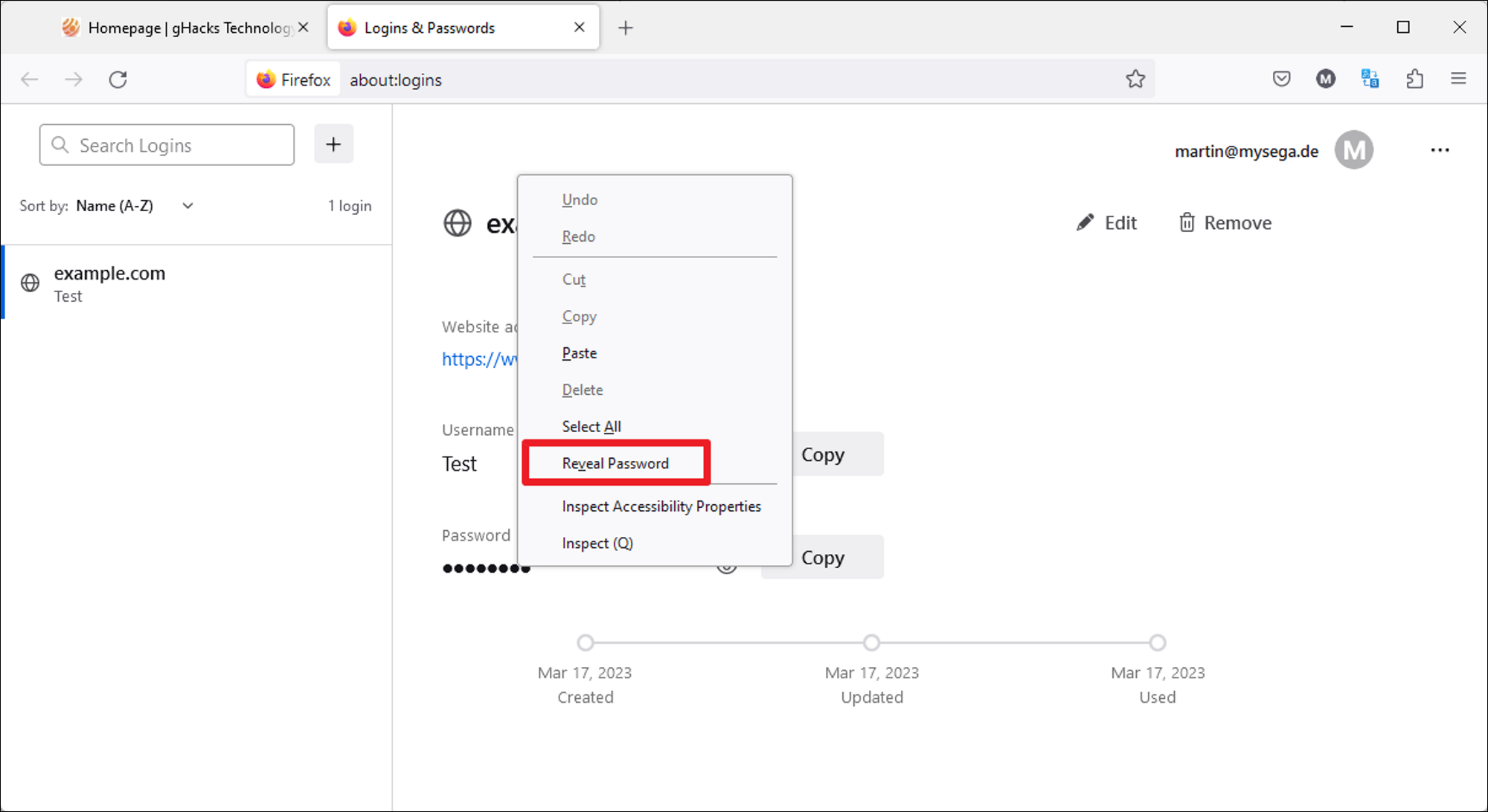What just happened? There's a new Firefox version available on Mozilla servers, an update that brings some interesting new features next to performance improvements for owners of Intel GPUs. The update also includes bugfixes for many security vulnerabilities and changes for developers.

Mozilla has just released the first stable version of Firefox 112.0, the open-source browser available for the most popular desktop platforms and Android. The release is particularly interesting for customers rocking a GPU made by Intel, a scenario where the new browser should provide some much-desired performance improvements with video content.
According to Mozilla's official release notes, Firefox 112.0 now has a new command in the contextual menu users can open while the mouse cursor is focused on a password field to reveal the masked password. No need to inspect web elements and change a page's code through developer tools to get the same result anymore, then.
Firefox 112.0 can import browser data from the Chromium Snap package on Ubuntu Linux, and there's a new way to close tabs from the tab list panel by simply middle-clicking items in said list. The keyboard shortcut previously used to "un-close" a tab (Ctrl+Shift+T) can now be used to restore the previous sessions – if there are no more closed tabs from the same session to re-open.
Firefox 112.0 also improves the Enhanced Tracking Protection (ETP) feature, extending the list of known profiling parameters used by major websites that the browser can remove from the URL. The browser now enables overlay of software-decoded video on Intel GPUs by default (on Windows), improving video downscaling quality and reducing GPU usage.
The new Firefox also fixes 22 security vulnerabilities, many of which are rated with a "high" risk level. Furthermore, the deprecated U2F Javascript API is now disabled by default while the protocol can still be used by the WebAuthn API without manually changing the browser's preferences.
Firefox 112 also includes policy updates and "specific bug fixes" for enterprise users, while web developers have many changes to dev tools, CSS, API and WebDriver support to look at. The most recent version of Firefox for desktop platforms can be downloaded through Mozilla official servers as usual. Existing users can also update their browser to the latest stable version by checking for available updates in the "About Firefox" window.
https://www.techspot.com/news/98283-firefox-1120-improves-performance-intel-gpu-bugfixes-more.html