Something to look forward to: G.Skill is getting awfully close to 5GHz memory that does not require sub-zero cooling. When extreme speed is not a need, dual capacity DIMMs with twice as much memory will help out builders of small form factor machines.
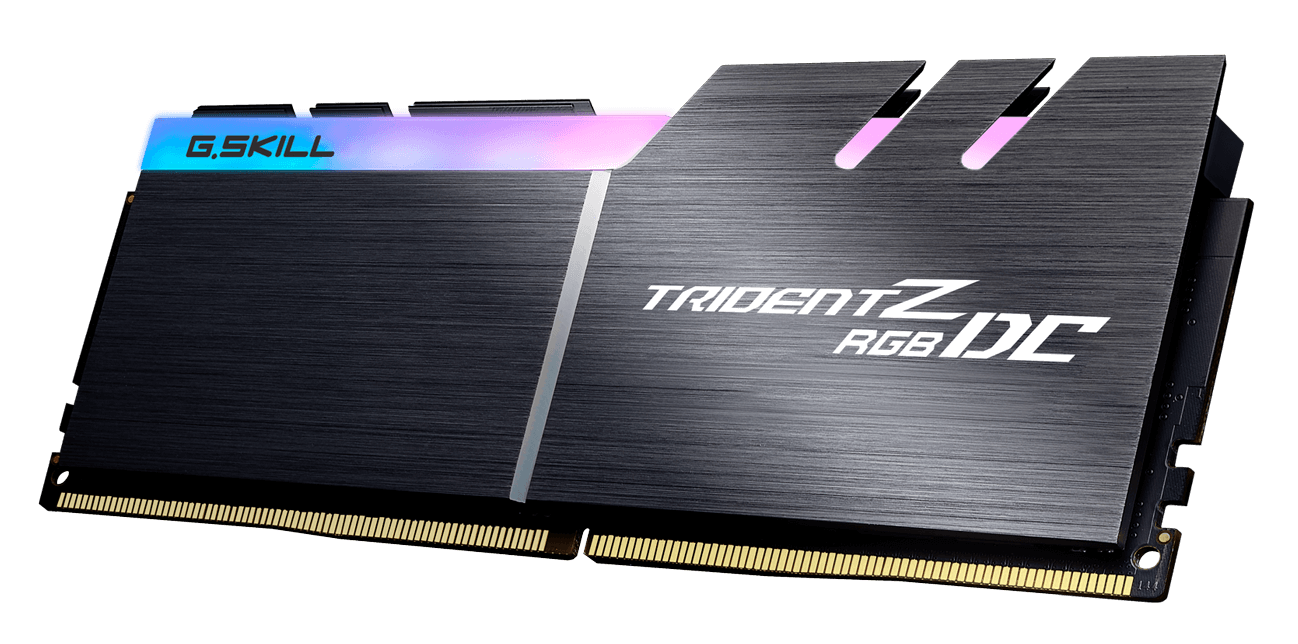
Several weeks ago we learned that Samsung is prepping higher density memory for consumer desktops, but now G.Skill is doing the same and has some new memory in the works. The Trident Z RGB DC series arrives in 32GBx2 memory kits and is intended for use on Intel's Z390 chipset.
Previously, placing 16 DRAM integrated circuits onto a module was the industry standard. G.Skill is pushing the bounds and doubling this to 32 ICs per module. In order to make room for twice as many components, the Trident Z RGB DC modules are taller than G.Skill's regular Trident Z RGB memory.
At launch, only three Asus motherboards are officially supported for the double capacity memory. Asus is G.Skill's launch partner and can support the high capacity modules on the ROG Z390 Maximus XI Apex, ROG Maximus XI Gene, and ROG Strix Z390-I Gaming. Check out all of the Asus Z390 motherboards to compare their differences.
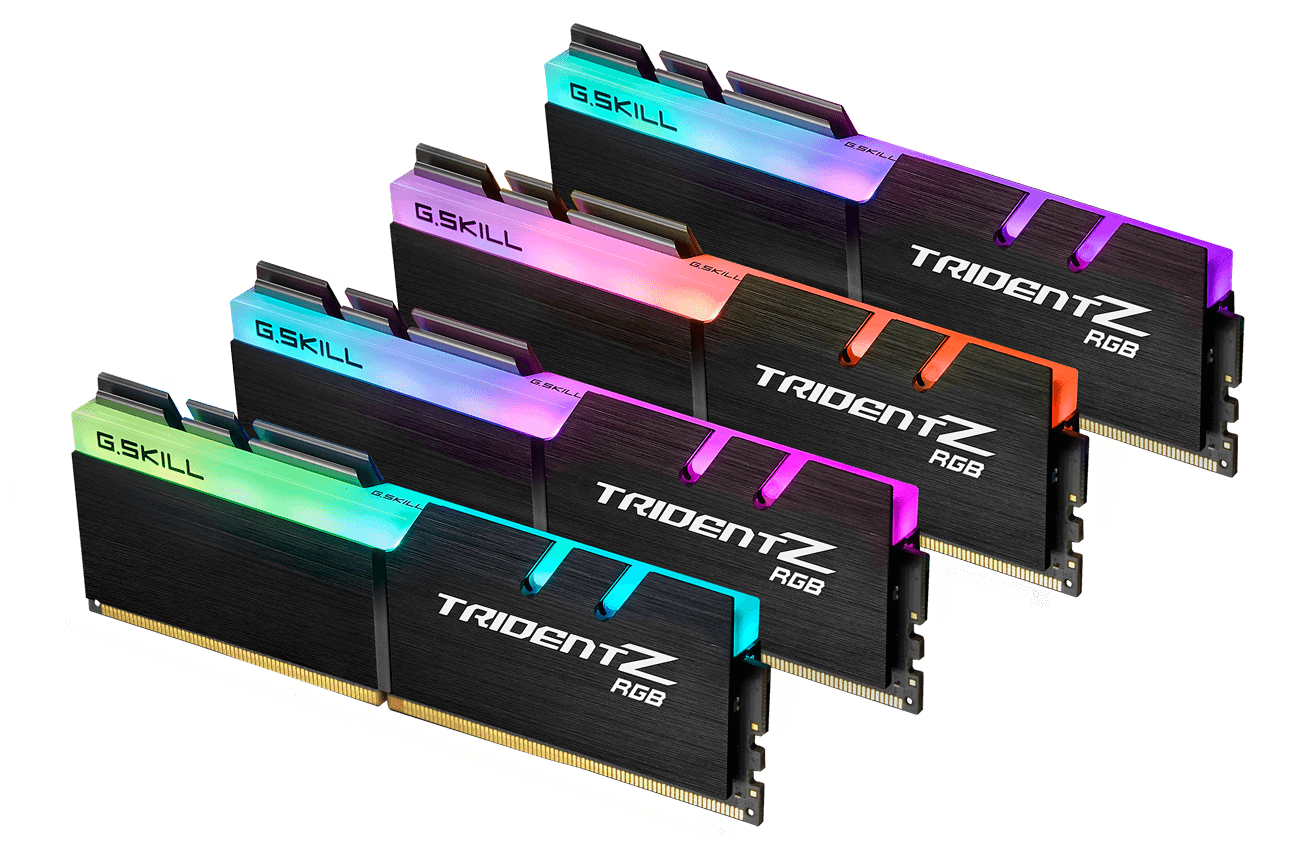
Trident Z RGB DC memory will be available at frequencies of 3000MHz and 3200MHz. Timings of 14-14-14-34 are available for both frequencies. There will be a third option of 14-15-15-35 for 3200MHz.
Should memory speed be a concern, G.Skill is also debuting 4500MHz and 4800MHz Trident Z RGB memory. Just like the double capacity variants above, Samsung B-die ICs are used to achieve such performance.
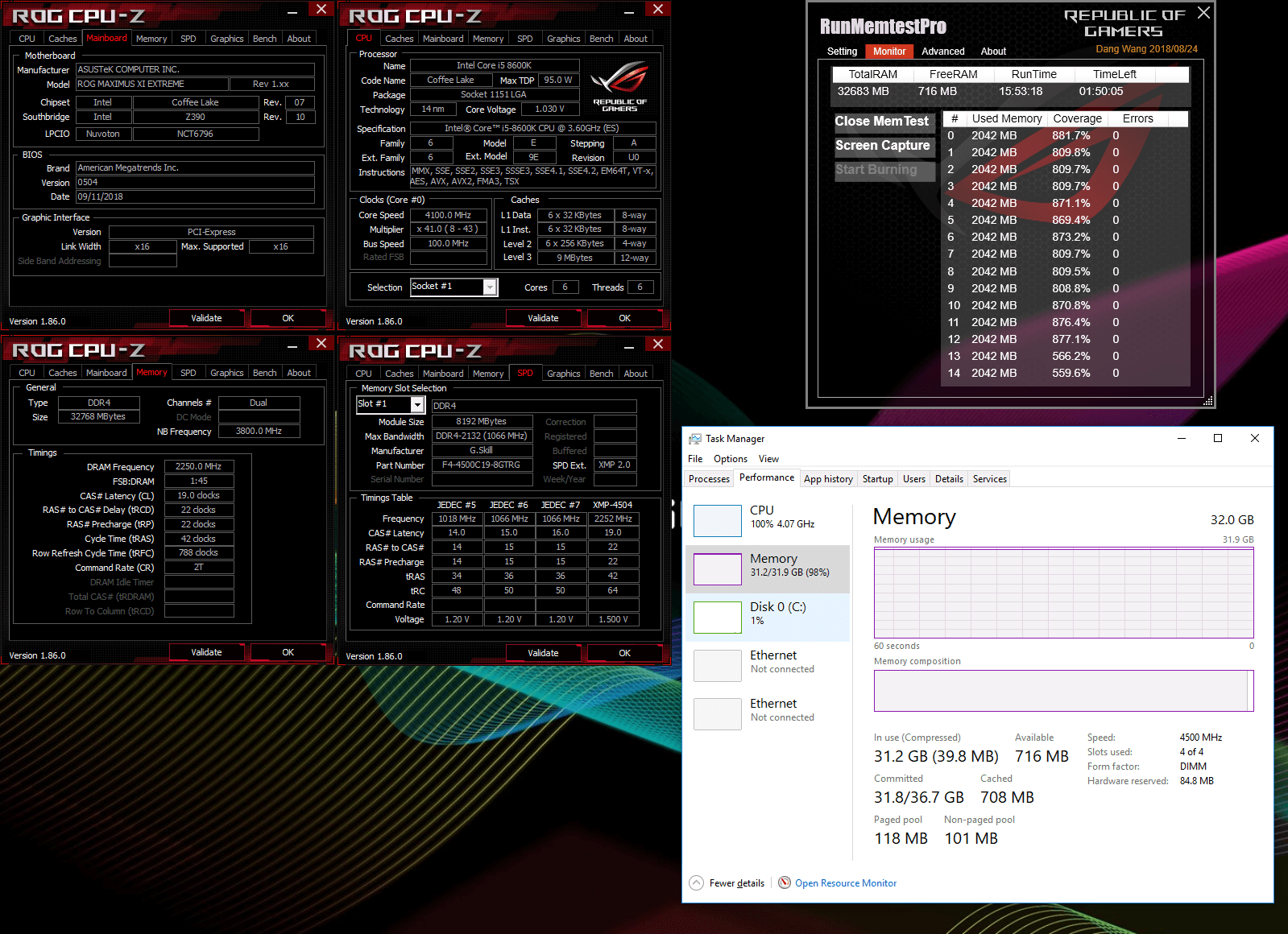
Sold as 2x8GB, the 4800MHz 19-22-22-42, this set of memory maxes out Intel's XMP presets. Of course, somebody will find a way to get past 5GHz, but that is a discussion for another time. The 4500MHz being tested on a ROG Maximum XI Extreme above keeps the same timings but is sold at a 4x8GB kit.
Pricing and availability is not yet known, but expect to pay more for these somewhat niche offerings. It is expected that G.Skill will provide further information in the coming weeks once Intel's Z390 platform is in the hands of consumers.
https://www.techspot.com/news/76839-gskill-readying-4800-mhz-memory-32gb-dimms.html