I bought this PC just over a year ago now, it was working fine for roughly half a year, but on world of warcraft i started seeing distorted graphics, I've endured by Alt-Tabbing out of wow and back in which fixes the issue for a couple of minutes, but the problem has become increasingly worse so that i am now unable to play at times. My initial reaction is that the problem is with my graphics card, i would like to know any other possible problems before i decide to replace it.
I have tried cleaning out my computer and I've ensured i have the latest driver, but I'm unsure how to check if my graphics card is overheating.
I have also tried lowering all the graphics settings, enabling vertical sync etc. none of this works
Here is my computer:
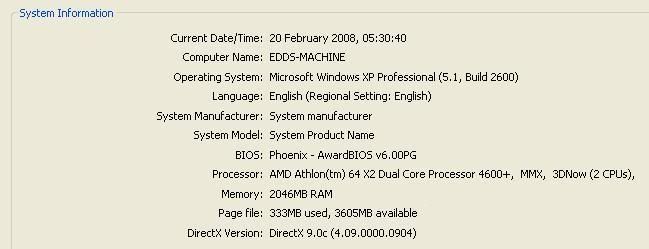
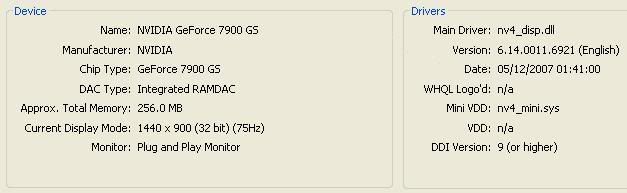
here are some examples of what happens to my graphics, some are truly bizzare and i see new ones every day:
this is the most extreme, where i cant see anything

this is the most common thing i see: the model (in this case the ogre) is distorted

and now one of the weird ones: the ground has gone pink

I have tried cleaning out my computer and I've ensured i have the latest driver, but I'm unsure how to check if my graphics card is overheating.
I have also tried lowering all the graphics settings, enabling vertical sync etc. none of this works
Here is my computer:
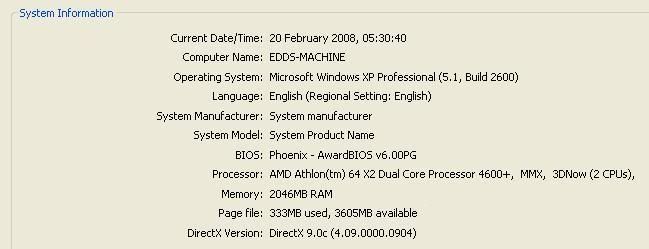
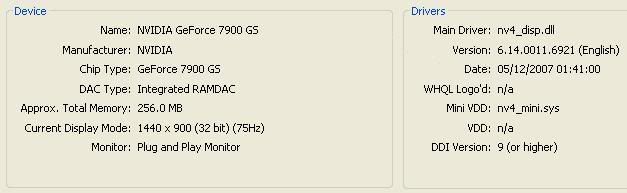
here are some examples of what happens to my graphics, some are truly bizzare and i see new ones every day:
this is the most extreme, where i cant see anything

this is the most common thing i see: the model (in this case the ogre) is distorted

and now one of the weird ones: the ground has gone pink
