Forward-looking: Microsoft will be rolling out the Windows 10 May 2020 update soon, with rumors suggesting it’ll start arriving sometime next week. If you’re curious to know what changes it’ll bring, here’s a rundown of the highlights.

Windows Latest writes that the May update, which was supposed to roll out on May 12 but got delayed due to a zero-day vulnerability, will start rolling out between May 26 – 28. Let’s hope it doesn’t cause the kind of issues we’re used to seeing in Windows updates.
Reserve Space now optional
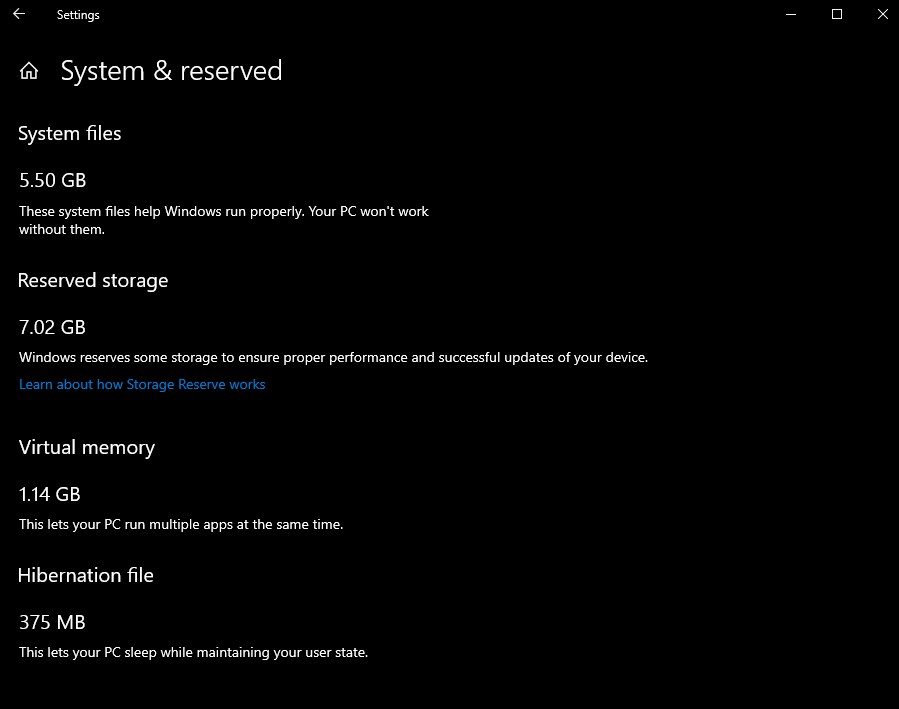
You might remember that back in January last year, Microsoft added a feature that reserved 7GB or more for updates. It meant that users no longer risk running out of storage space in the middle of a large update, and they shouldn’t see their free disk space decrease during the download process.
Microsoft might have thought the feature would be welcomed by users, by many didn’t appreciate Windows 10 consuming an additional 10GB of space. Thankfully, Reserved Storage can now be disabled using the DISM tool in Windows 10 version 2004 or newer.
New Logos

December saw Microsoft reveal plans to revamp over 100 of its icons for the company’s various services, tools, and apps. The change affects the Windows logo, File Explorer, Notepad, Paint, and many others, bringing them in line with the “Fluent Design” philosophy.
The May update brings the new icons to Microsoft’s first-party apps, adding more uniformity with Windows 10X.
Cloud Downloads
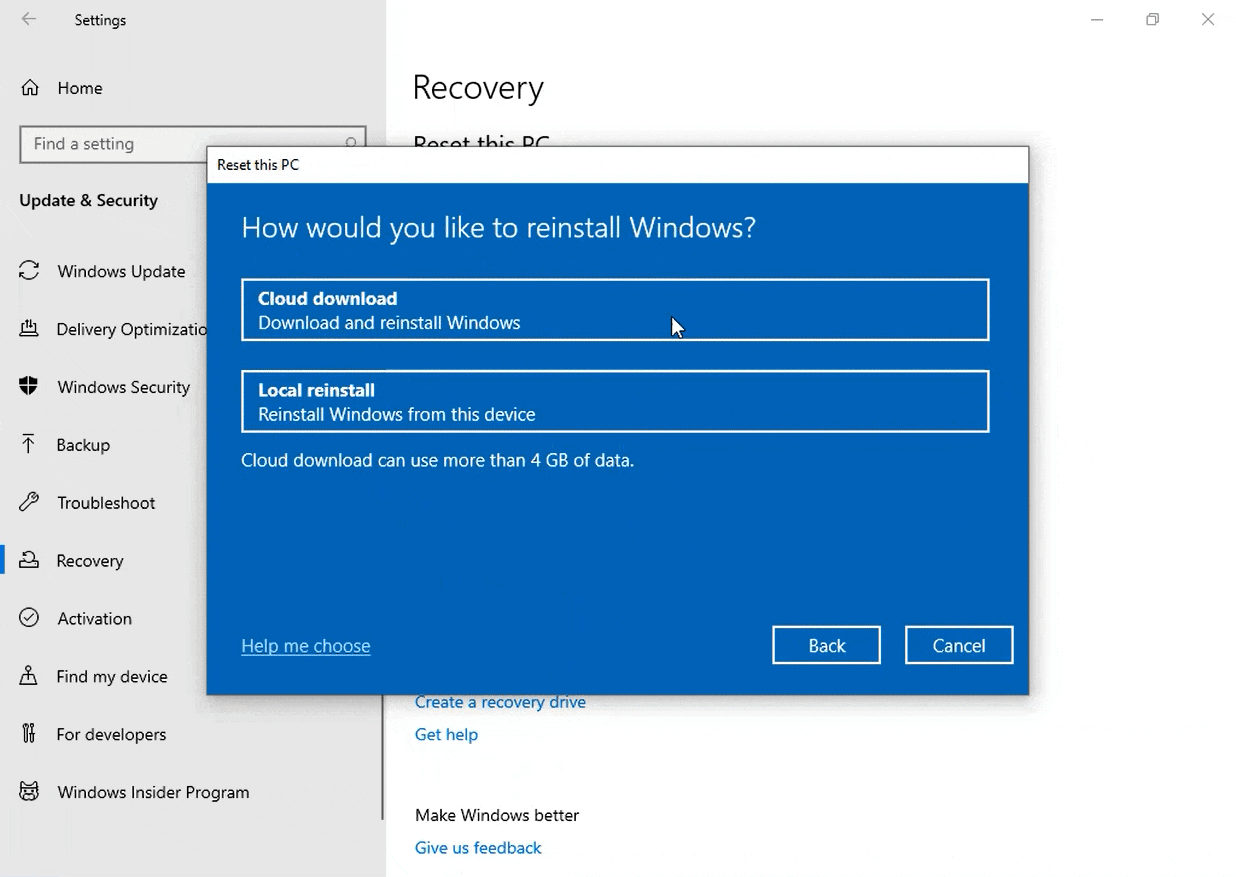
Another feature we first heard about via an Insider Preview Build last year was a cloud recovery system. Most of us have ran into problems with Windows 10, and some of these are serious enough to require a system recovery, restoring a PC back to its default state. That usually means digging out the original Windows installation media, which many of us will admit to having lost.
With the Cloud Recovery button, you can reinstall Windows 10 from a system image directly from Microsoft’s servers, so no need to hunt down that USB drive/CD.
Other changes
Elsewhere, Windows Search will only index files when the PC isn’t being actively used, thereby increasing the overall performance. There’s also the introduction of the Display Driver Model (WDDM) 2.7, which is good news for those who use multiple monitors as it improves video output, performance, and refresh rates on these setups. Finally, support for 10th generation Intel Comet Lake processors and AMD's Ryzen 4000-series processors has been added, and on new PCs, Microsoft is ending support for 32-bit versions of Windows 10.
https://www.techspot.com/news/85262-here-everything-new-windows-10-may-update.html