You are using an out of date browser. It may not display this or other websites correctly.
You should upgrade or use an alternative browser.
You should upgrade or use an alternative browser.
How much RAM is in your computer?
- Thread starter Shawn Knight
- Start date
G
Guest
8 GB on gaming rig with triple monitors.
16 GB on work laptop.
32 GB on work desktop.
Don't ask, but 8 GB is more than enough for me so far even with 20+ tabs open.
16 GB on work laptop.
32 GB on work desktop.
Don't ask, but 8 GB is more than enough for me so far even with 20+ tabs open.
Captain828
Posts: 301 +32
GhostRyder
Posts: 2,151 +588
My desktop currently has 16gb of Corsair Vengeance DDR4 at 2666mhz
My laptop has 12gb of DDR3 1600mhz.
The 16gb of my desktop gets a bit more use than my laptops 12gb.
My laptop has 12gb of DDR3 1600mhz.
The 16gb of my desktop gets a bit more use than my laptops 12gb.
deemon
Posts: 321 +104
I still use 8GB ancient DDR2-800 because still wait for AMD next gen.
First part same, but still waiting for the next big thing from Intel. Now I have given up waiting after 4 years and will build next rig with Skylake.
Kevin82485
Posts: 176 +46
Granted there is a lot of information for and against pagefiles, I did not think completely turning off the pagefile was a wise choice regardless of how much memory you have installed. The only tweak to pagefile I make is to move it off my OS drive and onto a secondary data drive. I could be wrong. There is a lot of articles saying do this or do that, but if you're happy with performance, then I guess stick with what you have setup.8GB
And if 8GB wasn't enough I do believe my machine would crash, because I have my Pagefile turned off. Until I run into problems with lack of memory, I'm not worried about having more.
To quote an article on pagefiles I read a while back:
No matter how much RAM you have, you want the system to be able to use it efficiently. Not having a page file at all forces the operating system to use RAM inefficiently for two reasons:
First, it cannot make pages discardable, even if they have not been accessed or modified in a very long time, which forces the disk cache to be smaller.
Second, it has to reserve physical RAM to back allocations that are very unlikely to ever require it (for example, a private, modifiable file mapping), leading to a case where you can have plenty of free physical RAM and yet allocations are refused to avoid over-committing.
So RAM and the NFL have more in common than just being three letter acronyms!Side note while we are having so much fun. RAM can remember anything you load into it as long as the lights don’t go out.
I'm pretty sure that Browns player deserved that.
G
Guest
24GB in desktop computer (audio production, gaming, everyday use)
16GB in laptop (audio production, everyday use)
8GB in server (active directory, dns, file server 8GB is all I need)
16GB in laptop (audio production, everyday use)
8GB in server (active directory, dns, file server 8GB is all I need)
G
Guest
8GB in my 6 or 7 year old desktop (maxed it out when I built it)
6GB in my laptop
8GB in my wife's laptop
16GB in my work laptop (mobile workstation)
32GB in my work workstation for ANSYS prep/post
512GB per node on the dual 12-core ANSYS solver. 2 nodes for a total of 48 cores, 1TB of RAM.
6GB in my laptop
8GB in my wife's laptop
16GB in my work laptop (mobile workstation)
32GB in my work workstation for ANSYS prep/post
512GB per node on the dual 12-core ANSYS solver. 2 nodes for a total of 48 cores, 1TB of RAM.
G
Guest
Lightspeed
Posts: 39 +1
16 gigs... I'm sure thats good for average ppl. Tho I want for my next PC 32 for sure. Never can have enough Ram...
Similar threads
- Replies
- 9
- Views
- 165
- Replies
- 14
- Views
- 235
Latest posts
-
Logitech thinks the computer mouse needs an AI upgrade
- kimo1 replied
-
Tech giants are spending more on AI amid slow returns, and that's spooking investors
- Squid Surprise replied
-
Upgraded 4K Chromecast with Google TV could soon launch with improved hardware
- DragonSlayer101 replied
-
Adobe Photoshop and Firefly receive new AI enhancements, hilarity ensues
- PanfiloTexas replied
-
Seagate's new Mozaic 3+ HAMR hard disk drives can last longer than conventional PMR HDDs
- Squid Surprise replied
-
TechSpot is dedicated to computer enthusiasts and power users.
Ask a question and give support.
Join the community here, it only takes a minute.