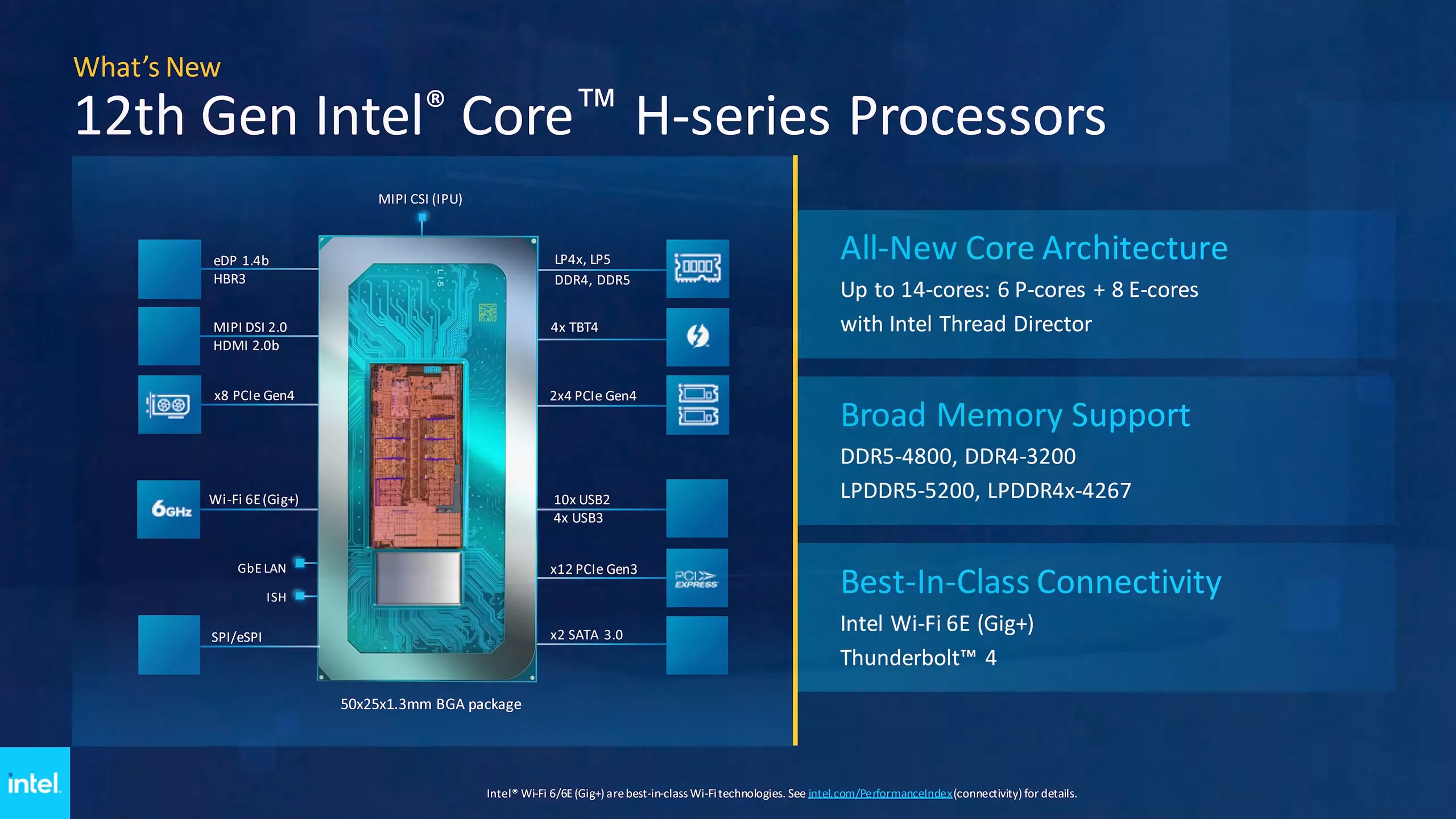Alder Lake is Intel's first serious step into the world of hybrid architectures (P-Cores and E-cores). This is our first look at 12th-gen Core mobile processors, starting with the Core i7-12700H.
You are using an out of date browser. It may not display this or other websites correctly.
You should upgrade or use an alternative browser.
You should upgrade or use an alternative browser.
Intel Core i7-12700H Review: Alder Lake on the Go
- Thread starter Scorpus
- Start date
Squid Surprise
Posts: 5,605 +5,238
Reviews for laptop components are almost impossible to complete accurately - kudos to Techspot for the attempt, but there really is no apples to apples comparison between CPUs unless the exact same "shell" is being used for both - which can almost never happen.
What will be more valuable to consumers (but I understand is expensive and difficult for any review site to do) is to purchase (or get for free) numerous laptops in specific price ranges and then compare them.
It would be interesting, for instance, to see several $3000+ laptops, all with high end specs but with I9/i7 vs Ryzen 5900/5800 inside benchmarked on the same software... then repeat for several $2000, $1500, $1000 laptops... I feel Dell, MSI, Asus, Acer, HP, etc should be donating their entire lineup to Techspot for this series of exhausting tests
What will be more valuable to consumers (but I understand is expensive and difficult for any review site to do) is to purchase (or get for free) numerous laptops in specific price ranges and then compare them.
It would be interesting, for instance, to see several $3000+ laptops, all with high end specs but with I9/i7 vs Ryzen 5900/5800 inside benchmarked on the same software... then repeat for several $2000, $1500, $1000 laptops... I feel Dell, MSI, Asus, Acer, HP, etc should be donating their entire lineup to Techspot for this series of exhausting tests
GregonMaui
Posts: 331 +121
I have recently been running handbrake HEVC compressions on my M1 MBP and beating the supposed benchmark that is listed for the M1 Pro. In handbrake, to use the Apple Silicon optimized encoders you Must use the Video Toolbox video encoders, the other encoders simply use the CPU. In my experiments, using the CPU can take hours on the M1 for a 60 minute video but around 30 minutes using the video toolbox (no, you won't see the GPU usage on activity monitor, the encoders are technically not the GPU. I believe the M1 Max and M1 Pro have multiple encoders and probably more modern than the M1, so I would expect to see much faster results.
I look forward to the update, thank-you
I look forward to the update, thank-you
The Hardcard
Posts: 6 +0
I have recently been running handbrake HEVC compressions on my M1 MBP and beating the supposed benchmark that is listed for the M1 Pro. In handbrake, to use the Apple Silicon optimized encoders you Must use the Video Toolbox video encoders, the other encoders simply use the CPU. In my experiments, using the CPU can take hours on the M1 for a 60 minute video but around 30 minutes using the video toolbox (no, you won't see the GPU usage on activity monitor, the encoders are technically not the GPU. I believe the M1 Max and M1 Pro have multiple encoders and probably more modern than the M1, so I would expect to see much faster results.
I look forward to the update, thank-you
CPU Handbrake performance is important because that is where the highest quality is. The hardware encoders are great for consumers who may want to quickly encode a lot of video, say there are videos you want to optimize for watching on a long trip.
I have an M1 Max and one ongoing task is putting my collection of favorite movies and other videos on modern codecs. CPU transcoding all the way for that, even though most of what I have isn’t high quality to begin with.
Importantly, NEON hasn’t been mainstreamed into Handbrake yet, even though the code exists, while x86 Handbrake has long used AVX.
I transcoded a video with the NEON enabled ffmpeg. Handbrake frustratingly doesn’t expose ffmpeg settings, I included all the settings I could and got a virtually identical output file. Handbrake gave me 5.58 FPS and the NEON ffmpeg gave me 8.38 FPS transcoding to HEVC, for what that’s worth. I am hoping it is mainlined soon. Ffmpeg is only for those who want video transcoding to be a major part of their life.
Last edited:
GregonMaui
Posts: 331 +121
CPU Handbrake performance is important because that is where the highest quality is. The hardware encoders are great for consumers who may want to quickly encode a lot of video, say there are videos you want to optimize for watching on a long trip.
I have an M1 Max and one ongoing task is putting my collection of favorite movies and other videos on modern codecs. CPU transcoding all the way for that, even though most of what I have isn’t high quality to begin with.
Importantly, NEON hasn’t been mainstreamed into Handbrake yet, even though the code exists, while x86 Handbrake has long used AVX.
I transcoded a video with the NEON enabled ffmpeg. Handbrake frustratingly doesn’t expose ffmpeg settings, I included all the settings I could and got a virtually identical output file. Handbrake gave me 5.58 FPS and the NEON ffmpeg gave me 8.38 FPS transcoding to HEVC, for what that’s worth. I am hoping it is mainlined soon. Ffmpeg is only for those who want video transcoding to be a major part of their life.
That may have been true historically, or maybe it is true on some Windows machines. On the M1 Max and the M1 Pro, and the M1, the encoders are used specifically as hardware accelerators for professional videographers, hence the super high performance on Final Cut Pro and other professional software running even to ProRes and 8k. Not to mention that the videotoolbox compressions are specifically optimized for quality compression and speed on Apple silicon
I'm certainly open to a professional review from a reputable source that says differently, so please send a link
Mr Majestyk
Posts: 2,062 +1,903
A shame we didn't get Rembrandt 6xxx mobile APU's in the same test. Sure the processor is a beast, but at what cost. Plugged into the wall it's the obvious choice. But for actual mobile usage on battery alone, sorry that power draw is ludicrous and IMO not meritorious at all. The H series are a joke in this regard. Maybe the U series will make more sense. I hope Raptor Lake makes large improvements on power draw as Apple and AMD will crush it going forward IMO.
It is interesting to see Apple's M1 Pro being tested alongside the 12700H. However, I feel both of them are very different and have strengths at extreme ends. For the Alder Lake chip, it truly shines when its given sufficient cooling and power. In other words, one will need to keep their laptop plugged in to the mains to reap max potential. On the other hand, Apple's M1 Pro is geared towards low power consumption, so you can't push performance since one can't increase the power limit. But the beauty of it is that you can get full performance while being free from the mains. Something that most high performance x86 processors can never do. Other consider is that Apple devices are not good for games.
Toju Mikie
Posts: 279 +265
This is a pretty significant leap in performance. It destroys my 5800H, but the performance of my 5800H suits me for now with its 8C/16T.
I'm not sure what AMD has upcoming for its 6800H (or whatever it will be called) but there's definitely a high bar to clear here.
I'm not sure what AMD has upcoming for its 6800H (or whatever it will be called) but there's definitely a high bar to clear here.
It won't sell if they do this. You could go with a version of the H series processor with a 1650/3050 if you have no need of a dGPU, but as for something like a 5500M/6500M or future Intel GPU to go with, you may be waiting for awhile.Now, if only those H processors could be found with integrated graphics only or non nvidia entry-level dGPUs it would be a dream for me.
Last edited:
Would you take intel arc?Now, if only those H processors could be found with integrated graphics only or non nvidia entry-level dGPUs it would be a dream for me.
mrSister
Posts: 94 +121
Yep, as stated anything but nvidia. I work under Linux so I rather not waste my time fighting nvidia drivers.Would you take intel arc?
Both Intel and AMD drivers work like a charm under Linux so yeah, I would take an Intel Ark without questions.
Similar threads
- Replies
- 37
- Views
- 269
- Replies
- 22
- Views
- 397
Latest posts
-
What Ever Happened to ICQ?
- Grinnie Jax replied
-
Microsoft Edge continues upward trend on PC, even as it remains 9th on mobile
- Grinnie Jax replied
-
Windows 10 returns to 70% market share as Windows 11 continues to sink
- Sir Sparkles replied
-
TechSpot is dedicated to computer enthusiasts and power users.
Ask a question and give support.
Join the community here, it only takes a minute.