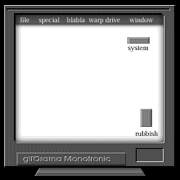Bobbye,
Thanks for your help.
Here are the logs.
Step 1: Antivirus – installed Vipre Premium From Sunbelt-Software. Active and running.
Step 2: TFC Run to completion.
Step 3: Malware Log:
Malwarebytes' Anti-Malware 1.50.1.1100
www.malwarebytes.org
Database version: 5655
Windows 6.1.7600
Internet Explorer 8.0.7600.16385
2/1/2011 3:01:56 PM
mbam-log-2011-02-01 (15-01-56).txt
Scan type: Quick scan
Objects scanned: 187847
Time elapsed: 2 minute(s), 5 second(s)
Memory Processes Infected: 1
Memory Modules Infected: 0
Registry Keys Infected: 0
Registry Values Infected: 0
Registry Data Items Infected: 0
Folders Infected: 0
Files Infected: 1
Memory Processes Infected:
c:\Users\EDS\AppData\Local\temp\Rar$EX58.448\key gen.exe (Dont.Steal.Our.Software) -> 2076 -> Unloaded process successfully.
Memory Modules Infected:
(No malicious items detected)
Registry Keys Infected:
(No malicious items detected)
Registry Values Infected:
(No malicious items detected)
Registry Data Items Infected:
(No malicious items detected)
Folders Infected:
(No malicious items detected)
Files Infected:
c:\Users\EDS\AppData\Local\temp\Rar$EX58.448\key gen.exe (Dont.Steal.Our.Software) -> Quarantined and deleted successfully.
Step 4: GMER log
GMER 1.0.15.15530 -
http://www.gmer.net
Rootkit quick scan 2011-02-01 15:06:30
Windows 6.1.7600 Harddisk0\DR0 -> \Device\Ide\IdeDeviceP5T0L0-5 WDC_WD1001FALS-00J7B1 rev.05.00K05
Running: GMER imbg95fi.exe; Driver: C:\Users\EDS\AppData\Local\Temp\pgrdapow.sys
---- Devices - GMER 1.0.15 ----
AttachedDevice \Driver\tdx \Device\Ip SbFw.sys (Sunbelt Personal Firewall driver/Sunbelt Software, Inc.)
AttachedDevice \Driver\tdx \Device\Tcp SbFw.sys (Sunbelt Personal Firewall driver/Sunbelt Software, Inc.)
AttachedDevice \Driver\tdx \Device\Udp SbFw.sys (Sunbelt Personal Firewall driver/Sunbelt Software, Inc.)
AttachedDevice \Driver\tdx \Device\RawIp SbFw.sys (Sunbelt Personal Firewall driver/Sunbelt Software, Inc.)
---- EOF - GMER 1.0.15 ----
Step 5: DDS
DDS (Ver_10-12-12.02) - NTFSx86
Run by EDS at 15:10:07.53 on Tue 02/01/2011
Internet Explorer: 8.0.7600.16385
Microsoft Windows 7 Ultimate 6.1.7600.0.1252.1.1033.18.3325.2620 [GMT -5:00]
AV: Sunbelt VIPRE *Enabled/Updated* {BE5DD172-7F42-7948-1A60-E6A720288F81}
SP: Windows Defender *Disabled/Updated* {D68DDC3A-831F-4fae-9E44-DA132C1ACF46}
SP: Sunbelt VIPRE *Enabled/Updated* {053C3096-5978-76C6-20D0-DDD55BAFC53C}
FW: Sunbelt VIPRE *Disabled* {86665057-352D-7810-313F-4F92DEFBC8FA}
============== Running Processes ===============
C:\Windows\system32\wininit.exe
C:\Windows\system32\lsm.exe
C:\Windows\system32\svchost.exe -k DcomLaunch
C:\Windows\system32\svchost.exe -k RPCSS
C:\Windows\System32\svchost.exe -k LocalServiceNetworkRestricted
C:\Windows\System32\svchost.exe -k LocalSystemNetworkRestricted
C:\Windows\system32\svchost.exe -k netsvcs
C:\Windows\system32\svchost.exe -k LocalService
C:\Windows\system32\atieclxx.exe
C:\Windows\system32\svchost.exe -k NetworkService
C:\Windows\System32\spoolsv.exe
C:\Windows\system32\svchost.exe -k LocalServiceNoNetwork
C:\Program Files\LSI SoftModem\agrsmsvc.exe
C:\Windows\system32\svchost.exe -k LocalServiceAndNoImpersonation
C:\Windows\system32\Dwm.exe
C:\Program Files\Common Files\Microsoft Shared\VS7DEBUG\mdm.exe
C:\Program Files\Sunbelt Software\VIPRE\SBPIMSvc.exe
C:\Windows\system32\svchost.exe -k imgsvc
C:\Program Files\RealVNC\VNC4\WinVNC4.exe
C:\Program Files\RealVNC\VNC4\winvnc4.exe
C:\Program Files\Acronis\DiskDirector\OSS\reinstall_svc.exe
C:\Program Files\Sunbelt Software\VIPRE\SBAMSvc.exe
C:\Program Files\Windows Media Player\wmpnetwk.exe
C:\Windows\system32\SearchIndexer.exe
C:\Windows\system32\sppsvc.exe
C:\Windows\explorer.exe
C:\Windows\system32\SearchProtocolHost.exe
C:\Windows\system32\SearchFilterHost.exe
C:\Users\EDS\Desktop\New Folder\dds.scr
C:\Windows\system32\conhost.exe
C:\Windows\system32\wbem\wmiprvse.exe
============== Pseudo HJT Report ===============
uStart Page = hxxp://www.google.com/
uRun: [RealVNC_vncaddrbook] c:\program files\realvnc\vnc4\vncaddrbook.exe
uRun: [Iconoid] "c:\program files\iconoid\Iconoid.exe"
mRun: [VirtualCloneDrive] "c:\program files\elaborate bytes\virtualclonedrive\VCDDaemon.exe" /s
mRun: [SBAMTray] "c:\program files\sunbelt software\vipre\SBAMTray.exe"
mRun: [Malwarebytes' Anti-Malware (reboot)] "c:\program files\malwarebytes' anti-malware\mbam.exe" /runcleanupscript
mRunOnce: [Malwarebytes' Anti-Malware] c:\program files\malwarebytes' anti-malware\mbamgui.exe /install /silent
StartupFolder: c:\users\eds\appdata\roaming\micros~1\windows\startm~1\programs\startup\hardcopy.lnk - c:\program files\hardcopy\hardcopy.exe
StartupFolder: c:\users\eds\appdata\roaming\micros~1\windows\startm~1\programs\startup\pandora.lnk - c:\program files\pandora\Pandora.exe
mPolicies-system: ConsentPromptBehaviorAdmin = 0 (0x0)
mPolicies-system: ConsentPromptBehaviorUser = 3 (0x3)
mPolicies-system: EnableLUA = 0 (0x0)
mPolicies-system: EnableUIADesktopToggle = 0 (0x0)
mPolicies-system: PromptOnSecureDesktop = 0 (0x0)
DPF: {E2883E8F-472F-4FB0-9522-AC9BF37916A7} - hxxp://platformdl.adobe.com/NOS/getPlusPlus/1.6/gp.cab
================= FIREFOX ===================
FF - ProfilePath -
============= SERVICES / DRIVERS ===============
R1 SbFw;SbFw;c:\windows\system32\drivers\SbFw.sys [2011-1-22 220760]
R1 SBRE;SBRE;c:\windows\system32\drivers\SBREDrv.sys [2010-5-13 98392]
R1 SbTis;SbTis;c:\windows\system32\drivers\sbtis.sys [2011-1-22 78936]
R2 OS Selector;Acronis OS Selector activator;c:\program files\acronis\diskdirector\oss\reinstall_svc.exe [2010-5-25 2139400]
R2 SBAMSvc;VIPRE Antivirus Premium;c:\program files\sunbelt software\vipre\SBAMSvc.exe [2010-8-20 2763080]
R2 sbapifs;sbapifs;c:\windows\system32\drivers\sbapifs.sys [2010-6-14 69976]
R2 SBPIMSvc;SB Recovery Service;c:\program files\sunbelt software\vipre\SBPIMSvc.exe [2010-8-20 181584]
R3 amdkmdag;amdkmdag;c:\windows\system32\drivers\atikmdag.sys [2010-10-27 6573568]
R3 amdkmdap;amdkmdap;c:\windows\system32\drivers\atikmpag.sys [2010-10-27 229888]
R3 RTL8167;Realtek 8167 NT Driver;c:\windows\system32\drivers\Rt86win7.sys [2009-3-1 139776]
R3 SBFWIMCLMP;Sunbelt Software Firewall NDIS IM Filter Miniport;c:\windows\system32\drivers\SbFwIm.sys [2011-1-22 68696]
S2 AMD External Events Utility;AMD External Events Utility;c:\windows\system32\atiesrxx.exe [2010-10-27 176128]
S2 clr_optimization_v4.0.30319_32;Microsoft .NET Framework NGEN v4.0.30319_X86;c:\windows\microsoft.net\framework\v4.0.30319\mscorsvw.exe [2010-3-18 130384]
S3 b57nd60x;Broadcom NetXtreme Gigabit Ethernet - NDIS 6.0;c:\windows\system32\drivers\b57nd60x.sys [2009-7-13 229888]
S3 pwdrvio;pwdrvio;c:\windows\system32\pwdrvio.sys [2011-1-23 16472]
S3 pwdspio;pwdspio;c:\windows\system32\pwdspio.sys [2011-1-23 11104]
S3 SBFWIMCL;Sunbelt Software Firewall NDIS IM Filter Service;c:\windows\system32\drivers\SbFwIm.sys [2011-1-22 68696]
S3 sbhips;sbhips;c:\windows\system32\drivers\sbhips.sys [2011-1-22 94040]
S3 WatAdminSvc;Windows Activation Technologies Service;c:\windows\system32\wat\WatAdminSvc.exe [2011-1-20 1343400]
=============== Created Last 30 ================
2011-02-01 20:03:33 54016 ----a-w- c:\windows\system32\drivers\firatp.sys
2011-02-01 19:57:09 38224 ----a-w- c:\windows\system32\drivers\mbamswissarmy.sys
2011-02-01 19:57:06 20952 ----a-w- c:\windows\system32\drivers\mbam.sys
2011-02-01 19:57:06 -------- d-----w- c:\program files\Malwarebytes' Anti-Malware
2011-02-01 17:19:41 -------- d-----w- c:\users\eds\appdata\roaming\Avanquest
2011-02-01 17:19:41 -------- d-----w- c:\progra~2\Avanquest
2011-02-01 17:19:31 -------- d-----w- c:\program files\Avanquest
2011-02-01 17:19:03 -------- d-----w- c:\program files\common files\Wise Installation Wizard
2011-02-01 17:10:45 -------- d-s---w- C:\ComboFix
2011-02-01 15:32:20 -------- d-sh--w- C:\$RECYCLE.BIN
2011-02-01 15:32:14 -------- d-----w- c:\users\eds\appdata\local\temp
2011-02-01 15:27:31 98816 ----a-w- c:\windows\sed.exe
2011-02-01 15:27:31 89088 ----a-w- c:\windows\MBR.exe
2011-02-01 15:27:31 256512 ----a-w- c:\windows\PEV.exe
2011-02-01 15:27:31 161792 ----a-w- c:\windows\SWREG.exe
2011-01-31 21:38:29 -------- d-----w- c:\program files\Hardcopy
2011-01-31 21:38:20 501760 ----a-w- c:\windows\SwSetupu.exe
2011-01-31 13:45:45 -------- d-----w- c:\program files\Registry Easy
2011-01-31 13:22:40 -------- d-----w- c:\program files\NirSoft
2011-01-30 15:34:00 -------- d-----w- c:\users\eds\appdata\roaming\Malwarebytes
2011-01-30 15:33:57 -------- d-----w- c:\progra~2\Malwarebytes
2011-01-30 00:11:12 -------- d-----w- C:\Boot
2011-01-26 23:56:35 -------- d-----w- c:\windows\Acronis
2011-01-25 02:44:37 -------- d-----w- c:\program files\Iconoid
2011-01-25 00:05:10 -------- d-----w- c:\program files\CCleaner
2011-01-23 16:57:22 170080 ----a-w- c:\windows\system32\drivers\snapman.sys
2011-01-23 16:46:09 725064 ----a-w- c:\windows\system32\pwNative.exe
2011-01-23 16:46:08 16472 ------w- c:\windows\system32\pwdrvio.sys
2011-01-23 16:46:03 11104 ------w- c:\windows\system32\pwdspio.sys
2011-01-23 16:34:56 -------- d-----w- c:\program files\MSXML 4.0
2011-01-23 16:29:19 -------- d-----w- c:\users\eds\appdata\local\NeoSmart_Technologies
2011-01-23 16:27:35 -------- d-----w- c:\program files\NeoSmart Technologies
2011-01-22 21:09:23 -------- d-----w- c:\progra~2\ODIR
2011-01-22 21:08:19 209608 ----a-w- c:\windows\system32\Tabctl32.ocx
2011-01-22 21:08:19 101888 ----a-w- c:\windows\system32\VB6STKIT.DLL
2011-01-22 21:08:19 -------- d-----w- c:\program files\ODIR
2011-01-22 20:56:21 -------- d-----w- c:\users\eds\appdata\roaming\Sunbelt
2011-01-22 20:56:21 -------- d-----w- c:\progra~2\Sunbelt
2011-01-22 20:49:18 94040 ----a-w- c:\windows\system32\drivers\sbhips.sys
2011-01-22 20:49:14 78936 ----a-w- c:\windows\system32\drivers\sbtis.sys
2011-01-22 20:48:42 68696 ----a-w- c:\windows\system32\drivers\SbFwIm.sys
2011-01-22 20:48:42 220760 ----a-w- c:\windows\system32\drivers\SbFw.sys
2011-01-22 20:48:39 -------- d-----w- c:\program files\Sunbelt Software
2011-01-22 20:40:42 -------- d-----w- c:\users\eds\appdata\roaming\MAPILab Ltd
2011-01-22 20:40:40 -------- d-----w- c:\program files\MAPILab Ltd
2011-01-22 20:30:18 -------- d-----w- c:\windows\Downloaded Installations
2011-01-22 20:14:01 -------- d-----w- c:\users\eds\appdata\roaming\com.pandora.desktop.FB9956FD96E03239939108614098AD95535EE674.1
2011-01-22 20:14:00 -------- d-----w- c:\program files\Pandora
2011-01-22 20:06:29 -------- d-----w- c:\program files\common files\MAPILab Ltd
2011-01-22 20:05:43 -------- d-----w- c:\users\eds\appdata\local\Downloaded Installations
2011-01-21 23:04:19 6273872 ----a-w- c:\progra~2\microsoft\windows defender\definition updates\backup\mpengine.dll
2011-01-21 23:04:14 5890896 ----a-w- c:\progra~2\microsoft\windows defender\definition updates\{83185f68-eb5c-4e4b-96fa-9eb276f809a9}\mpengine.dll
2011-01-21 04:59:25 -------- d-----w- c:\windows\system32\appmgmt
2011-01-21 04:50:56 -------- d-----w- c:\users\eds\appdata\local\Relief_Software
2011-01-21 04:38:26 -------- d-----w- c:\users\eds\appdata\local\OutlookFreeware.com
2011-01-21 03:16:24 30568 ----a-w- c:\windows\system32\mdimon.dll
2011-01-21 03:16:24 30512 ----a-w- c:\windows\system32\spool\prtprocs\w32x86\mdippr.dll
2011-01-21 03:16:10 -------- d-----w- c:\users\eds\appdata\local\ElevatedDiagnostics
2011-01-21 03:15:20 -------- d-----w- c:\windows\PCHEALTH
2011-01-21 03:12:54 -------- d-----w- c:\users\eds\appdata\local\Microsoft Help
2011-01-21 03:05:47 -------- d-----w- c:\program files\Elaborate Bytes
2011-01-21 02:59:29 -------- d-----w- c:\users\eds\appdata\roaming\RealVNC
2011-01-21 02:51:49 -------- d-----w- c:\program files\MagicISO
2011-01-21 02:44:47 -------- d-----w- c:\users\eds\appdata\local\Mozilla
2011-01-21 02:39:59 -------- d-----w- c:\users\eds\appdata\local\Adobe
2011-01-21 02:34:28 90624 ----a-w- c:\windows\system32\spool\prtprocs\w32x86\HPZPPWN7.DLL
2011-01-21 01:56:49 0 ----a-w- c:\windows\ativpsrm.bin
2011-01-21 01:54:08 -------- d-----w- c:\windows\Panther
2011-01-21 01:17:41 26112 ----a-w- c:\windows\system32\VNCpm.dll
2011-01-21 01:17:32 4608 ----a-w- c:\windows\system32\drivers\vncmirror.sys
2011-01-21 01:17:32 20992 ----a-w- c:\windows\system32\vncmirror.dll
2011-01-21 01:17:31 -------- d-----w- c:\program files\RealVNC
2011-01-20 23:52:10 -------- d-----w- c:\program files\LSI SoftModem
2011-01-20 23:51:10 12800 ----a-w- c:\windows\system32\drivers\sffp_sd.sys
2011-01-20 23:44:13 -------- d-sh--w- c:\windows\Installer
2011-01-20 23:36:19 -------- d-----w- c:\windows\system32\Wat
2011-01-20 23:34:33 257024 ----a-w- c:\windows\system32\msv1_0.dll
2011-01-20 23:33:45 99176 ----a-w- c:\windows\system32\PresentationHostProxy.dll
2011-01-20 23:33:45 49472 ----a-w- c:\windows\system32\netfxperf.dll
2011-01-20 23:33:45 297808 ----a-w- c:\windows\system32\mscoree.dll
2011-01-20 23:33:45 295264 ----a-w- c:\windows\system32\PresentationHost.exe
2011-01-20 23:33:45 1130824 ----a-w- c:\windows\system32\dfshim.dll
2011-01-20 23:24:14 987136 ----a-w- c:\program files\common files\system\ado\msado15.dll
2011-01-20 23:24:14 573440 ----a-w- c:\windows\system32\odbc32.dll
2011-01-20 23:24:14 372736 ----a-w- c:\program files\common files\system\ado\msadox.dll
2011-01-20 23:24:14 352256 ----a-w- c:\program files\common files\system\ado\msadomd.dll
2011-01-20 23:24:14 208896 ----a-w- c:\program files\common files\system\msadc\msadco.dll
2011-01-20 23:24:08 292864 ----a-w- c:\windows\system32\apphelp.dll
2011-01-20 23:24:06 740864 ----a-w- c:\windows\system32\inetcomm.dll
2011-01-20 23:24:06 1619968 ----a-w- c:\program files\windows mail\msoe.dll
2011-01-20 23:24:04 1233920 ----a-w- c:\windows\system32\msxml3.dll
2011-01-20 23:24:02 37376 ----a-w- c:\windows\system32\rtutils.dll
2011-01-20 23:24:01 224256 ----a-w- c:\windows\system32\schannel.dll
2011-01-20 23:23:58 1286456 ----a-w- c:\windows\system32\ntdll.dll
2011-01-20 23:23:54 954752 ----a-w- c:\windows\system32\mfc40.dll
2011-01-20 23:23:54 954288 ----a-w- c:\windows\system32\mfc40u.dll
2011-01-20 23:23:52 34816 ----a-w- c:\windows\system32\msasn1.dll
2011-01-20 23:23:47 530432 ----a-w- c:\windows\system32\comctl32.dll
2011-01-20 23:23:42 67584 ----a-w- c:\windows\system32\asycfilt.dll
2011-01-20 23:23:38 26504 ----a-w- c:\windows\system32\drivers\Diskdump.sys
2011-01-20 23:22:13 222080 ------w- c:\windows\system32\MpSigStub.exe
2011-01-20 23:20:47 2327552 ----a-w- c:\windows\system32\win32k.sys
2011-01-20 23:15:14 190976 ----a-w- c:\windows\system32\drivers\ks.sys
2011-01-20 23:12:00 -------- d-----w- c:\windows\system32\wbem\Performance
2011-01-20 23:05:28 172032 ----a-w- c:\windows\system32\wintrust.dll
2011-01-20 23:05:28 132608 ----a-w- c:\windows\system32\cabview.dll
==================== Find3M ====================
2010-11-04 05:52:17 978944 ----a-w- c:\windows\system32\wininet.dll
2010-11-04 05:48:36 44544 ----a-w- c:\windows\system32\licmgr10.dll
2010-11-04 04:41:26 386048 ----a-w- c:\windows\system32\html.iec
2010-11-04 04:08:54 1638912 ----a-w- c:\windows\system32\mshtml.tlb
============= FINISH: 15:10:46.53 ===============
UNLESS SPECIFICALLY INSTRUCTED, DO NOT POST THIS LOG.
IF REQUESTED, ZIP IT UP & ATTACH IT
DDS (Ver_10-12-12.02)
Microsoft Windows 7 Ultimate
Boot Device: \Device\HarddiskVolume8
Install Date: 1/20/2011 6:04:10 PM
System Uptime: 2/1/2011 2:48:50 PM (1 hours ago)
Motherboard: Gigabyte Technology Co., Ltd. | | GA-MA790FXT-UD5P
Processor: AMD Phenom(tm) II X4 955 Processor | Socket M2 | 3200/200mhz
==== Disk Partitions =========================
C: is FIXED (NTFS) - 402 GiB total, 383.107 GiB free.
D: is FIXED (NTFS) - 50 GiB total, 22.032 GiB free.
E: is FIXED (NTFS) - 85 GiB total, 52.12 GiB free.
F: is FIXED (NTFS) - 50 GiB total, 9.07 GiB free.
G: is FIXED (NTFS) - 10 GiB total, 3.407 GiB free.
H: is FIXED (NTFS) - 50 GiB total, 45.72 GiB free.
I: is FIXED (NTFS) - 28 GiB total, 13.534 GiB free.
J: is FIXED (NTFS) - 104 GiB total, 81.655 GiB free.
K: is FIXED (NTFS) - 103 GiB total, 84.561 GiB free.
L: is CDROM ()
M: is FIXED (NTFS) - 50 GiB total, 36.866 GiB free.
==== Disabled Device Manager Items =============
==== System Restore Points ===================
RP28: 1/26/2011 7:54:30 PM - Scheduled Checkpoint
RP1: 1/27/2011 7:12:28 PM - Windows Update
RP2: 1/27/2011 9:03:43 PM - Windows Update
RP3: 1/28/2011 3:00:25 AM - Windows Update
RP4: 1/28/2011 3:14:31 AM - Windows Update
RP5: 1/28/2011 7:17:01 AM - Windows Update
RP6: 1/29/2011 9:09:57 AM - Device Driver Package Install: Elaborate Bytes AG Storage controllers
RP29: 2/1/2011 10:27:43 AM - ComboFix created restore point
RP30: 2/1/2011 12:19:22 PM - Installed PowerDesk 7
==== Installed Programs ======================
2007 Microsoft Office Suite Service Pack 2 (SP2)
Acronis Disk Director Home
Adobe AIR
Adobe Flash Player 10 ActiveX
Adobe Flash Player 10 Plugin
Adobe Reader X
CCleaner
EasyBCD 2.0
Hardcopy (C:\Program Files\Hardcopy)
Iconoid version 3.8.6
LSI USB 2.0 Soft Modem
Magic ISO Maker v5.5 (build 0281)
Malwarebytes' Anti-Malware
Microsoft .NET Framework 4 Client Profile
Microsoft Office Access MUI (English) 2007
Microsoft Office Access Setup Metadata MUI (English) 2007
Microsoft Office Enterprise 2007
Microsoft Office Excel MUI (English) 2007
Microsoft Office Groove MUI (English) 2007
Microsoft Office Groove Setup Metadata MUI (English) 2007
Microsoft Office InfoPath MUI (English) 2007
Microsoft Office OneNote MUI (English) 2007
Microsoft Office Outlook MUI (English) 2007
Microsoft Office PowerPoint MUI (English) 2007
Microsoft Office Proof (English) 2007
Microsoft Office Proof (French) 2007
Microsoft Office Proof (Spanish) 2007
Microsoft Office Proofing (English) 2007
Microsoft Office Publisher MUI (English) 2007
Microsoft Office Shared MUI (English) 2007
Microsoft Office Shared Setup Metadata MUI (English) 2007
Microsoft Office Word MUI (English) 2007
Microsoft Visual C++ 2010 x86 Redistributable - 10.0.30319
Mozilla Firefox (3.6.13)
MSXML 4.0 SP2 (KB954430)
MSXML 4.0 SP2 (KB973688)
ODIR
Pandora
PowerDesk 7
Registry Easy v5.6
Security Update for 2007 Microsoft Office System (KB2288621)
Security Update for 2007 Microsoft Office System (KB2288931)
Security Update for 2007 Microsoft Office System (KB2289158)
Security Update for 2007 Microsoft Office System (KB2344875)
Security Update for 2007 Microsoft Office System (KB2345043)
Security Update for 2007 Microsoft Office System (KB969559)
Security Update for 2007 Microsoft Office System (KB976321)
Security Update for Microsoft Office Access 2007 (KB979440)
Security Update for Microsoft Office Excel 2007 (KB2345035)
Security Update for Microsoft Office InfoPath 2007 (KB979441)
Security Update for Microsoft Office PowerPoint 2007 (KB982158)
Security Update for Microsoft Office PowerPoint Viewer (KB2413381)
Security Update for Microsoft Office Publisher 2007 (KB2284697)
Security Update for Microsoft Office system 2007 (972581)
Security Update for Microsoft Office system 2007 (KB974234)
Security Update for Microsoft Office Visio Viewer 2007 (KB973709)
Security Update for Microsoft Office Word 2007 (KB2344993)
Update for 2007 Microsoft Office System (KB967642)
Update for Microsoft Office 2007 Help for Common Features (KB963673)
Update for Microsoft Office Access 2007 Help (KB963663)
Update for Microsoft Office Excel 2007 Help (KB963678)
Update for Microsoft Office Infopath 2007 Help (KB963662)
Update for Microsoft Office OneNote 2007 (KB980729)
Update for Microsoft Office OneNote 2007 Help (KB963670)
Update for Microsoft Office Outlook 2007 (KB2412171)
Update for Microsoft Office Outlook 2007 Help (KB963677)
Update for Microsoft Office Powerpoint 2007 Help (KB963669)
Update for Microsoft Office Publisher 2007 Help (KB963667)
Update for Microsoft Office Script Editor Help (KB963671)
Update for Microsoft Office Word 2007 Help (KB963665)
Update for Outlook 2007 Junk Email Filter (KB2483110)
VIPRE Antivirus Premium
VirtualCloneDrive
VNC Enterprise Edition E4.6.0
VNC Mirror Driver 1.8.0
VNC Printer Driver 1.7.0
WinRAR 4.00 beta 4 (32-bit)
==== Event Viewer Messages From Past Week ========
2/1/2011 2:51:33 PM, Error: Service Control Manager [7034] - The AMD External Events Utility service terminated unexpectedly. It has done this 1 time(s).
2/1/2011 2:49:28 PM, Error: Service Control Manager [7031] - The Windows Search service terminated unexpectedly. It has done this 1 time(s). The following corrective action will be taken in 30000 milliseconds: Restart the service.
2/1/2011 2:49:28 PM, Error: Service Control Manager [7024] - The Windows Search service terminated with service-specific error %%-1073473535.
2/1/2011 10:31:13 AM, Error: Service Control Manager [7030] - The PEVSystemStart service is marked as an interactive service. However, the system is configured to not allow interactive services. This service may not function properly.
==== End Of File ===========================