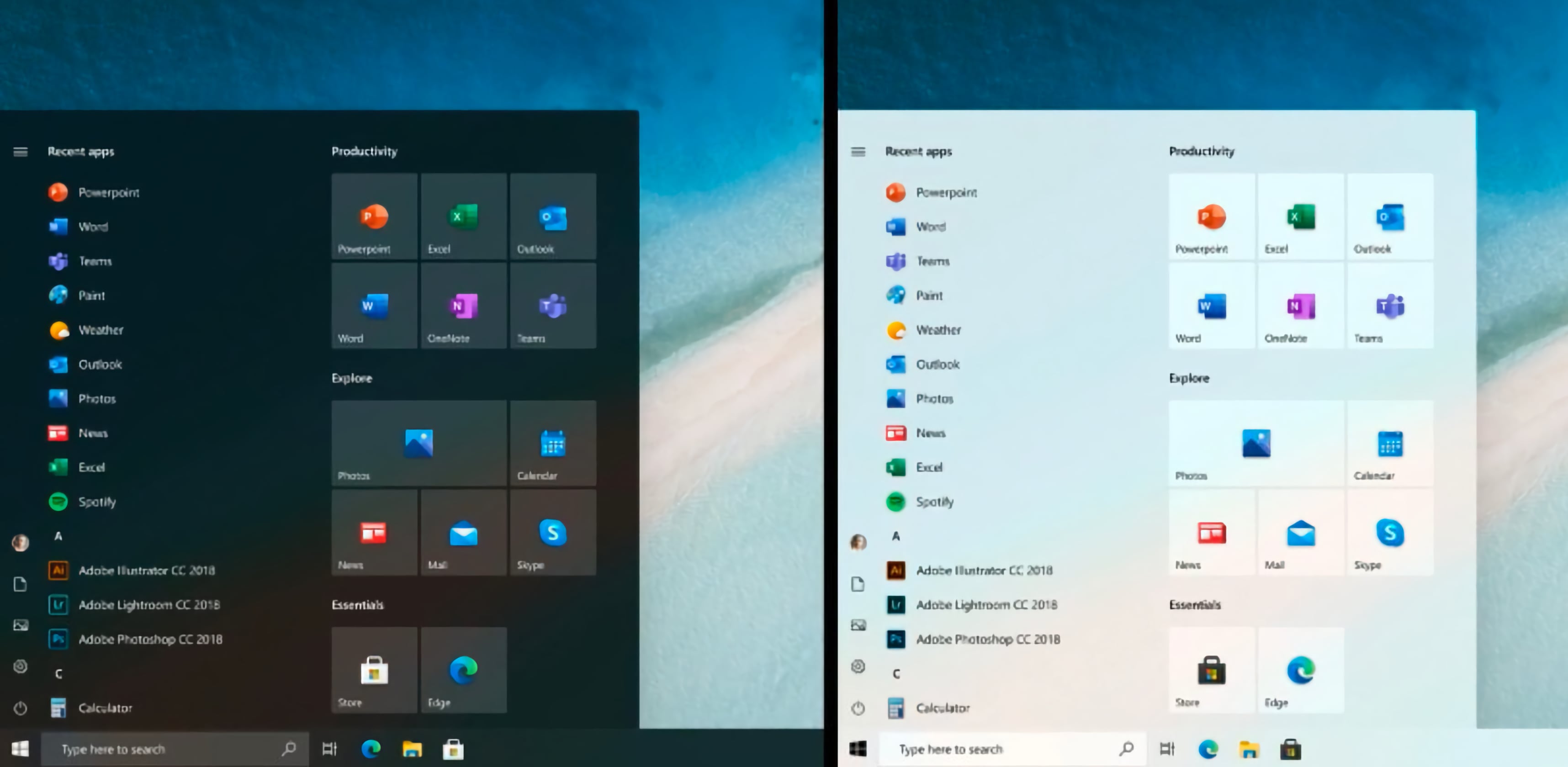
While opinions on Live Tiles in Windows are mixed at best, it seems they're here to stay. However, that doesn't mean Microsoft isn't working on cleaning up the Start Menu. Live Tiles have been a part of the Windows desktop experience since Windows 8, albeit the feature was de-emphasized within Windows 10. The polarity surrounding Live Tiles persists, and reports going as far back as last year have proclaimed the death of Live Tiles in favor of static icons.
In recent weeks the hype for a revamped Start Menu in Windows 10 has been fueled higher as fresh rumors and images surfaced showing a purported Windows 10 Start Menu sans Live Tiles. This all comes as Microsoft is re-polishing its app icons in an effort to streamline the Windows 10 and Windows 10X experience.
In the most recent Windows Insider Webcast, a team of staff members including Brandon LeBlanc, who's the Senior Program Manager of the Windows Insider Program, mused on both Live Tiles and the Start Menu. During the stream, the team demonstrated a new concept for a Windows 10 Start Menu with Live Tiles turned off -- which is something that can already be done in Windows 10.
The new design shows a Windows 10 Start Menu with Microsoft's revamped app icons centered in translucent blocks. The left side of the Start Menu shows a Recent apps list, where rather than having app icons inside of blocks and squares, each app icon is situated next to its name. According to those on the stream, the concept isn't indicative of a design that's shipping anytime soon with a Windows update. Rather, it's a new direction being explored, and one that's intended to help clean up the Start Menu and make it more unifying, both in light and dark modes.
Finally, while the concept seems to depart from Live Tiles, LeBlanc went on to say that "Live Tiles are not going away, we have not announced anything of the sort." So, while Microsoft isn't prepared to give up Live Tiles just yet, it seems they will be less of a focus going forward. And the fact that Microsoft is teasing a new Windows 10 Start Menu concept shows its investment in making the Start Menu prettier -- and the early designs seem promising.
https://www.techspot.com/news/84281-microsoft-exploring-new-direction-start-menu-live-tiles.html