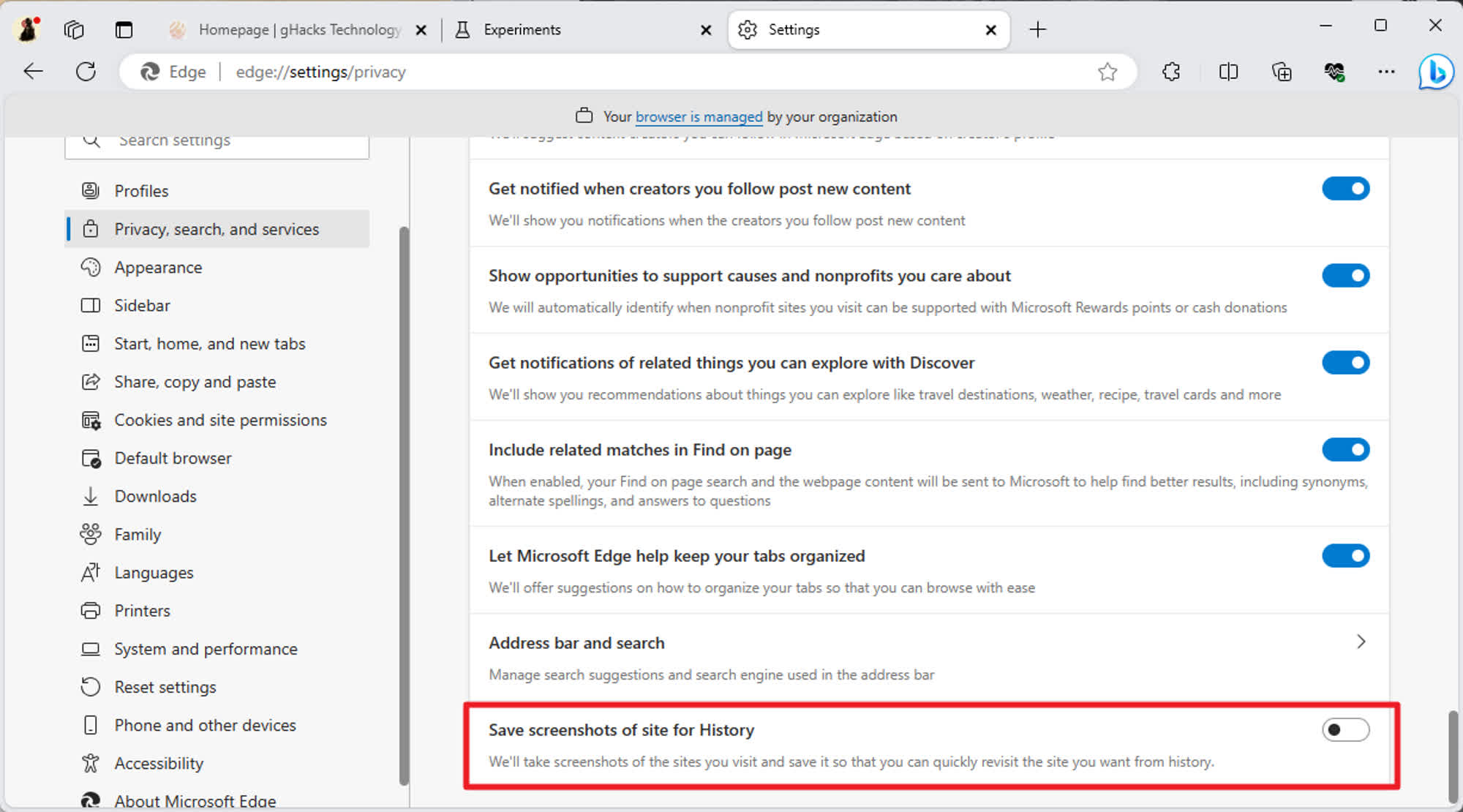Facepalm: Microsoft developers are working on a new feature for Edge. An upcoming version of the Chromium-based browser could provide an easier way to view web history, but it could also have chilling consequences for users' privacy.

Microsoft is testing a troublesome new option for its Edge browser. Currently available in the Canary channel for the Edge 117 release, the feature is designed to save a screenshot of every single web page visited by the user. While Redmond's wording is clear about what the feature does, the company doesn't provide enough explanation about how the screenshot-saving process actually works.
First spotted by Neowin, the new option is called "Save screenshots of sites for History" and is available on the "edge://settings/privacy" page. The option is off by default, so interested users need to manually enable it – at least for now. When the option is enabled, Microsoft explains that Edge will take screenshots of "the sites you visit" and save them. Afterward, the saved screenshots can be used to "quickly revisit" the sites from the browser's history.
Neowin speculates that Microsoft is essentially promising some sort of offline reading functionality for situations when there's no internet connection available. Users could then browse Edge's history to see a collection of web thumbnails by hovering the mouse cursor over every saved URL. There would be no need to install third-party extensions to achieve the same result anymore.
The offline reading "experience" doesn't seem to be part of the new screenshot-saving feature, though. When there's no internet connection available, trying to open a site with a saved screenshot simply returns a "no connection" error page. Microsoft doesn't even explain how and where screenshots are saved, if they're encrypted, or if they are being "synchronized" on the cloud for easier portability.
And then there's the privacy issue: a feature designed to take a snapshot of every single visited web page wouldn't be the most desired addition for people interested in keeping their browsing habits private. A saved screenshot could include usernames, passwords, or other kinds of potentially sensitive information. Microsoft doesn't provide any clue about how Edge will behave in these situations.
Edge 117 is expected to arrive in the coming months, so there will be time to further explore the new features and get some explanation from Microsoft. However, the Redmond corporation could try to be more transparent with potentially disruptive additions like the screenshot-taking option, making things a bit easier for everyone.