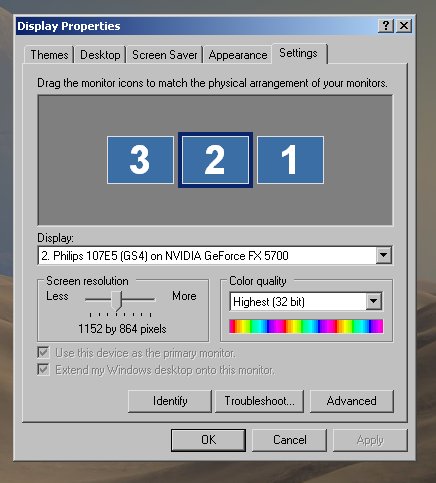liquidfire
Posts: 17 +0
I have a Ti 4600 8x and everything was running smoothly...
The only video game I play is Unreal Tournament 2004, and one day it started acting funny. For maybe 30 or so seconds it runs smoothly and then things just freeze for 2 or 3 seconds... i can run the same but i can't see my bullets, and if i a person was moving to the right, they keep moving to the right. Then it goes back to normal for 30 or so seconds and then glitches up for 2 or 3 again... repeat. Same all on servers.
So I rebooted my computer after reinstalling my video driver and now what was originally display 1 is now display 2 and vice versa. Normally I'm a pretty flexible guy and could care less and did care less about that till i tried to move to my 2nd monitor (now display 1 on my right side)... so to go to the right monitor i have to move my mouse left and to get back to my left monitor i have to go right. I ran into the wall in the middle a couple of times out of habbit, snapped, and now I'm posting a thread.
Thanks for reading.
The only video game I play is Unreal Tournament 2004, and one day it started acting funny. For maybe 30 or so seconds it runs smoothly and then things just freeze for 2 or 3 seconds... i can run the same but i can't see my bullets, and if i a person was moving to the right, they keep moving to the right. Then it goes back to normal for 30 or so seconds and then glitches up for 2 or 3 again... repeat. Same all on servers.
So I rebooted my computer after reinstalling my video driver and now what was originally display 1 is now display 2 and vice versa. Normally I'm a pretty flexible guy and could care less and did care less about that till i tried to move to my 2nd monitor (now display 1 on my right side)... so to go to the right monitor i have to move my mouse left and to get back to my left monitor i have to go right. I ran into the wall in the middle a couple of times out of habbit, snapped, and now I'm posting a thread.
Thanks for reading.