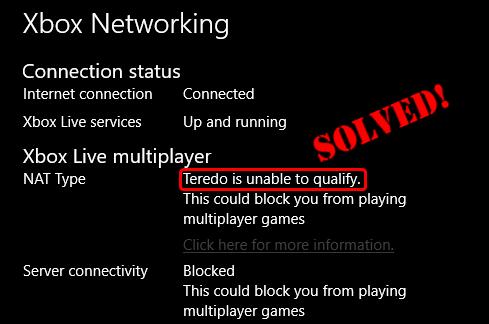333robbie333
Posts: 18 +2
Hi all,
I want to kindly ask for your help. I have been struggling for over a year trying to open my NAT type on my Windows 10 PC, specifically the Gaming Section in the Windows 10 settings app. It says Teredo is unable to qualify and when I press check again, or fix it or restart, nothing works.
The gear I use:
In house router: TP-Link Archer C6
Things I have done:
Gave my PC a static IP address of 192.168.0.124
Disabled my Antivirus and firewall
Allowed the ports on my PC firewall
Reconfigured the router
Forwarded port 52586 UDP (Internal and External) to my IP address 192.168.0.124
Please note that ports are opening on my NAS device and PLEX remote access is working so I doubt the issue is on the ISP's side.
Please let me know what further information I can give you.
Kind regards
I want to kindly ask for your help. I have been struggling for over a year trying to open my NAT type on my Windows 10 PC, specifically the Gaming Section in the Windows 10 settings app. It says Teredo is unable to qualify and when I press check again, or fix it or restart, nothing works.
The gear I use:
In house router: TP-Link Archer C6
Things I have done:
Gave my PC a static IP address of 192.168.0.124
Disabled my Antivirus and firewall
Allowed the ports on my PC firewall
Reconfigured the router
Forwarded port 52586 UDP (Internal and External) to my IP address 192.168.0.124
Please note that ports are opening on my NAS device and PLEX remote access is working so I doubt the issue is on the ISP's side.
Please let me know what further information I can give you.
Kind regards