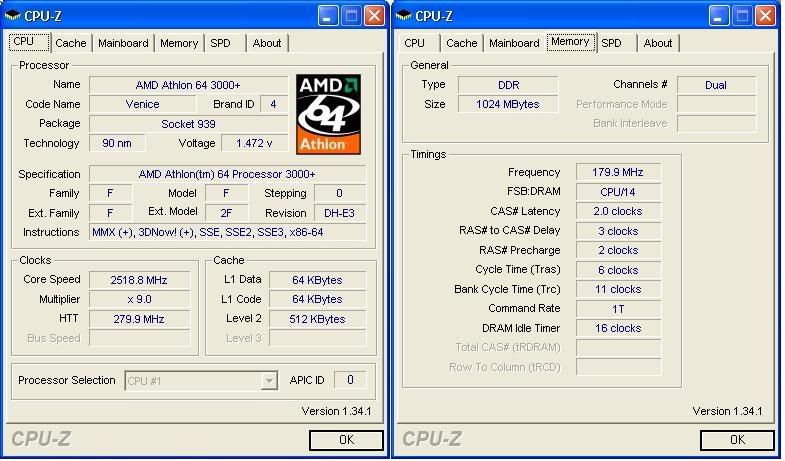sellmesanity
Posts: 159 +0
Yo everyone, I know how to overclock, except I am not too keen on the testing and the increments. My goal is to have a 1:1 overclock. I have ddr500 ram. Does this mean I can raise my htt to 250 without testing in increments? And if i do have to test in increments, how many mhz increments and how long would i run stress prime for during the increments? What are acceptable regular temps for an OC? I only have stock cooling, but all other components in my comp are ready to go. My goal is 2.4-2.6, it should be easy from a 2.2 3500+. HELP!!!