Ok, so I dusted my PC for the first time today, after about 7 months since I first built it. I used a can of compressed air. Before I cleaned it everything was working fine (speakers, headphones, mic) but after I plugged the PC back in and turned it on no audio was working. I tired with my wired headphones and Bluetooth Speakers but got nothing I checked in Control Panel -> Sound with music playing and no audio was detected 
and also checked with OBS which also detected nothing
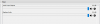
I then tested my mic and got a notification telling me it was broken even though it was working this morning
I restarted my PC multiple times and reinstalled my Realtek HD Audio drivers neither of which helped. Any help or suggestions would be greatly appreciated
Hardware:
Mobo - MSI B350 tomahawk
GPU - GTX 1060 6GB
CPU - Ryzen 7 1700 (with stock cooler)
RAM - 16GB Cosair Vengeance LPX
PSU - EVGA SuperNOVA 650 G2

and also checked with OBS which also detected nothing
I then tested my mic and got a notification telling me it was broken even though it was working this morning

I restarted my PC multiple times and reinstalled my Realtek HD Audio drivers neither of which helped. Any help or suggestions would be greatly appreciated
Hardware:
Mobo - MSI B350 tomahawk
GPU - GTX 1060 6GB
CPU - Ryzen 7 1700 (with stock cooler)
RAM - 16GB Cosair Vengeance LPX
PSU - EVGA SuperNOVA 650 G2
Last edited: