One of the worst things about bloated software is the addition of shortcuts and context menus that are better suited as opt-in features rather than self-imposed annoyances. So, call me a purist, but when I recently switched from a GeForce videocard to one of the newer Radeon HD boards, I hated to see a new context menu option added by AMD drivers that looks plain ugly with its red icon and too-wide appearance.
In case you don’t know what I’m talking about…
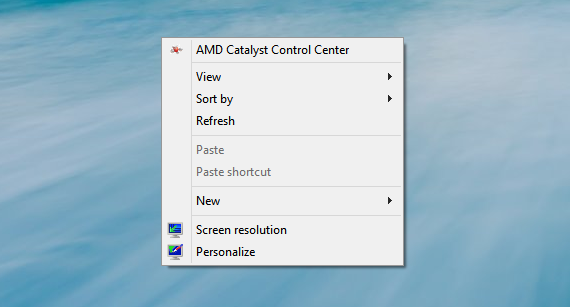
There's a very easy way to remove it however. Open regedit and go to:
KEY_CLASSES_ROOT\Directory\Background\shellex\ContextMenuHandlers\ACE
Then then remove the key named “ACE“.
Alternatively, you can download these registry files and run them to disable or enable back the ATI option.
Nvidia drivers also add a similar shortcut, though it's of a more subtle appearance and they offer a quick way to remove it without any registry hacks.
Open the Nvidia Control Panel using that desktop shortcut, then on the window menu go to: View > Add Desktop Context Menu. That will actually disable it from view upon click (or enable it back).
In case you don’t know what I’m talking about…
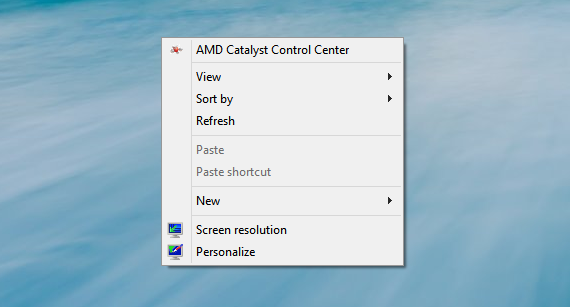
There's a very easy way to remove it however. Open regedit and go to:
KEY_CLASSES_ROOT\Directory\Background\shellex\ContextMenuHandlers\ACE
Then then remove the key named “ACE“.
Alternatively, you can download these registry files and run them to disable or enable back the ATI option.
Nvidia drivers also add a similar shortcut, though it's of a more subtle appearance and they offer a quick way to remove it without any registry hacks.
Open the Nvidia Control Panel using that desktop shortcut, then on the window menu go to: View > Add Desktop Context Menu. That will actually disable it from view upon click (or enable it back).