tommyleenow
Posts: 21 +0
Hi guys,
Just wanting some help setting up a "Netgear 54Mbps WG614 v7 router".
The power is "ON"
The test is off.
The wireless is flashing
the internet "i" is on
And all the other numbers are off. eg. next to the internet there
number 1 "off"
number 2 "off"
number 3"off"
number 4 "off"
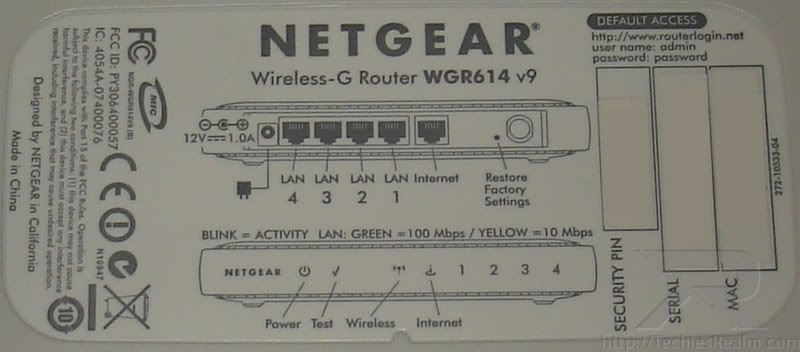
I'm trying to setup this wireless Netgear 54Mbps WG614 v7 router with a optusnet ADSL 4200 modem.
When I go threw the netgear the netgear interface a show. But I NOT have interent access.
When connteched directly to the ADSL Modem 4200 I get internet.
Oh the have a WG111v2 USB Wireless adapter.
NO internet from the router.
P.s tried reset router already. I get page can not be display.
Thanks
Just wanting some help setting up a "Netgear 54Mbps WG614 v7 router".
The power is "ON"
The test is off.
The wireless is flashing
the internet "i" is on
And all the other numbers are off. eg. next to the internet there
number 1 "off"
number 2 "off"
number 3"off"
number 4 "off"
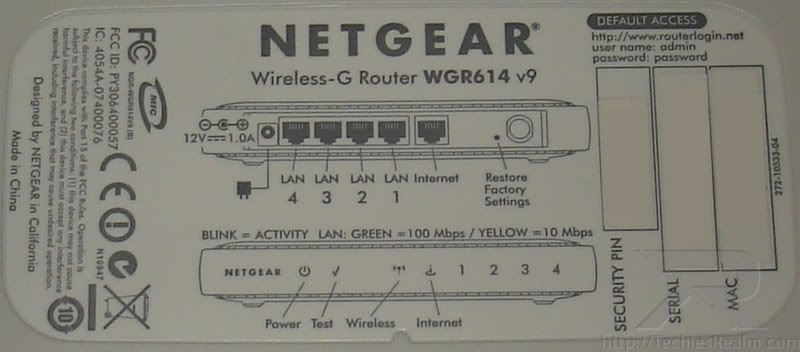
I'm trying to setup this wireless Netgear 54Mbps WG614 v7 router with a optusnet ADSL 4200 modem.
When I go threw the netgear the netgear interface a show. But I NOT have interent access.
When connteched directly to the ADSL Modem 4200 I get internet.
Oh the have a WG111v2 USB Wireless adapter.
NO internet from the router.
P.s tried reset router already. I get page can not be display.
Thanks
