Something to look forward to: It's been a few years since Samsung first revealed its DeX system alongside the Galaxy S8, and while some owners benefit from using their smartphones to create a desktop PC, its drawbacks outweigh the benefits. But DeX could become a lot more useful following the Galaxy Note 20 announcement: the technology is going wireless.
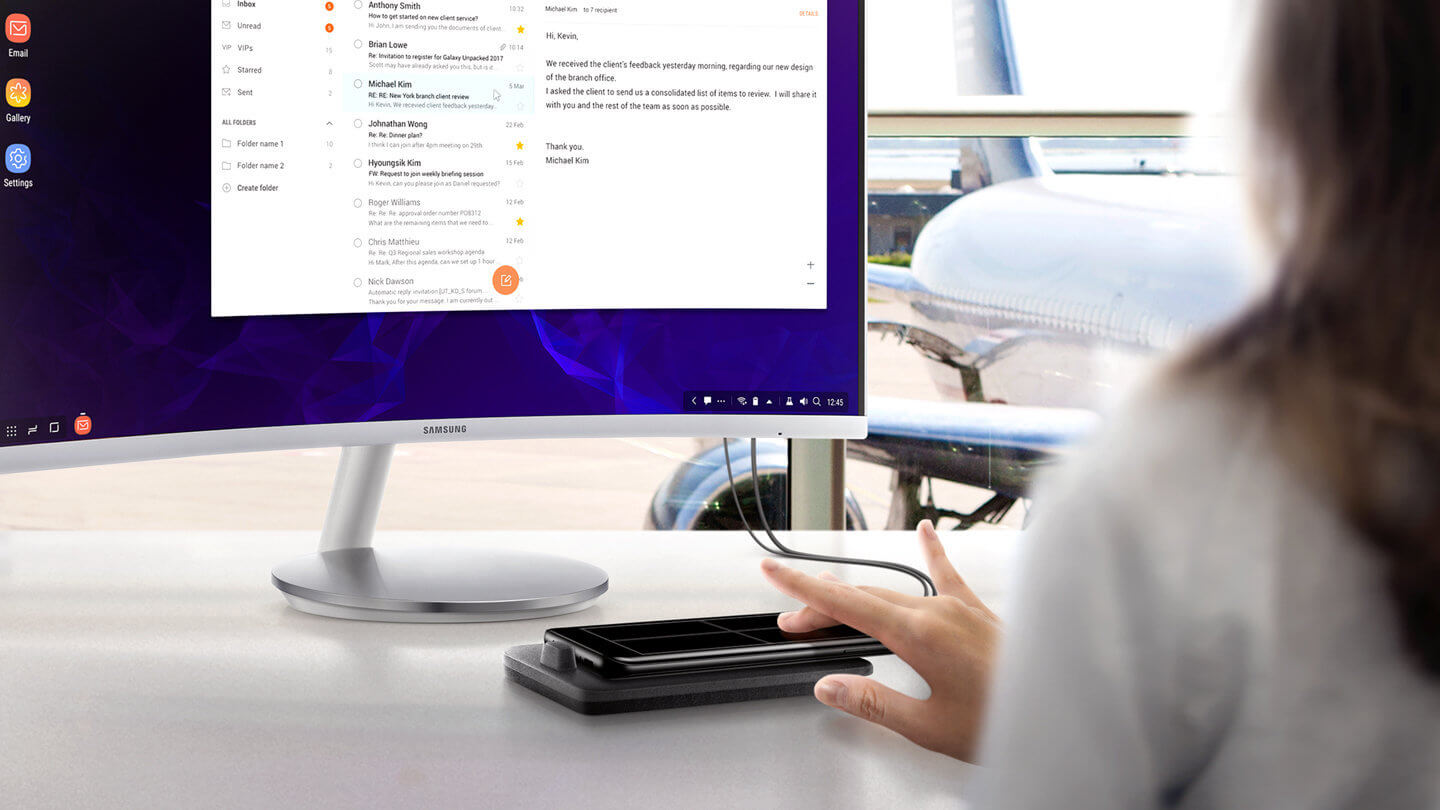
Dex in its original form required the use of a dock, mouse, and keyboard to turn a screen into a PC, which meant buying the hefty dock separately and not being able to use a phone when placed in the accessory. Later versions allow connections using just a cable, and a phone's display doubles as a trackpad/keyboard, but the need for a physical connection can still put off potential users.
That might all change with the Galaxy Note 20. As spotted by XDA Developers, there's evidence in Samsung's Tipps app that a cordless feature will be coming to DeX in the upcoming flagship. In a section of the app called "Become a power user," it states: "Use Samsung DeX on a TV without a cable. Start DeX from the quick panel and choose an available TV."
It appears that wireless capabilities will allow the next version of DeX to work on standard TVs, though they might need to support screen mirroring—a feature found in most modern smart televisions.
Additionally, the header of the page includes the word "Dream," the codename for the Galaxy S10 series, suggesting the wireless feature will come to all Galaxy S10 (and later) phones.
Expect to see a DeX wireless mode announced at Samsung's Unpacked event on August 5, where the company will likely reveal several new products, including the Galaxy Note 20, Fold 2, new Galaxy Z Flip, the bean-like earbuds, and more.
https://www.techspot.com/news/86022-samsung-could-announce-wireless-mode-dex-alongside-galaxy.html
