
AMD's proprietary adaptive sync technology, FreeSync, has been available for quite some time now.
If you've never heard of it before, FreeSync essentially allows the refresh rate of your monitor to sync with the FPS you're getting in a given game, reducing or eliminating screen tearing and stuttering.
Though this technology was mostly only available to PC gamers, that has slowly begun to change lately. As we reported in March, Microsoft rolled out native FreeSync 2 support to Xbox One S and Xbox One X consoles.
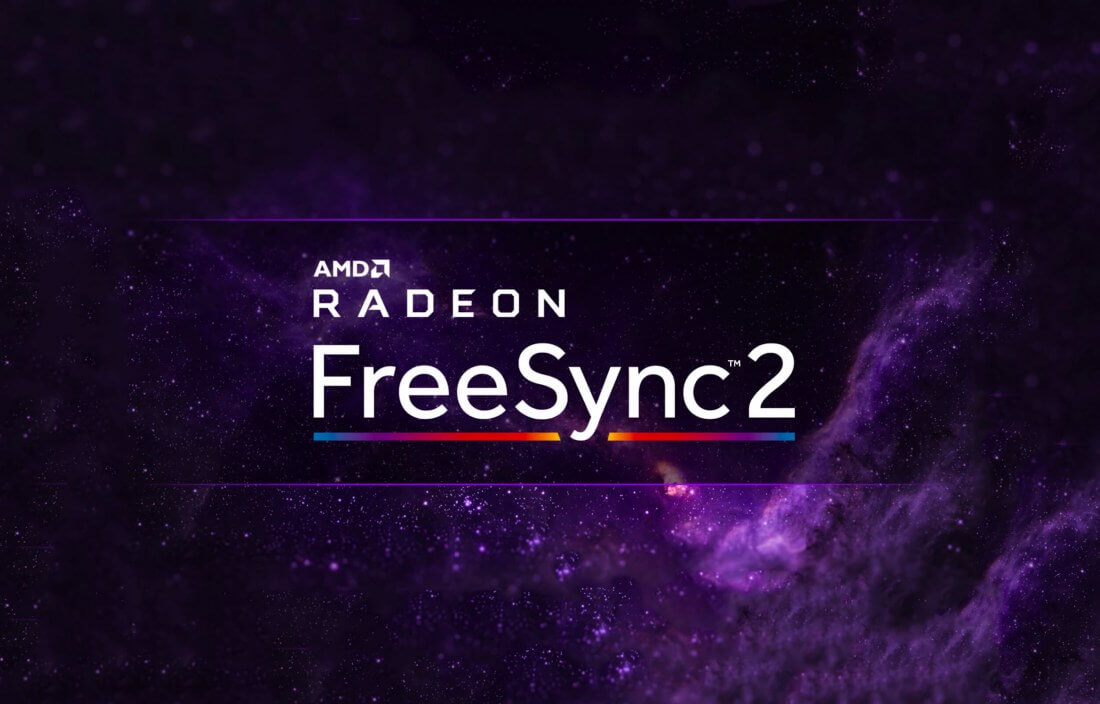
However, even with that support available, you still need the right TV to take advantage of it - that's where Samsung comes in.
As of today, the company is pushing out a software update that will enable FreeSync on some of their TVs, but there's a slight catch. If you turn FreeSync on, your TV's resolution will be capped at 1080p until you turn it off again. Furthermore, Samsung says occasional brightness issues may crop up over time.
As noted by The Verge, the TVs set to receive the software update include Samsung's Q6FN, Q7FN, Q8FN, Q9FN, and the NU8000. If you own one of those models, you should be able to toggle FreeSync under the "Game Mode" submenu in your TV's settings.
https://www.techspot.com/news/74808-samsung-rolling-out-freesync-technology-their-2018-qled.html