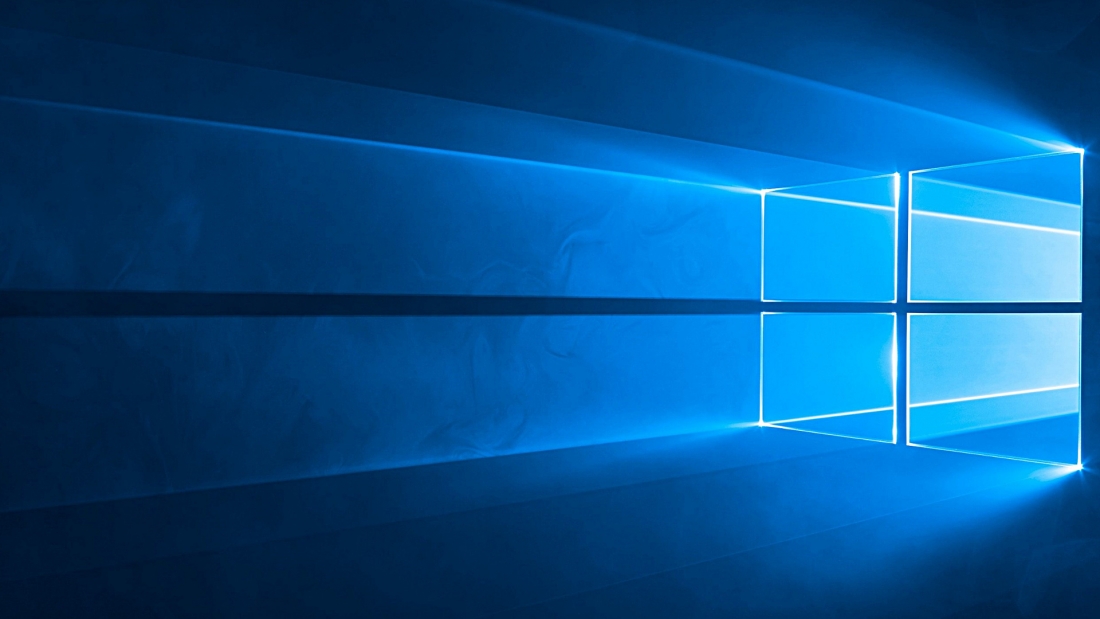
The big day has finally arrived as the consumer version of Windows 10 is now available. While many around the world will obtain Microsoft’s latest for free (for the first year) via Windows Update, the Redmond-based company is also offering a couple of other options to get Windows 10.
The first step – regardless of which method you use to get Windows 10 – would be to back up your data. If you’re dealing with mission-critical files, backing up in two different locations wouldn’t necessarily be a bad idea. Windows 10 is said to offer the smoothest installation / transition yet but you can never be too safe.
Those currently running Windows 7 or newer who “reserved” their free copy will soon be prompted to install Windows 10 -- if that hasn’t happened already. If you don’t want to wait around for Microsoft to get to you, you can simply download a 32- or 64-bit copy of Windows 10 right now.
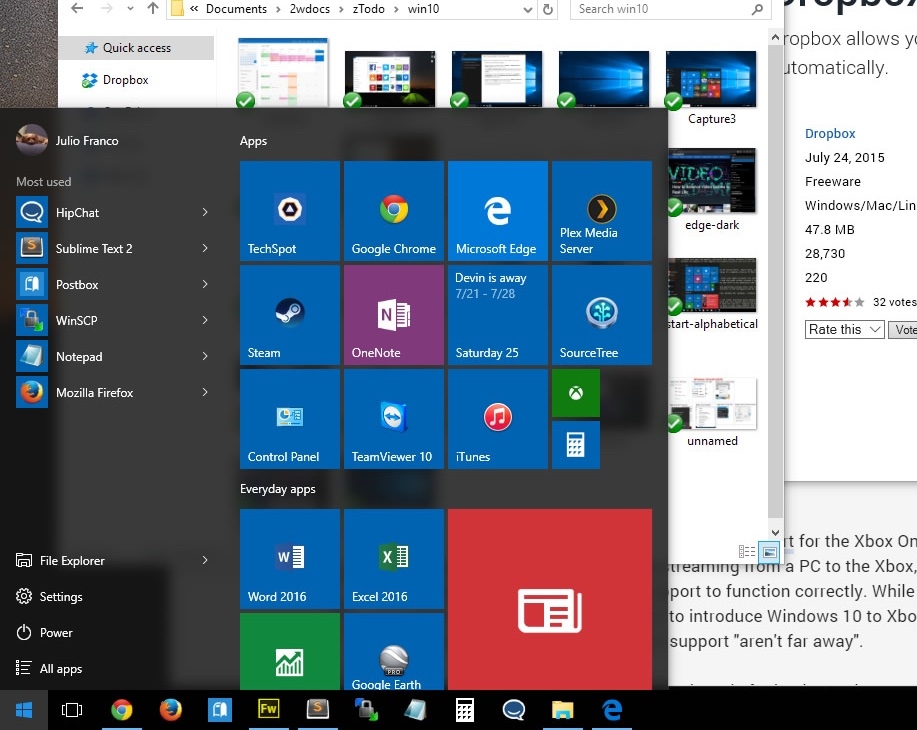
Do note that you’ll need enough free space – at least 4GB, Microsoft says – if you want to download Windows 10 to create your own media (USB or DVD) for installation. Users installing Windows 10 for the first time will be required to enter a product key. Microsoft is even offering a media creation tool to make the process as seamless as possible.
Optionally, Windows 10 is available as a standalone purchase priced at $119 for the consumer-minded Home version and $199 for the Pro version. The OS will also be loaded on new computers sold via retail although that’s not entirely relevant today as it'll take some time for machines loaded with Windows 10 to hit stores.
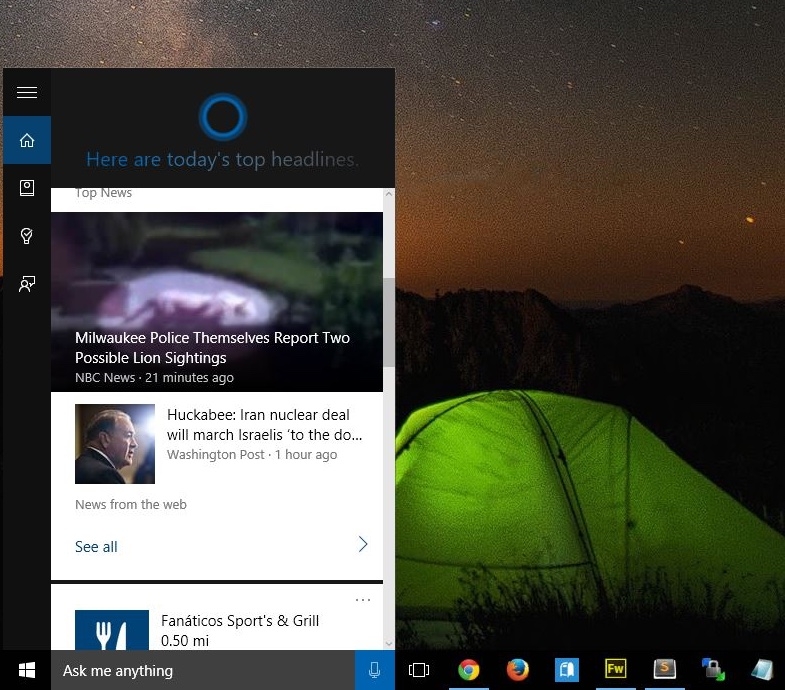
While Windows 10 isn’t creating the fanfare associated with the launch of Windows 95, there’s little doubt that Microsoft is moving way more copies for the simple fact that computer use is much more widespread than it was 20 years ago. Launching in 190 countries in 111 different languages certainly helps the cause as well.
To celebrate the occasion, Microsoft has installed a large counter on its campus to help visualize how many copies have been moved. Based on the video below, Microsoft is registering roughly 16 upgrades per second although curiously enough, the clip doesn’t show the full tally.
This is the far-right side of a very large, and rapidly-increasing, number. This is incredible. Windows 10 is alive. pic.twitter.com/VvLoTcHzgK
— Sampson (@jonathansampson) July 29, 2015
If you're still on the fence as to whether or not you should upgrade, our recent review of Windows 10 could make that decision a bit easier. Hardware requirements are roughly the same as what was needed for its predecessor meaning most systems in use today should be fine. Both Nvidia and AMD have released new Windows 10 graphics drivers, too, for PC gamers on the upgrade process already.
https://www.techspot.com/news/61562-windows-10-download-available-now-heres-how.html