TL;DR: If the UI updates in Windows 11 are not your cup of tea, or any other change to the operating system for that matter are hard to swallow, Microsoft will let you roll back to Windows 10 as it was. But beware, you'll have a rather short week window (pun intended) if you want to do so.

Microsoft's preview for Windows 11 is already live for Insiders. The final release of the OS is expected to ship with new systems later this year when it will become available as a free upgrade for existing PC owners, although automated updates won't be pushed until 2022.
That's certainly long enough to see how the new OS turns out if you're not an early adopter, but there may be things that you'll only be able to appreciate once you check it out yourself. In the past, once you upgraded to a newer Windows version you were stuck there, but according to a Windows 11 FAQ Microsoft has provided to manufacturers, they say that reverting back to Windows 10 will be possible.
Buried in the layers of questions about the controversial system hardware requirements for the upgrade -- or even what the difference is between an "update" and an "upgrade" -- the document states:
After you have installed the Windows 11 upgrade there is a 10 day period where you can move back to Windows 10 while keeping files and data that you brought along with you. After the 10 days you will need to back up your data and do a “clean install” to move back to Windows 10.
That's certainly 10 days more than you got with an upgrade from Windows 7 or 8.x to 10, but giving users less than a fortnight to try out such a major revamp to what might be a daily driver computer still seems like Microsoft are trying to rush a decision out of users.
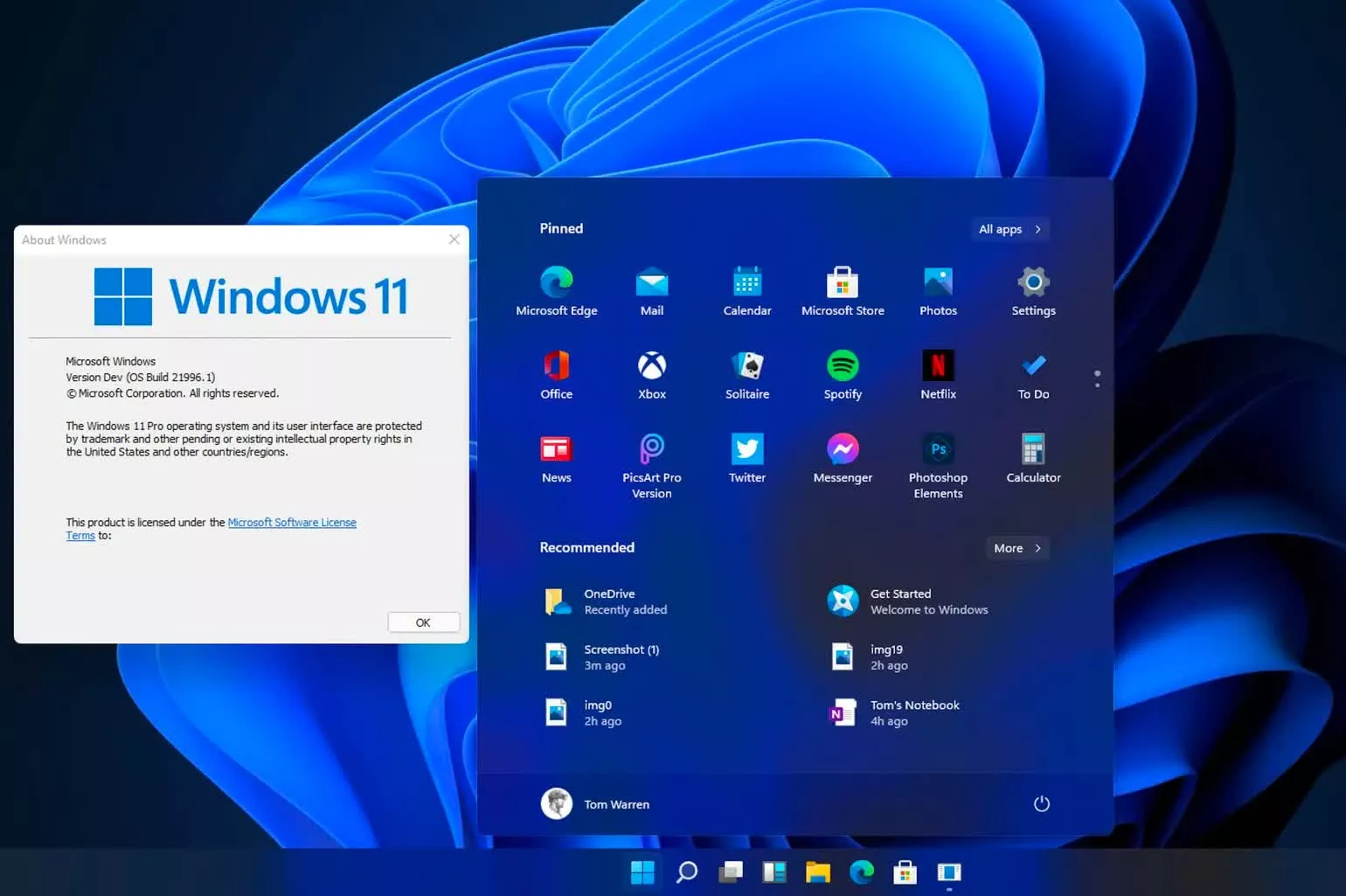
If you do find the centered taskbar unbearable, it's mercifully easily to revert to the older OS; the Update & Security menu in Windows Settings allows you to recover your system to the previous Windows 10 build, complete with all the apps and data that you had.
The document also states that Windows 10 will be supported with updates through October 2025, and possibly beyond that depending on how uptake of Windows 11 goes. The Start menu as you've known it (for the last five years at least) should be sticking around a while longer.
https://www.techspot.com/news/90381-windows-11-give-you-10-days-change-mind.html