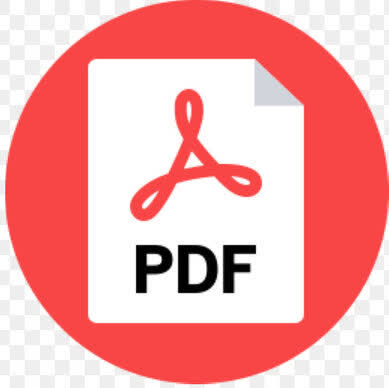Features
- View, annotate and print PDFs – one of the easiest tasks for FreePDF.
- You can use the built-in PDF printer driver to create PDF files from any Windows application.
- Annotate and highlight: Add notes and highlight key points with the highlighter.
- Merge PDFs: Merge multiple PDFs into one PDF document.
- Split PDFs: Export individual pages from PDFs to new PDF files.
- Edit pages: Add pages to your PDF or rearrange, delete or rotate them.
- Change layout: Convert PDFs from portrait to landscape or other paper formats.
- Remove, add or reposition text – you can do this in no time with FreePDF.
- Insert images into PDFs and resample them if required to obtain particularly compact PDFs.