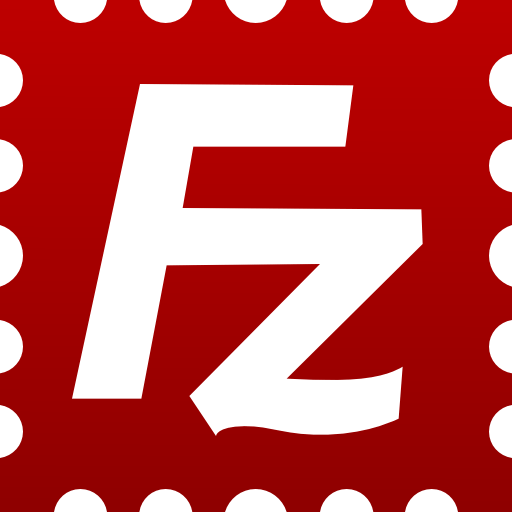FileZilla is a small but powerful FTP client with many features. it includes a site manager to store all your connection details and logins as well as an Explorer style interface that shows the local and remote folders and can be customized independently.
The program offers support for firewalls and proxy connections as well as SSL and Kerberos GSS security.
Additional features include keep alive, auto ascii/binary transfer and more. A nice program for beginners and advanced user alike.
Features
- Ability to resume Uploads/Downloads (if the server supports it)
- Custom Commands
- Site Manager with folders
- Keep Alive system
- Timeout detectiEnter your state hereon
- Firewall support
- SOCKS4/5 and HTTP1.1 Proxy support
- SSL secured connections
- SFTP support
- Upload/Download Queue
- Drag&Drop
- Multi-language support
- GSS authentication and encryption using Kerberos
You can download the Filezilla source code here.
What's New
Fixed vulnerabilities:
- Official binaries are now built against GnuTLS 3.8.3
Bugfixes and minor changes:
- Updated to libfilezilla 0.46.0
- MSW: Fixed tab navigation over message log