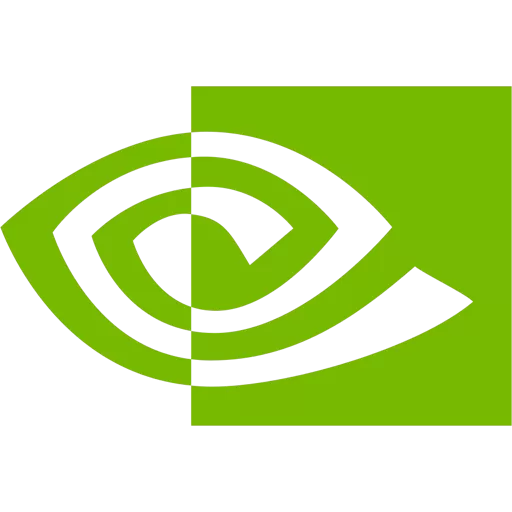Instantly play the most demanding PC games and seamlessly play across your devices. GeForce Now is Nvidia's cloud-based game streaming service, delivering real-time gameplay straight from the cloud to your laptop, desktop, Mac, Chromebook, Shield TV, select Samsung and LG TVs, iPhone, iPad, and Android devices.
Connect to your store accounts and stream your own library of games, or play your favorite free-to-play games. With cloud saves for supported games, you can pick up your game where you left off, on any supported device, wherever you are.
You bought it, you own it
Connect to your favorite stores and stream your library of games. You make your purchase on your personal store account, your games will always stay with you.
Share the wins
From massive wins to epic fails, all your best in-game moments are automatically saved with Nvidia Highlights and easily shared with the world.
Get Playing
GeForce Now offers three membership options including Performance and Ultimate with instant access to the best available GeForce gaming experience in the cloud. Day passes are also available for those looking to experience Premium benefits, without a monthly commitment.
Android
GeForce Now transforms your Android device into a high-powered gaming PC using Nvidia's powerful GPUs streamed from the cloud.
GeForce Now app works with Android phones with at least 2GB of memory and Android 7.0 or later.
Internet Requirements
For an optimal experience, we recommend 5GHz WiFi with at least 15Mbps internet access.
- 15 Mbps for HD resolutions at up to 60 FPS (e.g. 1280x720)
- 25 Mbps for FHD resolutions at 60 FPS (e.g. 1920x1080)
- 35 Mbps for QHD resolutions at 120 FPS (e.g. 2560x1440)
We recommend a hardwired Ethernet connection, or a router with a 5 GHz WiFi connection. We also require less than 80ms of network latency from an Nvidia data center. Please read this knowledge base article on how to test your network.
Gamepads
- GeForce Now Recommended Gamepad
- Microsoft Xbox controllers
- Sony PS5 DualSense/DualShock 4 controllers
More games, smoother than butter
In this version of our native Windows and macOS apps we added a new feature called adaptive VSync, which reduces stutter on poor networks. This is achieved without negatively affecting latency and, in fact, reduces latency on good networks.
Since then we have added more games for you to try: League of Legends, Tom Clancy's Rainbow Six Siege, Rust, ARK: Survival Evolved, Path of Exile, Dota 2, The Witcher 3: Wild Hunt, The Witcher 3: Wild Hunt - Game of the Year.
Over 2,000 games are available. Visit the GeForce Now supported games page to see which games are currently playable.
More quality of service improvements
We continue to make improvements for users on congested networks that experience bursty packet loss.
Our latest release will help further reduce stutter, and users on these networks will see less frozen or corrupted frames.
Fit and Finish
We now support Arabic.
We made some performance optimizations that will result in the marque, and other parts of the app, loading more quickly.
Note: A GeForce Now Ultimate membership is required for features like 4K resolutions, HDR, Cloud G-SYNC, and 120/240 FPS streaming on the native macOS app.
What's New
In Figment, a whimsical action-adventure game set in the human mind, players guide Dusty – the grumpy, retired voice of courage – and his upbeat companion Piper on a surreal journey to restore lost bravery after a traumatic event. Blending hand-drawn visuals, clever puzzles and musical boss battles, Figment explores themes of fear, grief and emotional healing in a colorful, dreamlike world filled with humor and song.
In addition, members can look for the following games to stream this week:
- Little Nightmares II (New release on Xbox, available on PC Game Pass, July 1)
- Figment (New release on Epic Games Store, free, July 3)
- Path of Exile 2 (Kakao Games)
- Clicker Heroes (Steam)
- Fabledom (Steam)
- Rogue: Genesia (Steam)
- Schedule I (Steam)
Here's what's coming in the rest of July:
- The Ascent (New release on Xbox, PC Game Pass, July 8)
- Every Day We Fight (New release on Steam, July 10)
- Mycopunk (New release on Steam, July 10)
- Brickadia (New release on Steam, July 11)
- HUNTER×HUNTER NEN×IMPACT (New release on Steam, July 15)
- Stronghold Crusader: Definitive Edition (New release on Steam, July 15)
- DREADZONE (New release on Steam, July 17)
- The Drifter (New release on Steam, July 17)
- He Is Coming (New release on Steam, July 17)
- Killing Floor 3 (New release on Steam, July 24)
- RoboCop: Rogue City – Unfinished Business (New release on Steam, July 17)
- Wildgate (New release on Steam, July 22)
- Wuchang: Fallen Feathers (New release on Steam and Epic Games Store, July 23)
- Battle Brothers (Steam)
June-tastic Games
- In addition to the 25 games announced last month, 11 more joined the GeForce NOW library:
- Frosthaven Demo (New release on Steam, June 9)
- Kingdom Two Crowns (New release on Xbox, available on PC Game Pass, June 11)
- Firefighting Simulator – The Squad (Xbox, available on PC Game Pass)
- JDM: Japanese Drift Master (Steam)
- Hellslave (Steam)
- Date Everything! (New release on Steam, June 17)
- METAL EDEN Demo (Steam)
- Torque Drift 2 (Epic Games Store)
- Broken Age (Steam)
- Sandwich Simulator (Steam)
- We Happy Few (Steam)
Previous release notes
Fit and Finish Updates
- The GeForce NOW settings menu has been reorganized into several sections to help users adjust their preferred streaming quality, game languages, connected accounts, and more.
Game Library Sync Improvements
- GeForce NOW members that subscribe to game services like PC Game Pass and Ubisoft+ will see supported games automatically added to My Library when completing a resync of your connected accounts in GeForce NOW settings.
Bug Fixes
- General stability and performance improvements.
- Added Windows Arm Beta mirror
Fit and Finish Updates
- The GeForce Now settings menu has been reorganized into several sections to help users adjust their preferred streaming quality, game languages, connected accounts, and more.
Game Library Sync Improvements
- GeForce Now members that subscribe to game services like PC Game Pass and Ubisoft+ will see supported games automatically added to My Library when completing a resync of your connected accounts in GeForce Now settings.
GeForce Now is now available on the Steam Deck
- The new native GeForce Now app gives you access to the latest GeForce RTX technologies on your Steam Deck, including ray tracing, DLSS4, and HDR10. Play directly on your Steam Deck or stream to your TV in stunning 4K at 120fps with HDR10. Plus, GeForce Now helps preserve up to 50% of your battery life by streaming from GeForce NOW data centers. Play over 2,100 titles, including the latest free-to-play hits like Marvel Rivals, FragPunk, and Once Human, or dive into AAA blockbusters like Doom: The Dark Ages, The Elder Scrolls IV: Oblivion Remastered, and Baldur's Gate 3.
- GeForce Now also supports Xbox PC Game Pass titles, so you can stream games like Forza Horizon 5, Call of Duty, and Avowed all without installs or downloads.
Bug Fixes
- General stability and performance improvements.