Nvidia Broadcast transforms any space into a home broadcast studio, upgrading standard webcams and microphones into premium smart devices through the power of AI. Improve the video and audio quality of your livestream with AI capabilities, such as virtual background, webcam auto frame, and microphone noise removal.
With dedicated AI processors called Tensor Cores on GeForce RTX GPUs, the AI networks are able to run high-quality effects in real-time.
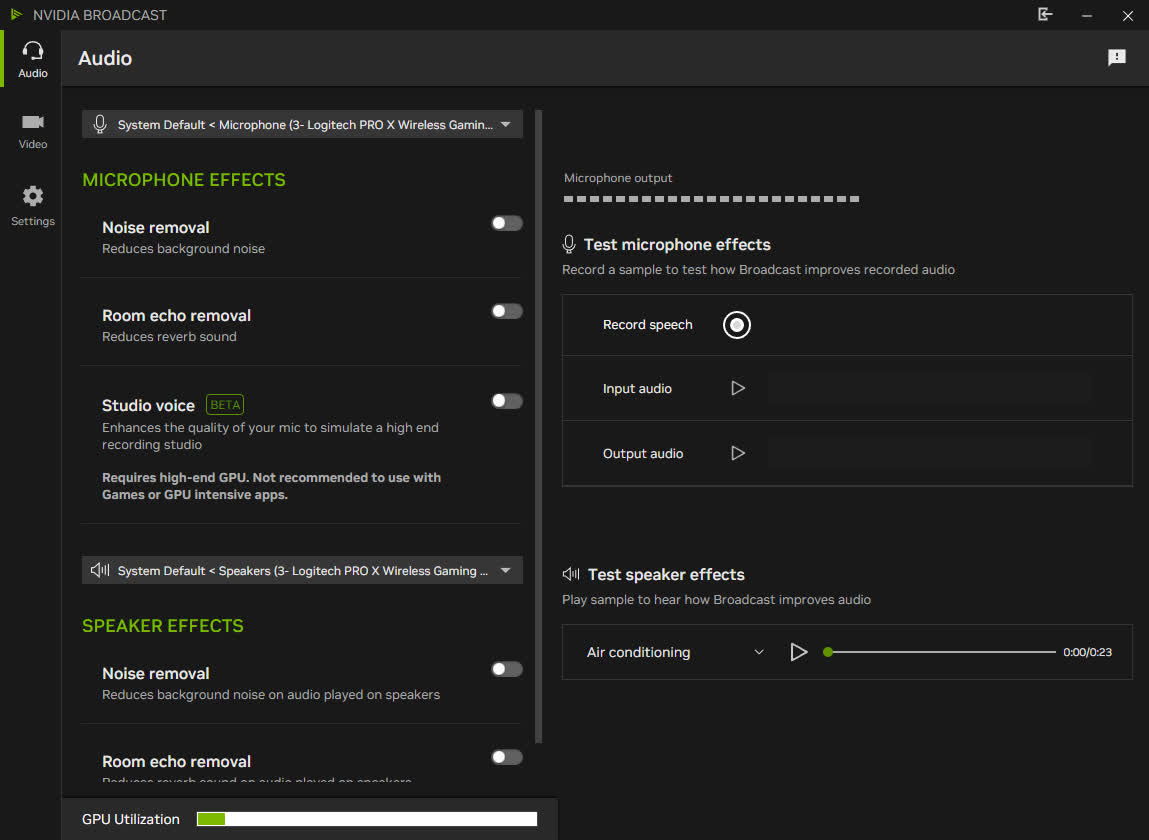
When not broadcasting, these features can also enhance your video conference calls and voice chats, making Nvidia Broadcast a perfect AI companion for anyone.
Nvidia Broadcast is compatible with a wide range of broadcasting, video conferencing and voice chat apps. These include: OBS Studio, Streamlabs, XSplit Broadcaster, Twitch Studio, HuYa, DouYu, Bilibili, Discord, TeamSpeak, Zoom, Webex, Microsoft Teams, Slack, Google Meet, Bluejeans and more.
Virtual Background
- Experience instant creative control at your fingertips. Background Removal, Replacement and Blur (beta) allow you to customize your background without the need for expensive equipment or complex lighting setups. Personalize your webcam feed using powerful AI greenscreen effects perfect for work and play, wherever you are. The possibilities are endless.
Noise Removal
- Loud keyboard typing. Annoying microphone static. Bothersome PC fans. Noise Removal uses AI to eliminate unwanted background noise at the touch of a button.
- Go live or attend a meeting remotely without worrying about finding a quiet place. Or mute players in loud environments, making them easier to understand. NVIDIA Broadcast makes it fast and easy.
Auto Frame
- Lights, camera, app-tion. Dynamically track your movements in real-time with Auto Frame (beta), automatically cropping and zooming so you remain the star of the show - even as you move around.
System Requirements:
- GPU: Nvidia GeForce RTX 2060, Quadro RTX 3000, TITAN RTX or higher
- RAM: 8GB RAM or higher
- CPU: Recommended: Intel Core i5 8600, AMD Ryzen r5 2600 or higher
- Driver: Nvidia Display Driver version 520.46 or higher
- Internet connectivity during installation
What's New
- Resolves high idle CPU utilization issue when selecting video for background replacement.
- Brings back Background Noise Removal from Broadcast 1.4
- Restores strength sliders for Background Noise Removal and Room Echo Cancellation.
- Adds option to disable Windows notifications for high CPU/GPU usage.
- Fixes OBS output bug where virtual camera output would not be visible if custom resolution is selected.
- Fixes issue where background replacement files could not be selected if file paths contain special characters.
Revamped UI. Improvements:
- New vertical layout option.
- Ability to apply more effects at once (note: more effects will have a higher impact on performance).
- Accessibility enhancements.
- New option to compare AI camera effects with side-by-side preview.
- New mic output meter and waveform visualization when testing mic effects.
- New GPU utilization meter.
- NVIDIA Broadcast UI
New AI Effects:
- Studio Voice (beta): Upgrade your mic to deliver premium audio quality (recommend GeForce RTX 4080, 5080 GPU or higher).
- Virtual Key Light (beta) Stay camera-ready with automatic face relighting that reduces shadows and keeps you evenly lit during your livestreams (recommend GeForce RTX 4080, 5080 GPU or higher).
Upgraded AI Effects:
- Improved Background Noise Removal for better voice quality.
- Improved Eye Contact with added gaze stability and subtle random eye movements for a more natural appearance.
- Improved Virtual Background for better foreground/background separation.
Nvidia Broadcast 1.4 Adds Eye Contact and Vignette Effects With Virtual Background Enhancements
- Nvidia Broadcast --- our tool for livestreaming and video conferencing that turns your room into a home studio --- is updating today with two exciting effects, Eye Contact and Vignette, drastic enhancements to Virtual Background and more.
-
Broadcast continues its strong momentum with double the active users from the previous year. And over 20 partners have integrated Broadcast effects directly into their apps. Broadcast is also preinstalled in select laptops from Acer, Asus, Gigabyte, MSI, Lenovo and Razer providing users superior, AI-powered experiences with their microphone, webcam and speakers.
The updated Virtual Background effects are also available directly in your favorite apps including OBS, Streamlabs and Elgato Camera Hub. Get the enhanced effects by updating to the latest version of the redistributables in the NVIDIA Broadcast Download Center.
Get started and download NVIDIA Broadcast today, free for all NVIDIA and GeForce RTX GPU owners.
Eye on the Prize - Introducing Eye Contact
The new Eye Contact effect moves the eyes of the speaker to simulate eye contact with the camera --- achieved by estimating and aligning gaze. The eyes retain their natural color and blinks, and there's even a disconnect feature in case you look too far away, to transition smoothly between simulated and real eyes.
Eye Contact is ideal for content creators seeking to record themselves while reading their notes or a script, or avoiding having to stare directly at the camera. Video conference presenters will look at the eyes of the person they're speaking with, improving engagement with their audiences.
Currently in beta, we want to work with you, the community, to help improve Eye Contact. There are millions of eye colors and lighting combinations. If you test it and find any issues, or just want to help us develop this AI effect further, please send us a quick video here, we would really appreciate it!
Vignette, a Better Virtual Background, and More
A Vignette effect - similar to those seen in apps like Instagram - has been integrated into Broadcast. Combine it with a subtle Background Blur effect to get an AI-simulated bokeh visual on your webcam, instantly improving visual quality.
In addition, the Blur, Replacement, and Removal Virtual Background effects - have been enhanced with temporal information to achieve better segmentation and stability, enabling the AI to make better decisions. In cases where the network makes a mistake, you will not see parts of the background popping in and out as much.
Any Virtual Background issues? Please send us a video so we can improve the effect for you.
Broadcast has also integrated two of the most popular community requested features: the option to mirror your camera, and to take a screenshot of your webcam! Check out the two new icons under the camera preview labeled Camera Mirroring and Selfies.
Want more features and effects? Continue to share your concerns, report bugs or make requests in the forums. Your feedback is incredibly valuable to the entire team, we can't stress that enough.
Add Broadcast Effects to Your Native Apps
App developers can integrate the SDKs powering Nvidia Broadcast - known as Maxine - into their apps, including the latest features. At CES 2023, Nvidia Maxine announced SDK updates, including the new Eye Contact feature; improved performance and quality for Virtual Background; a Speaker Focus feature; will also be available as microservices; and opened early access to test out our latest feature: Live Portrait.
Take your livestreams, voice chats, and video conference calls to the next level with AI-enhanced voice and video with Broadcast.
Previous Release Notes
- Improved quality of audio background removal, now with enhanced support for emotive speech (e.g. screaming while you broadcast horror games)
- VRAM Optimization when both audio and video effects are run together. Should reduce VRAM usage by ~40%.
- Improved input device support for DirectShow to support high quality cameras and virtual cameras. The following should now be supported:
- Canon EOS Webcam Utility
- Nikon Webcam Utility
- Sony Webcam Utility
- OBS Virtual Camera
- Wuta-Cam App (Mainland China only)
- UI polishing and bug fixing
- New Effect - Room Echo Removal (beta): reduces room reverb from your audio.
- New Effect - Video Noise removal (beta): reduces video noise from webcams, especially in low light situations.
- This first version is not yet fully optimized and may have a higher impact on performance than other effects.
- Updated Effect - Noise Removal: added additional support for pet sounds (e.g. cats and dogs), improved quality and performance.
- Updated Effect - Auto Frame: added a buffer zone so the camera doesn't move if you stay within the center third of the frame.
App improvements:
- Multi-effect functionality: added support for multiple effects so users can combine up to 2 effects per device for a maximum of 6 effects.
- Please note that running multiple effects will have a higher performance impact on the system.
- Audio effects can be combined but noise removal loses some effectiveness.
- Improved Camera preview quality
- Improved and clarified UI messaging
- Reduced the memory size of the installer
Bug fixes:
- Updating the app should now correctly keep your system (i.e. default Windows speaker and microphone) and third party app settings (i.e. your devices in Zoom or other apps). Use the Express Install option during the installation.
- Fixed an issue where the camera would hang you toggled quickly between tabs or closed the application before it loaded.
- Fixed an issue where background replacement would invert the orientation of your selected background image.

