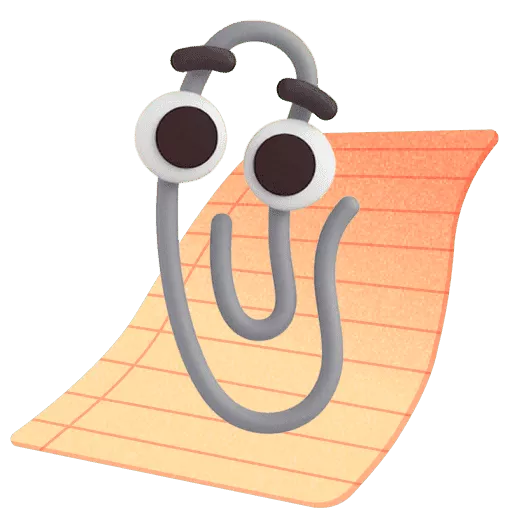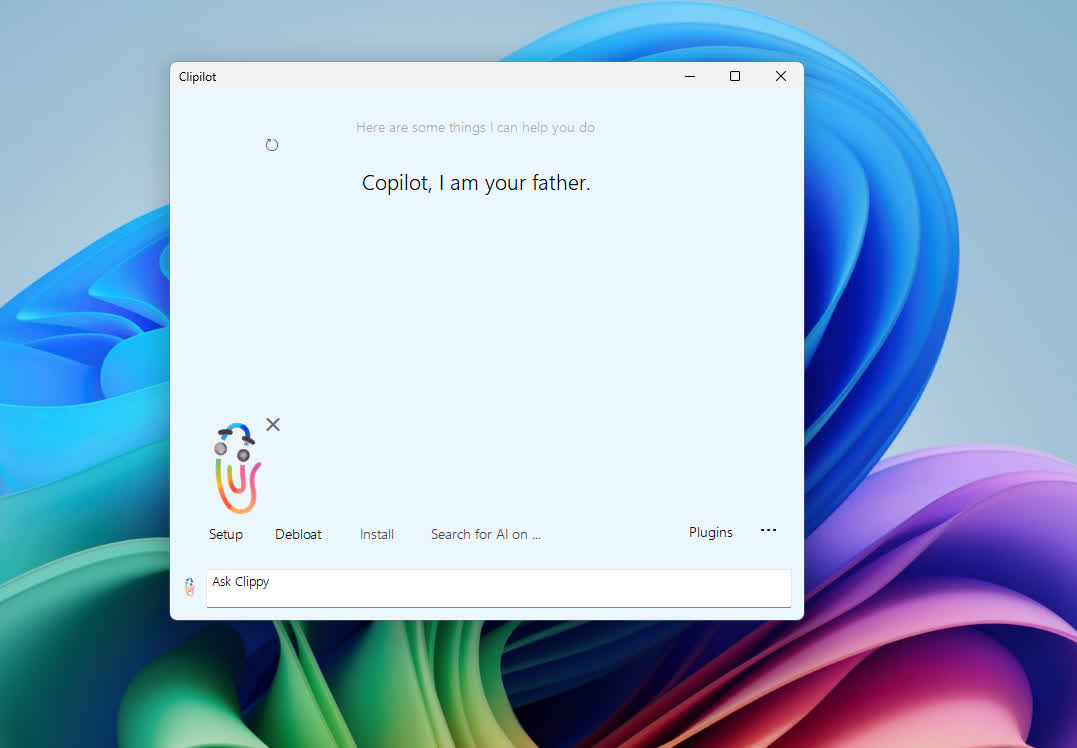Winpilot will pick up where Bloatynosy left off. The plan was originally just to rename the AI version, but this time we'll do it right and completely turn our backs on Bloatynosy. I've been playing around with a few names over the past few weeks, which are now making their way into Winpilot as plugins, such as CoTweaker and ClippySupreme, which also doubles as the main assistant in the Winpilot app designed as a chatbot. I might also introduce some classic Bloatynosy functions natively as "plugins".
The latest release of Winpilot introduces a significant milestone with its hybrid web app foundation. This update not only empowers users with the capability to remove AI features in Windows but also emphasizes the app's intelligent approach, driven by a novel hybrid and web-based core.
Here are the individual plugins briefly explained:
- CoTweaker: It enhances Windows privacy settings and optimizes system and gaming configurations.
- Decrapify: It removes unwanted apps and also handles advanced debloating.
- WingetUI: It offers some essential base apps for download.
- Copilotless: It searches for AI/Copilot features in Windows and allows you to remove them. Please follow the instructions provided.
- Clippy: This is the assistant you'll consistently see in the app, @Microsoft Clippit, also known as Clippy, the manic cousin of Microsoft Copilot, monitoring various areas of the system. It can also provide simple tips. Just keep clicking on the plugin to access them."
- PimpApp (Extensions): A revamped collection of third-party scripts and plugins, including the iconic WinModder from Bloatynosy, now reborn as PimpApp. Originally conceived in 2020, PimpApp stirred debate with its bold name and ability to tweak systems with community templates. Now integrated into Winpilot, it offers advanced debloating and customization features. Explore plugins like RestoreInboxApps for easy application restoration and RemoveDefaultApps for swift system decluttering with a single click.
Winpilot can also be used to change various settings and access various pieces of system information.
Features
- Ask to add a device
- Ask to add Microsoft Account
- Ask to backup
- Ask to take a screenshot
- Ask to change your background image
- Ask for system (winver) or device information
- Ask to clean storage
- Ask to empty recycle bin
- Ask to show startup apps
- Ask for your IP address
- Ask to install apps
- Ask to uninstall apps
- Ask to uninstall Microsoft Software
- Ask to remove bloatware
- Intelligent "AI" driven bloatware detection
- Set up Privacy options
- Search for AI/Copilot features on Windows
- Turn off AI/Copilot features
- Ask to toggle dark/light theme
- Ask to snap a window
- Ask to run Windows updates
- Ask to run quick scan in Windows Security/Defender
- Ask to control options (like taskbar) directly. Turn widgets on and off, arrange taskbar icons, etc.
- Ask to reset system
- Ask to show available space
- Ask to show processes with high RAM usage
- Access to third party plugins and scripts, like Chris Titus app
- Chat with Microsoft Copilot
- Ask to restart Windows Explorer and Taskbar
- Ask to run vive tool feature configurations (static)
You can use these skills via a type prompt in Winpilot, such as "toggle dark theme" or "uninstall apps or bloatware"; Winpilots Assistant Clippy will take the appropriate action and confirm completion.
Simply execute Winpilot.exe. Feel free to delete the cache folder Winpilot.exe.WebView2 whenever necessary.
With the chat box in front of you, input your search terms, inquiries, or keywords, and enjoy real-time results. For instance, if you need to 'install an app,' simply type 'install' or any related keyword, and you'll receive the same outcome. Additionally, using this search function, you can easily install popular apps using 'winget.' Remember other useful keywords such as 'bloat,' 'appx,' or 'uninstall' to effortlessly remove unwanted default apps in Windows 10/11. The possibilities are endless. Have fun experimenting with different queries!
What's New
This release brings numerous code improvements and the ability to permanently pin the background color of Winpilot. With "Refresh", you can initiate a color change, and use the "Pin" button to save the color. False positives have been addressed in this release. I can't explain why all the antivirus programs are flagging it. JavaScript was injected into the web version without issues, and now harmless native .NET classes are triggering alerts. We'll see if things calm down.
Previous Release Notes:
After I gave Winpilot ("WebApp") a modern look with a classic Win32 desktop app two weeks ago - the project ran in parallel and could optionally be downloaded as Clipilot - the feedback was overwhelming, and a survey to decide whether to go with the WebApp or Win32 is now almost unnecessary.
I received over 130 messages via email alone - that really wasn't necessary, folks, but yes, I agree with you - I should indeed strip the web core from Winpilot.
Given that Microsoft has recently taken the "wrong" direction again by turning its nice (not perfect but good) UWP-era Mail and Calendar app into a PWA, I wasn't particularly thrilled, to put it mildly. Quite the opposite, I will banish this app in the business environment. Apart from the fact that the app is a resource monster - PWAs rely heavily on JavaScript, which is more resource-intensive than native code, especially for complex applications like web clients - this app stores login data for IMAP accounts on Microsoft's servers, and that's simply too much for me!
Well, I don't want to digress. Winpilot is getting rid of the Edge WebView2 foundation and will return to being a classic application. Don't be surprised if "Clipilot" appears in the title bar at startup; this is the start module of the Clippy assistant. All other classic modules are named Winpilot, just like the app itself.
The old Winpilot app, based on the WebView2 core, will become Winpilot Legacy and will continue to be available for download. It may receive occasional updates, as it has currently been downloaded around 2 million times.
Here are some advantages of the new "old" classic Win32 desktop app
- Transitioned the app to a "native" implementation, removing the need for WebView2
- The app operates with minimal resource consumption and loads up to 70% faster
- The app utilizes optimized yet classic Bloatynosy modules. The first two (CoTweaker Setup and Decrapify) have already been completely rewritten
- Improved logging and system monitoring through Clippy; all settings are logged in the Clippy Bubble
- The app no longer requires admin rights and must be manually granted, as Clippy prefers it that way
- The Clippy character/appearance can be customized
- Clippy can also be disabled
- No Copilot support for now, but we may consider integrating Copilot with Clippy as our mascot in the future