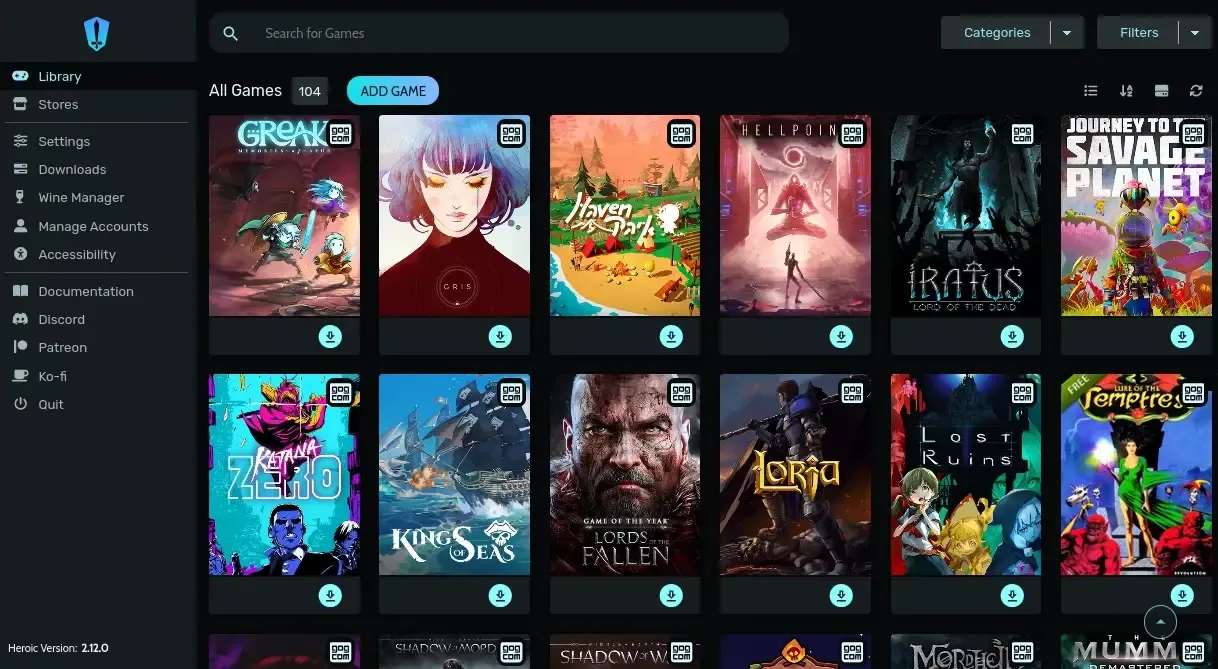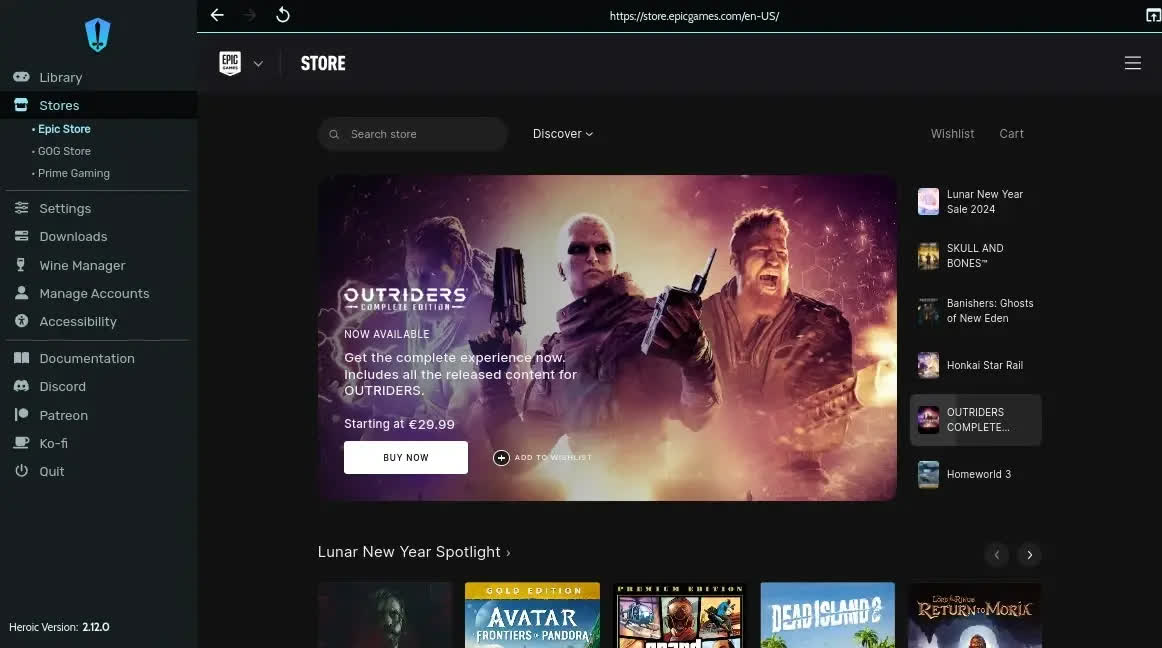Heroic Games Launcher is available on Windows, Linux, and macOS. It provides a simple, customizable interface to manage game installations, updates, and compatibility settings.
It's especially popular among Linux and Steam Deck users for playing Windows-only games.
How does Heroic Games Launcher run Windows games on Linux or macOS?
Heroic Games Launcher uses Wine as a compatibility layer to run Windows-based games from the Epic Games Store and GOG on Linux and macOS. When you launch a game through Heroic, it wraps the game's executable in a Wine environment, which mimics a Windows system so the game can run natively on your OS without needing Windows installed.
Do I need to download Wine separately to run games first?
No, you don't need to install Wine system-wide before using Heroic. The launcher includes a built-in Wine Manager that lets you download and manage specific versions of Wine, Proton, or Wine-GE directly from the app. This means each game can use its own Wine version without affecting your system. However, on macOS, you may need to install some extra dependencies like XQuartz, and Heroic will guide you if anything is missing.
Do I need to install Epic Games or GOG Galaxy first?
No, Heroic does not require the official launchers to work. It accesses your library directly using API integration.
Can I install and play all Epic/GOG games?
Most games work, but some may have compatibility issues due to DRM or Wine/Proton limitations. Online multiplayer and anti-cheat protections may not work on Linux.
Is Heroic Games Launcher safe to use?
Yes, Heroic is considered a safe and secure game launcher. It does not collect any personal data from your computer, and it's open source, so its code is publicly available for anyone to review.
Can I add other games to Heroic?
Yes. You can add custom executables using the "Add Game" option, similar to Steam's custom shortcuts.
Features
- Login with an existing Epic Games, GOG or Amazon account
- Install, uninstall, update, repair and move Games
- Import an already installed game
- Play Epic games online [AntiCheat on macOS and on Linux depends on the game]
- Play games using Wine or Proton [Linux]
- Play games using Crossover [macOS]
- Download custom Wine and Proton versions [Linux]
- Access to Epic, GOG and Amazon Games stores directly from Heroic
- Search for the game on ProtonDB for compatibility information [Linux]
- Show ProtonDB and Steam Deck compatibility information [Linux]
- Sync installed games with an existing Epic Games Store installation
- Sync saves with the cloud
- Custom Theming Support
- Download queue
- Add Games and Applications outside GOG, Epic Games and Amazon Games
- Define your categories to organize your collection
More Features
Game Page
Check game details like description, publisher, download and install size, time played and more.
Platform Selection
On Linux and on MacOS you can select to install the Windows version of a native game. This might be handy in case the native version is not supported anymore. On Linux you can choose that for GOG games only.
Access to the Stores
Go to the Epic, Amazon Prime or GOG store without even leaving Heroic. Get free games or buy new ones directly from Heroic's interface!
Organize your library
Add games to favorites or simply hide the games you already played or will never play at all.
Themes
If you don't like the default colors, you have the ability to change them. It also includes the famous Dracula theme.
Wine Settings
Besides using the right Wine version, it is important to setup everything to have the best gameplay experience on Linux and on macOS. Under the Wine Settings it is possible to auto install tools like DXVK, VKD3D, FSR and also to run WineCFG, Winetricks and Run EXE on the prefix, so you can install games pre-requisites in a easy way.
Multi Language
Heroic was translated by the community in more than 40 languages, from Portuguese to Korean, from Farsi to French. You can also help with translations by accessing our Weblate Page.
Wine Manager
On Linux, download the latest version of Wine-GE, Wine-Lutris or even Proton-GE using the Wine Manager. These selection of Wine version are focused on improving the gaming experience and compatibility.
What's New
This new Heroic release brings several fixes and other improvements for all platforms.
If you have issues on the SteamDeck with games not launching or appearing, make sure to enable Shader Pre-Cache on Steam Settings in Desktop Mode. We are working on a fix for it.
- [Feature] Return Proton first in the Wine version list by @CommandMC in #4550
- [Feature - macOS] Add Rosetta AVX Setting by @flavioislima in #4557
- [macOS] Put the macOS icon in a rounded rectangle by @maksalees in #4319
- [UX] Show (i) tooltips for when focusing setting with controller by @arielj in #4595
- [Fix] Revert DXVK update logic by @arielj in #4593
- [UX] Ignore iOS games in library by @arielj in #4592
- [UX] Show Flatpak's runtime version when missing mangohud/gamescope by @arielj in #4588
- [UX] Fix showing wine version on mac logs by @arielj in #4587
- [UX] Hide DXVK-NVAPI option on the SteamDeck by @arielj in #4594
- [Fix] Add back option to unselect Launch option by @arielj in #4591
- [Feature] Enhance responsive design for game page by @flavioislima in #4578
- [FIX] Do not use wine path for rockstar fix on windows by @arielj in #4596
- [UX] Improve "Use Default Wine Settings" tooltip to avoid confusion by @arielj in #4602
- [Fix] Nord Light theme by @flavioislima in #4603
- [Fix] Ensure install dialog show gui or exits when started with --no-gui by @has207 in #4565