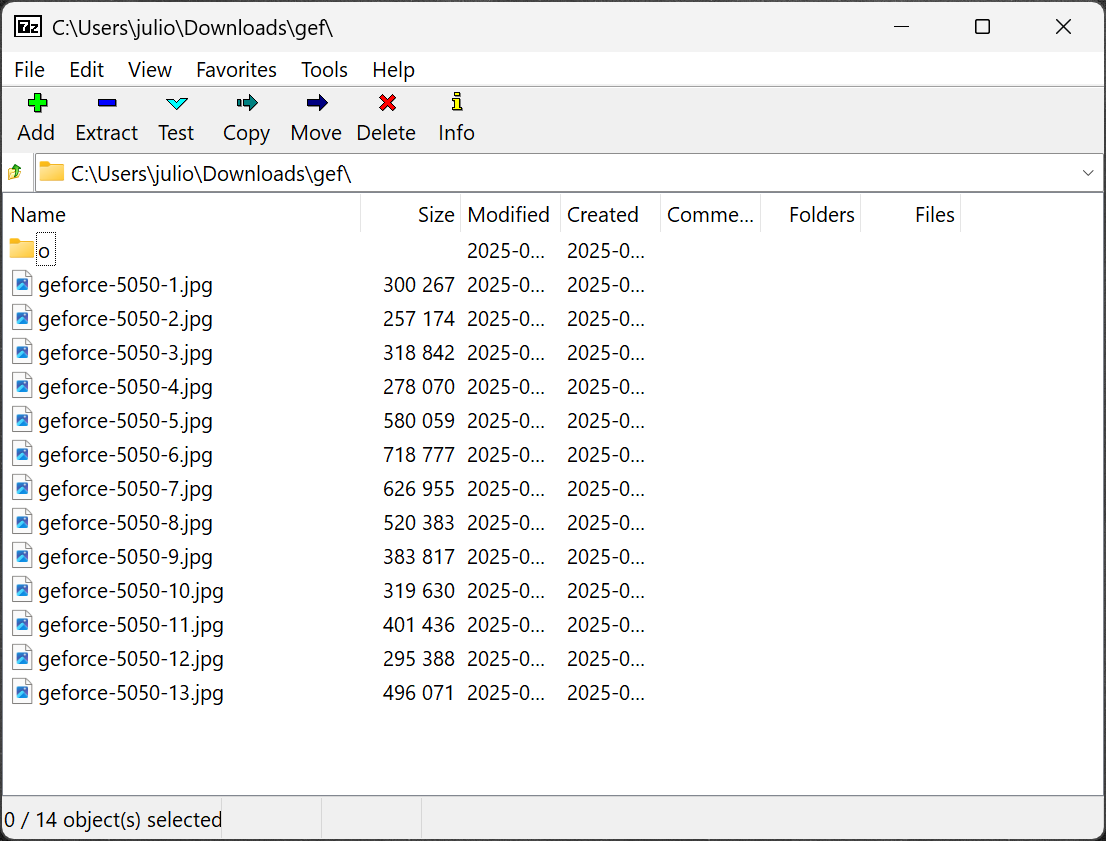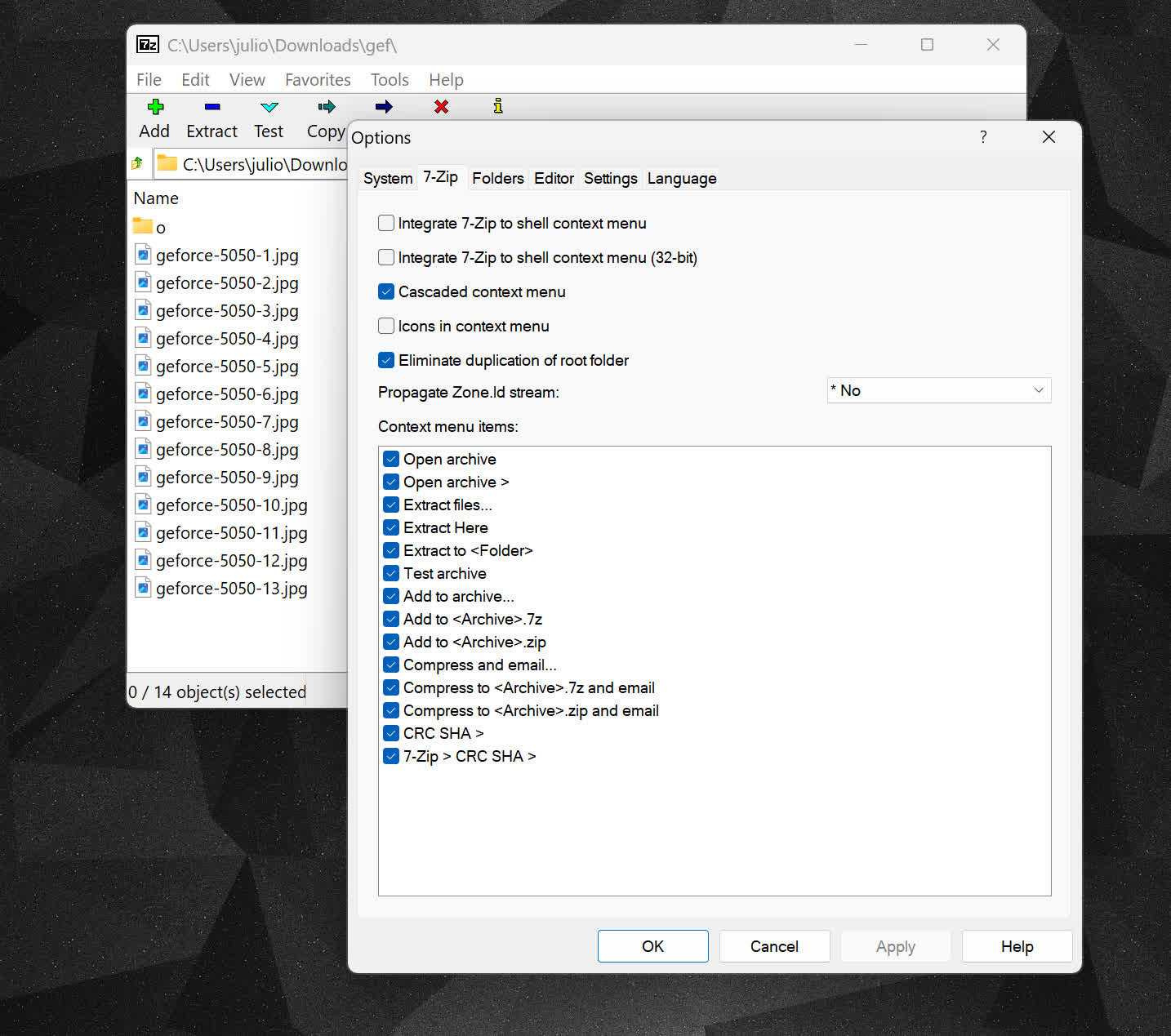7-Zip is a free and open-source file archiver utility compatible with many compression formats. By default, 7-Zip creates 7z-format archives with a .7z file extension, but when used for creating ZIP and GZIP formats, 7-Zip provides a compression ratio that is 2-10 % better than the ratio provided by PKZip and WinZip.
You can use 7-Zip on any computer, even in commercial organizations free of charge. Most of the source code is under the GNU LGPL license. The unRAR code is under a mixed license: GNU LGPL + unRAR restrictions. You don't need to register or pay for 7-Zip.
Can 7-Zip open RAR files?
Yes, 7-Zip can open RAR files, although it cannot create them. It supports extraction from RAR archives but relies on reverse engineering since RAR is a proprietary format.
What makes 7-Zip better than other compression tools?
7-Zip is popular because it offers high compression ratios, especially with its native 7z format, while remaining completely free and open source. It supports a wide range of formats, integrates with Windows Explorer, and generally performs faster or more efficiently than many commercial alternatives.
Is the 7z format better than ZIP or RAR?
The 7z format usually offers better compression than ZIP and sometimes even RAR, especially for larger files or archives containing similar data. However, ZIP is more widely supported across platforms, so 7z is best when maximum compression is needed and compatibility is not a concern.
Is it safe to use 7-Zip?
7-Zip is considered a safe and trusted application. It is open source, has been around for decades, and does not include ads or bundled software. As with any tool, avoid downloading unofficial or modified versions.
Features
- High compression ratio in new 7z format with LZMA compression
- Supported formats:
- Packing / unpacking: 7z, ZIP, GZIP, BZIP2 and TAR
- Unpacking only: RAR, CAB, ISO, ARJ, LZH, CHM, MSI, WIM, Z, CPIO, RPM, DEB and NSIS
- For ZIP and GZIP formats, 7-Zip provides a compression ratio that is 2-10 % better than the ratio provided by PKZip and WinZip
- Strong AES-256 encryption in 7z and ZIP formats
- Self-extracting capability for 7z format
- Integration with Windows Shell
- Powerful File Manager
- Powerful command line version
- Plugin for FAR Manager
- Localizations for 69 languages
7-Zip works in Windows 98/ME/NT/2000/XP/Vista/7/8/10/11. There is a port of the command line version to Linux/Unix.
What's New
- 7-Zip for Windows can now use more than 64 CPU threads for compression to zip/7z/xz archives and for the 7-Zip benchmark. If there are more than one processor group in Windows (on systems with more than 64 cpu threads), 7-Zip distributes running CPU threads across different processor groups.
- bzip2 compression speed was increased by 15-40%.
- Deflate (zip/gz) compression speed was increased by 1-3%.
- Improved support for zip, cpio and fat archives.
- Fixed some bugs and vulnerabilities.
Previous Release Notes:
- The bug was fixed: 7-Zip could crash for some incorrect ZSTD archives.
- The bug was fixed: 7-Zip could not unpack some ZSTD archives.
- New switch -myv={MMNN} to set decoder compatibility version for 7z archive creating. {MMNN} is 4-digit number that represents the version of 7-Zip without a dot. If -myv={MMNN} switch is specified, 7-Zip will only use compression methods that can be decoded by the specified version {MMNN} of 7-Zip and newer versions. If -myv={MMNN} switch is not specified, -myv=2300 is used, and 7-Zip will only use compression methods that can be decoded by 7-Zip 23.00 and newer versions.
- New switch -myfa={FilterID} to allow 7-Zip to use the specified filter method for 7z archive creating.
- New switch -myfd={FilterID} to disallow 7-Zip to use the specified filter method for 7z archive creating.
- Some bugs were fixed.