We've all been there, no matter what you try, your PC just isn't running like it did the day you purchased it. You're experiencing unusual and unexplainable phenomenons or maybe Windows refuses to load altogether.
So you admit defeat, back up what you can and break out your installation disk. After installing your squeaky clean instance of Windows, the reality of what little you have as far as programs go comes barreling toward you in a wave of panic and frustration.
Fortunately today there's a wide array of quality freeware applications, so it's both cheaper and easier to transform your system into a seemingly impenetrable force armed with a cache of media, messaging and office applications.
With this guide, we will be providing you with a list of useful applications that we feel stand above all others in what they attempt to do, and when all is said and done, your PC will be ready for nearly any everyday task you throw at it.
Apps covered by category:
Security (you are here) - Web Browsing & Email - Messaging & Torrents - Media Playback & Burning - Productivity & Office - Other Useful Utilities
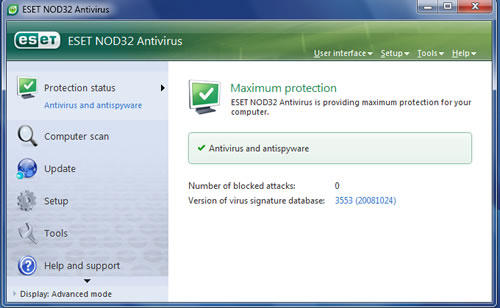
For the paid route, if we were in the position to pick only one, NOD32 is without a doubt one of the best options in the market today (although Kaspersky Anti-Virus is definitely up there as well). NOD32 has proven to have a slightly better heuristics in the past when compared to similar AVs, it has a lighter footprint than anything that comes close to working as well and it's roughly $20 cheaper than the competition ($39.99). Also, it has scored extremely well on Virus Bulletin's tests over the years and I've personally been happily using Eset's NOD32 for approximately 4 years.
If you are more interested in a costless alternative, most would say it's a toss up between Avira anti-virus and Alwil's Avast!, both of which offer plenty enough security. It's quite frankly a matter of personal preference but again, if we were forced to pick one, it'd be Avira Free.
AVG 9 is another solid freeware choice in this category, and one of the few "officially" supported AVs of the Windows 7 beta.
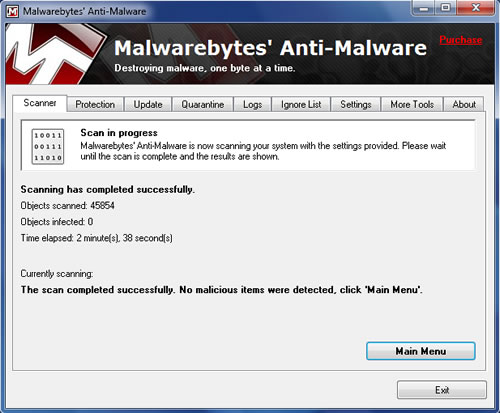
If you've opted to exclude your AVs additional security features from the loop and need something to fill in the gaps, Malwarebytes' Anti-Malware is up for the job. It has been received well universally and stamped numerous times with an "Editor's Pick" on tech sites, and we're here to do it again. Be aware, however, that the free version only serves as a stand-alone scanning application that will chew malware up and spit it out, so if you're in need of real-time protection you'll have to either shell out some dough or rely on an alternative like Spybot Search & Destroy.
Similar to how your AV company probably offers some form of Anti-Malware software, to cover all security fronts, they almost certainly offer a firewall too. A couple of the widespread firewalls names out there today include Comodo and ZoneAlarm, but considering the fact that ZoneAlarm doesn't seem to play nice with Vista (and presumably Windows 7), we whole-heartedly back Comodo Firewall Pro.
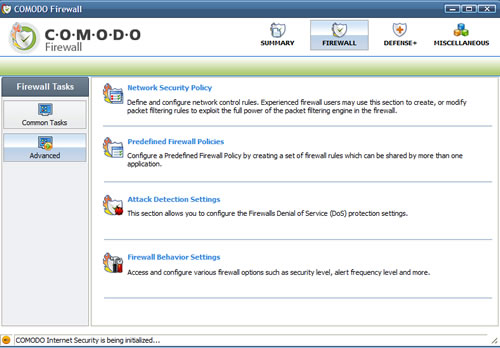
Despite the "Pro" label Comodo Firewall Pro (CFP) is freeware and has grown to be accepted as one of the best software firewalls around (especially after some of the critical blunders in earlier 2.x versions were fixed in 3.x). Just like the majority of other awesome software today, it has a fine tuned balance which allows both Jimmy Clueless and Geek X to have their way.
On the next pages: Top Internet apps, Media, Office utilities and more...
"Download box" icon by Sebastien Durel's Bagg & Box collection.