Just bought a new graphics card and want to see what its real capabilities are? Or do you have one that you think hasn't been fully tested yet? Well, there are plenty of amazing games with incredible graphics that will push your GPU to its absolute limit.
Read on to see which ones are the best for graphics card calisthenics and what settings you should use to pummel that processor!
When max doesn't always equal max
Before we get started, it's worth taking stock of a few things. First of all, if you're actually trying to have your graphics card pushed to its maximum capabilities, there's a good chance will it also be running at a really high temperature.
Most GPUs will throttle back if they get too hot, but the voltage controllers and RAM modules (as seen below) won't, so you might want to increase the fan speeds on the card to keep things cooler and safer.
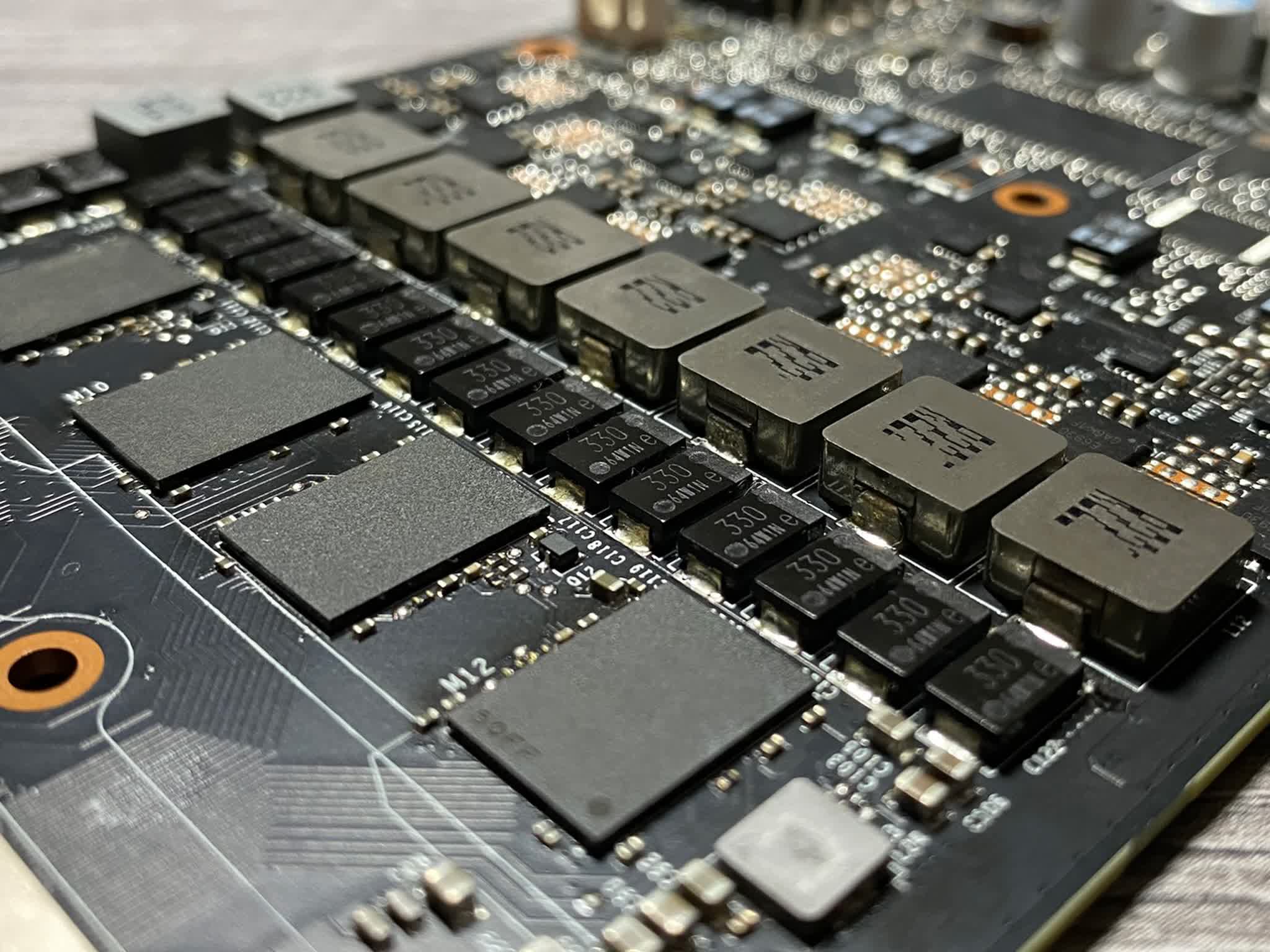
You may also be tempted to simply put every graphics setting to the highest value and where possible, set the resolution to a value that's higher than your monitor supports. Depending on what card you have, this approach might look like it's working, because the frame rate will be rock bottom, but what is more likely to be happening is that the VRAM load is too big.
This happens when all of the buffers, models, textures, etc. are too much to be stored in the graphics card's onboard memory – the buffers have to stay there, but everything else can be swapped out to make room. The game will then be forced to constantly copy assets from the system memory. Not only will the PCI Express bus get hammered, but the GPU will also be forced to wait for the data.
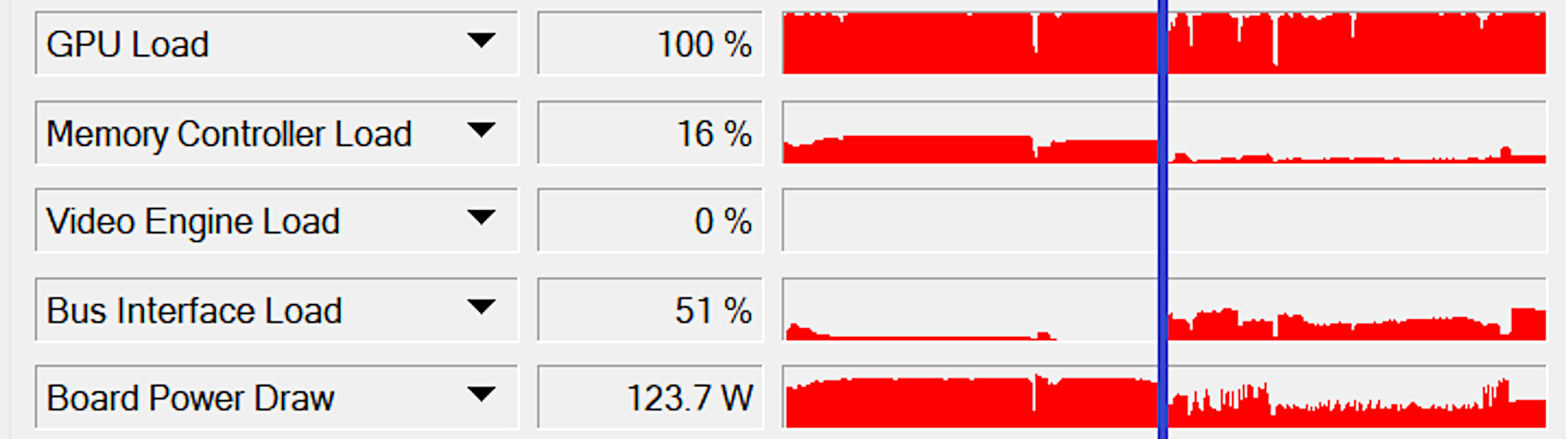
We can see this illustrated above as taken from GPU-Z. The program is reporting a variety of figures, from board sensors and code monitors, for two different test runs. To the left of the blue line, the graphics settings were such that the card never ran out of memory, whereas on the right of the line, it was overloaded by roughly 3GB. Notice how it's using far less power when it's run out of RAM, despite the GPU loads being very similar?
This figure is the fraction of a fixed time interval, from the last sample period, that the GPU was executing threads anywhere in its cores. So it can still appear to be fully utilized, even if it's actually not doing much. A better set of metrics, for stress testing, is a combination of the frame rate and how much power it's consuming.
For example, we tested three benchmarks from 3DMark with a GeForce RTX 2080 Super, at a resolution of 4K – the new Speed Way test (above), full of ray-tracing and other modern rendering tricks, Fire Strike Ultra (older but still demanding), plus the very basic Night Raid, albeit with x16 AF and x4 TAA enabled.
For Speed Way, the tested card averaged 15 fps and 205W (the card's limit is 250W); with Fire Strike Ultra it was 22 fps and 196W, and in Night Raid, the frame rate and power means were 243 fps and 234W. The power demands would be higher at a resolution of, say, 8K but in the first two tests, the card didn't have enough memory to prevent the GPU from stalling – the frame rate dropped down to below 3 fps in both tests, but the power demand halved.
So the best way to stress test your graphics card is to use the highest or near-highest quality settings, to make the rendering as complex as possible, and then scale the resolution (or use an upscaling option, if one is present) so that you don't exceed the RAM limit.
Now let's get on with the list!
Cyberpunk 2077
It should come as no surprise that Cyberpunk makes it to our list despite its troubled history. But for sheer GPU-grinding, Cyberpunk 2077 is hard to beat. Set in a dystopian future, replete with nods to classic anime and sci-fi films, the art direction lends itself to some serious rendering requirements.
Activate ray tracing for global illumination, reflections, and shadows, and you've got the potential to properly work out your whole PC, not just the graphics card.
The only problem with this game is that if you set everything to the max (e.g. ray traced lighting to Psycho level), the frame rate will drop to extremely low levels unless you're using one of the latest maximum-price GPUs.
It's actually better to give your graphics chip a bit more breathing space to build up the frame rate. So use mostly High settings and keep ray traced lighting off but all the rest (reflections, etc) on.
Activate Nvidia's DLSS if you have a GeForce RTX card or AMD's FidelityFX Super Resolution (FSR) if you have one of their Radeon RX models, though it works on a wide range of other cards, too.
Now stand back and watch that GPU burn.
Metro Exodus Enhanced Edition
This final release in the Metro trilogy of post-apocalyptic games is arguably the best, and the PC Enhanced Edition takes it all one step further. When you read what the developers did to improve on the initial version of the game, it's no wonder it looks so good.
Naturally, all of this fantastic rendering piles extra weight onto the GPU's bar and even on Normal to High settings, it'll break out into a sweat in no time at all.
But if your graphics card supports ray tracing, switch that on, and set everything else to Ultra (avoid Extreme unless your card has 8GB or more VRAM). Just as with Cyberpunk, it's also worth enabling DLSS (folks wanting to use FSR will need to use a mod) as the higher frame rate will push the processor more.
When the recommended GPUs for 60 fps at 1080p are an AMD Radeon RX 6700 XT or an Nvidia GeForce RTX 2070, you know this game is going to work your graphics card hard!
A Plague Tale: Requiem
This brand new title is the sequel to the 2019 hit, A Plague Tale: Innocence, and continues the story of siblings Amicia and Hugo in 14th century France. And just like the first one, this is a graphical tour de force.
Developers Asobo Studios (who also have Microsoft's latest Flight Simulator in their portfolio) used every possible rendering trick to bring artists' vision to life.
Unfortunately, this comes at the cost of steep hardware requirements (a Radeon RX 6800 XT or GeForce RTX 3070 are recommended for 1080p on Ultra settings, no less).
But this makes it an ideal game for this list! With all settings on High (Ultra is a bit too much), the GPU stress will be right up the very best (worst?). It's worth noting that ray tracing support wasn't ready at the launch of the game but should be present, via patch, within a few weeks or so.
To allow you to claw back some frame rate and make your card boil away quite merrily, DLSS is supported (Quality mode is best) but FSR isn't an option, unfortunately.
Control
This is an absolute classic game from Remedy, the makers of Max Payne and Alan Wake. The story and gameplay are top-notch, and once the game gets properly started, the art direction goes bonkers.
Put all of the graphics settings to High and enable every possible ray tracing effect, if you can, and you'll soon feel the heat coming from your PC.
Unfortunately, Control only supports DLSS for boosting frame rate, so owners of Radeon graphics cards may want to drop the resolution down a notch to ensure the GPU is being properly exercised.
Forza Horizon 5
For an open-world racing game, you'd think that this wouldn't be something that would be able to drag a GPU right down. After all, who wants to race at sub-30 fps? Well, it turns out that fully cranked up, the workload is pretty intense – not as bad as some of the games in this list, but enough to stress your GPU.
It's well worth it, though. Forza games have always looked really good, but Horizon 5 takes it all to a new level.
Ray tracing is an option that can be skipped in this game because its use is restricted to looking at your cars in a fancy garage. Out on the open roads, it's just normal rendering.
And by normal, we mean the standard textbook of modern graphics – massive meshes, silky screen-based reflections, and marvelous motion blur. So slap every setting on maximum and bask in the heat from your GPU.
Marvel's Spider-Man Remastered
When developer Nixxes Software ported this over from the PlayStation, they took the opportunity to throw in every rendering trick possible – horizon-based ambient occlusion, high-resolution shadow maps, and ray traced opaque reflections were all jammed in there.
On maximum settings, the level of detail in the simulation of Marvel's version of New York City is a sight to behold.
Naturally, that means it's time for your GPU to hit the aerobics class. It does scale across various graphics cards really well and it's easy to find a balance between visual splendor and enjoyable frame rate.
With graphics set to Very High Quality, ray tracing enabled, and the resolution set to 1440p or higher, both CPU and GPU will get toasty in no time at all.
It's also one of the few titles in this list where the use of DLSS or FSR isn't absolutely necessary, but with them active, it's a great stress test.
Dying Light 2 Stay Human
Techland's sequel to the popular Dying Light from 2015 hasn't been overly blessed with praise, but the parkour-with-zombies action game looks spectacular. And given that it achieves this by running the whole gamut of graphics gadgetry, it deserves a spot on this list.
Just like the majority of the other games we've covered so far, ray tracing can be enabled for an instant GPU-grindfest.
But backed up with DLSS or FSR, and you'll have a decent graphics meal for your card to munch through. There's an additional upscaling system that will work on any GPU, although the results aren't much to write about.
Techland recommends the likes of a GeForce RTX 3080 for 60 fps at 1080p, with ray tracing, so that should give you a good idea as to how much of a test this game offers.
Hitman 3
This is one game that just gets better and better. Development studio IO Interactive has continued to add new features and improve the underlying engine, and not only is the stealth-based assassination game fantastic to play, but it's also graphically stupendous.
Like so many in this list, ray tracing plays a part in how good it can look, but it's mostly down to the designers and artists spending making every little part just right.
For the purpose of this article, it's actually a better GPU-buster without any RT effects enabled, unless you happen to be using a really top-end graphics card.
Put all the settings on High, bar Level of Detail which can be pushed to Ultra, and it becomes beautiful to behold. You can use DLSS, FSR 2.0, or Intel's XeSS to improve performance – just set them to the highest quality mode and let your card build up a sweat.
Assassin's Creed: Valhalla
What's this, a game that doesn't have ray tracing? Indeed, but with the resolution and detail settings maxed out, your GPU will be boiling hot before you know it.
AMD's FSR upscaling system can be employed to improve the performance, but it's better to just turn down the world detail level a notch or two, if it's too much of a slideshow.
The biggest and baddest graphics cards might find this game quite easy to cope with, but there's one setting that can easily change that – resolution scale.
Push it over 100% and the GPU will render more pixels, before scaling it back down to the monitor's level. But go easy with this, set it too high and your card could run out of memory, and the GPU will idle too much.
Red Dead Redemption 2
To round off our list of games to work out your GPU, we've picked Rockstar's classic. Like so many other console ports, the initial PC launch was replete with bugs and poor performance, regardless of settings. But now it's in a far better state and with everything cranked up, the views are glorious to behold.
There are no fancy rays being traced here, just lots of polygons, lots of textures, and lots of shaders. Turn almost every setting up to its highest value and your eyes will be in for a treat.
Just don't bother with tree tessellation and keep the water physics quality value to 3 or lower.
You should also enable DLSS or FSR, not just for extra fps, but because the memory load on max settings can be too much for some cards, resulting in the GPU stalling.
Honorable mentions
There are plenty of other titles that are good for cooking your GPU with, such as Ubisoft's Far Cry 6 or Watch Dogs: Legion. Both have ray tracing for reflections, but it's not hugely beneficial in either.
The former has FSR and the latter offers DLSS to improve the frame rates, so it's possible to set up either game, so that they're a balanced graphics workout.
Open-world games like these are often the best at providing a hefty GPU meal, because of the need to render lots of small details in the distance – frames full of tiny polygons, barely a few pixels in size, can really pile the stress onto a graphics processor.
Two more that are worth checking out for this are both from Microsoft: Halo Infinite and Flight Simulator. The latter deserves a mention purely on the basis that the game's world is THE world! It's obviously not drawing out the entire globe, only the parts you can see, but with the detail settings maxed out, you'll be able to toast marshmallows on your graphics card.
Anyway, that's our list done – ten games to work out your GPU to the max. We're obviously not suggesting that you should get these games just to boil your graphics chip and do nothing else.
These are all good, solid titles that'll give you many hours of enjoyment, with their fantastic visuals providing a near-cinematic experience.
Let us know what you think are great games for working out your PC in the comments section below!













